Loading ...
Loading ...
Loading ...
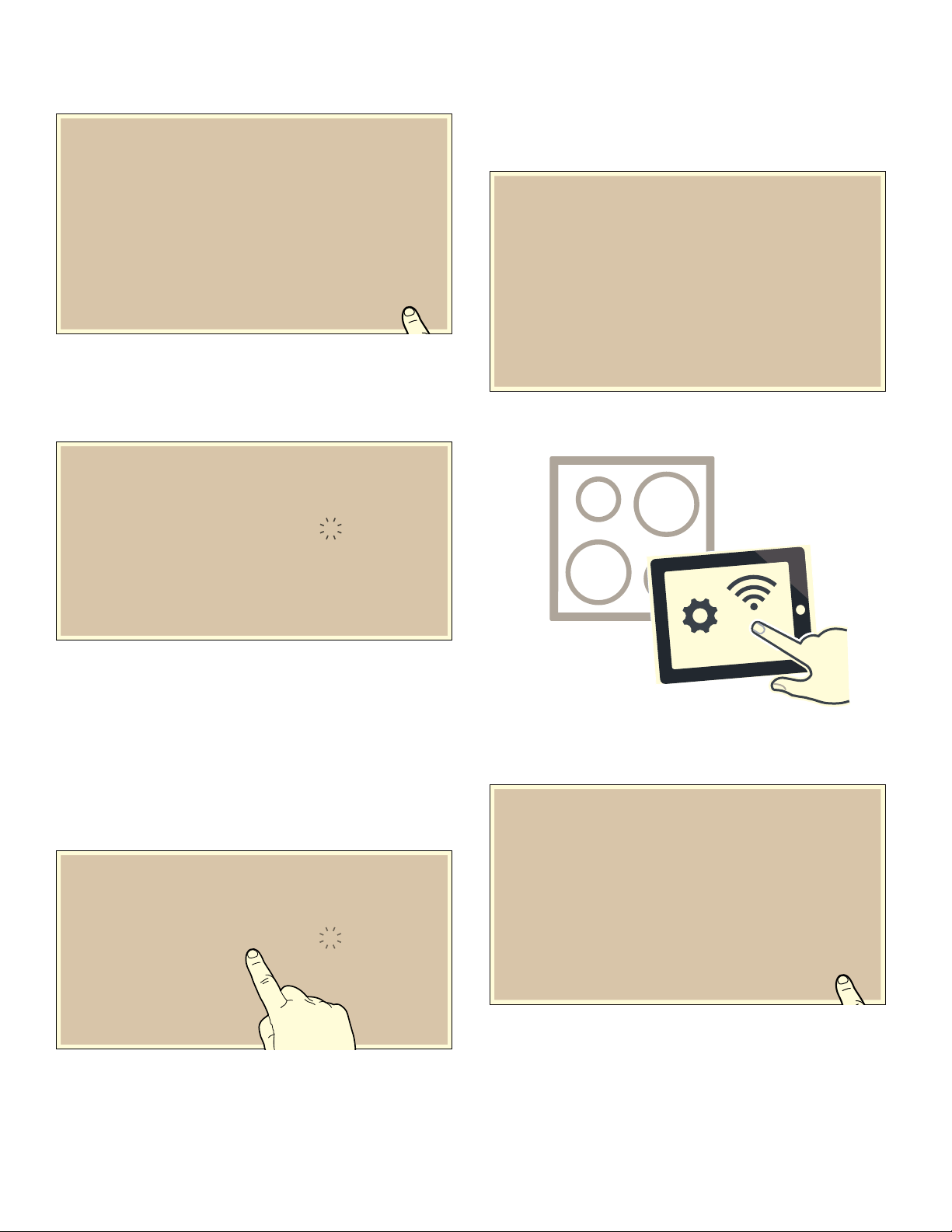
33
8.
A message will be displayed to confirm that
connection to the app has been successful. Touch the
8 symbol to confirm.
The basic settings menu will reappear on the display,
together with the connection type and the strength of the
connection to your home network. Touch the
9 symbol
to return to the main screen or select the Home Connect
setting to go to the Home Connect settings.
The
Û symbol will appear on the main screen.
Note: If the appliance is unable to connect, relaunch the
assistant or manually log the appliance into your home
network.
Manual Registration in the Home Network
1.
To open the basic settings, touch the " symbol on the
main screen.
2.
Scroll left or right with your finger and select the E
Home Connect setting.
3.
The conditions needed to establish a Home Connect
connection will be displayed. Touch the 8 symbol to
confirm.
4.
Select the Manual option and confirm by touching the
8 symbol.
5.
A message will appear on the display for opening the
network settings of the mobile device. Touch the
8 symbol to confirm.
6.
You now have 5minutes to register the mobile device
with the SSID "HomeConnect" and the password
"HomeConnect".
7.
Then open the Home Connect app on your mobile
device.
8.
A message will be displayed to notify you when the
cooktop is successfully connected to your home
network. Confirm by touching the 8 symbol.
9.
Now open the Home Connect app on your mobile
device and follow the connection instructions on the
display.
+RPH&RQQHFW_&RQQHFWZLWK$SS
&RQQHFWLRQWRDSSVXFFHVVIXO
+RPH&RQQHFW
:L)LDW
(
$
(
+RPH&RQQHFW
1RWDFWLYDWHG
$
_
0DQXDOQHWZRUNFRQQHFWLRQ
(VWDEOLVKDFRQQHFWLRQZLWKWKH+RPH&RQQHFW:/$1
RQ\RXUPRELOHGHYLFHZLWKLQWKHQH[WPLQXWHV7KH
SDVVZRUGLV+RPH&RQQHFW7KHQRSHQWKHDSS
(
+RPH&RQQHFW_1HWZRUNFRQQHFWLRQ
1HWZRUNFRQQHFWLRQVXFFHVVIXO
(
Loading ...
Loading ...
Loading ...