Loading ...
Loading ...
Loading ...
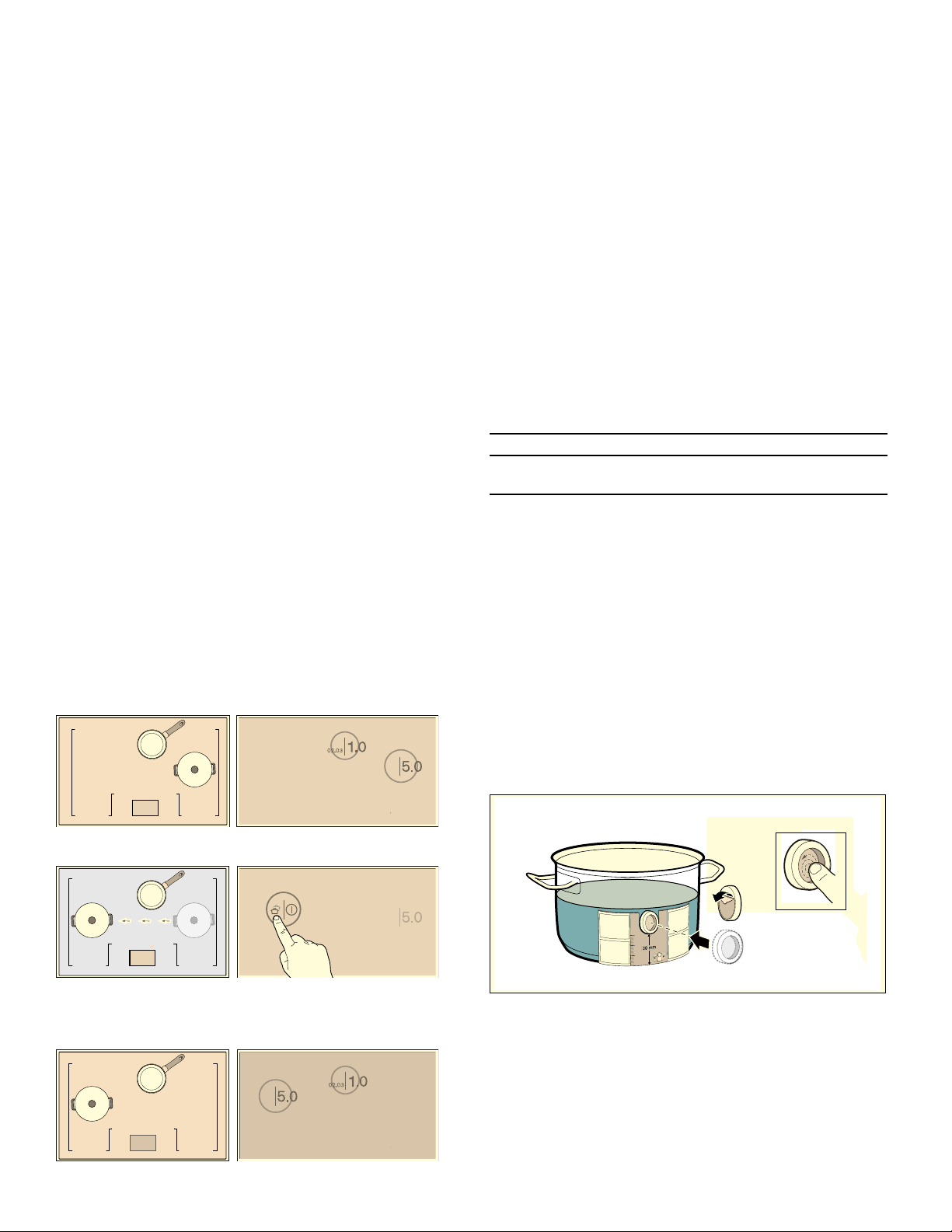
20
Deactivating
Touch the cooking position display and select any power
level in the settings area.
The function has now been deactivated.
Note: After 30 seconds, this function will automatically
switch itself off.
The cooking position will automatically switch back to
power level 9.0.
Keep Warm
This function is suitable for melting chocolate or butter
and for keeping food warm.
Activating
Select the relevant cooking position and then set the
power level to ò.î « in the settings area.
Deactivating
Touch the cooking position display and select any power
level in the settings area.
The function has now been deactivated.
Transfer function
This function lets you transfer the selected power level or
temperature setting and the cooking time from one
cooking position to another.
If you remove an item of cookware from the cooking
surface or move it, the cooking position it was previously
on stops heating. The settings for the cooking position
will be retained for 30 seconds.
When you place the cookware back in this position, the
same settings will be used.
Activation
1.
Place an item of cookware on the cooking surface.
The ˆ symbol will appear on the new cooking position.
2.
Touch the ˆ symbol on the new cooking position to
confirm transfer of the settings. The power level will
light up.
The settings have now been transferred to the new
cooking position.
Wireless Cooking Sensor
Cooking Sensor mode ready
(Wireless Cooking Sensor sold separately)
You will need to connect the wireless cooking sensor to
the cooktop before using Cooking Sensor mode for the
first time.
Preparing and caring for the wireless cooking sensor
This section provides information on:
▯ Attaching the silicone patch
▯ Attaching the wireless cooking sensor
▯ Cleaning
▯ Changing the battery
Silicone patches and cooking sensors can be purchased
from the THERMADOR
®
eShop or by Customer Support.
Order the relevant reference number:
Gluing on the silicone patch
The silicone patch secures the cooking sensor to the
cookware.
When using a piece of cookware with Cooking Sensor
mode for the first time, the silicone patch must be
attached directly to this piece of cookware. Proceed as
follows:
1.
The part of the cookware to which the patch is to be
adhered must be free of grease. Clean the pan, dry it
thoroughly and wipe the area where the patch is to be
adhered with an all purpose degreasing agent.
2.
Remove the protective film from the silicone patch.
Adhere the silicone patch in the correct place on the
outside of the pot using the supplied template as a
guide.
3.
Press down all over the surface of the silicone patch,
including in the center.
The adhesive requires 1 hour to fully cure. Do not use or
clean the pot during this time.
Notes
▯ Do not leave the pot with the silicone patch to soak in
soapy water for long periods of time.
21O2)) 7,0(56
D
$
21O2)) 7,0(56
21O2)) 7,0(56
D
$
00577921 Set of 5silicone patches
TCOOK-
SENSW
Cooking sensor and set of 5silicone
patches
Loading ...
Loading ...
Loading ...