Loading ...
Loading ...
Loading ...
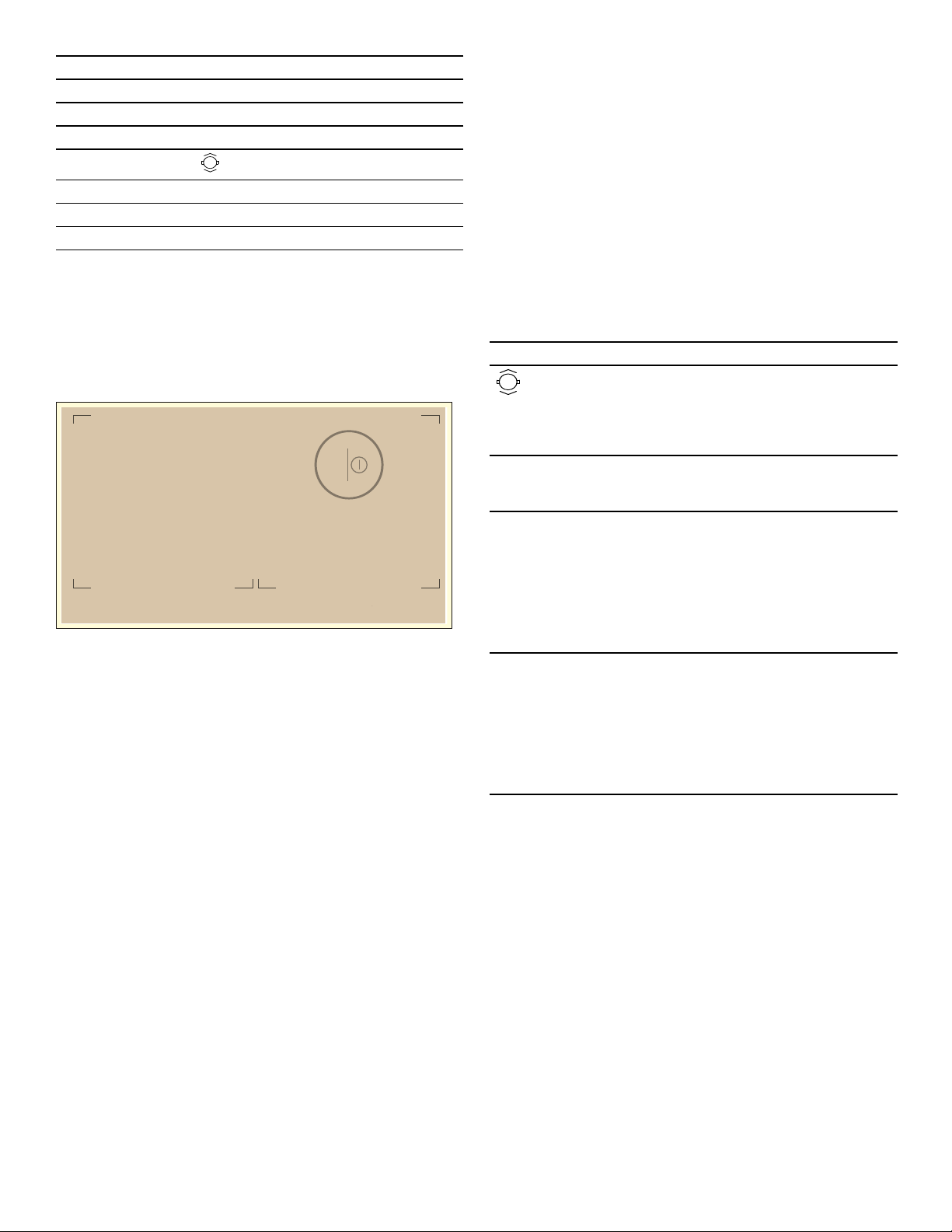
12
Touchscreen display
The touchscreen display gives you an overview of the
cookware on the cooking surface and the buttons for
activating the various functions.
When an item of cookware is placed on the cooking
surface, the cooking position for this cookware is shown
on the display.
Overview of the Menus
The intuitive menu structure helps you to find your way
around the control panel of your cooktop. You can find
out more about the most important menus in this section.
Main screen
The main display provides an overview of the indicators
for the cookware on the cooking surface. It displays the
cooking mode, power levels, and the timer functions that
are set for the cooking positions that are switched on.
Function bar
The function bar provides access to a number of
functions and other menus.
The following options are shown in the function bar:
▯ 1 Panel Lock
▯ a Pause function
▯ A Cooktop - Hood Sync
▯ " Basic Settings
Info menu
The info menu provides you with information about the
appliance or the functions that are currently active.
To access the info menu, touch the ! symbol on the
function bar. The sensor will show when the function is
available.
Notifications and alerts
Notifications let you know that the appliance's status has
changed or that you need to confirm something.
To return to the main screen, touch the
8 symbol.
Note: The top line of the display lights up blue.
Alerts let you know that you need to do something.
Follow the instructions in the display and touch the
8 symbol to return to the main screen.
Note: The top line of the display lights up red.
Cookware mode menu
The cooktop has various functions for the cooking
positions.
To access the cookware mode menu, touch the cooking
position display and then the ¢ touch button.
«
Keep Warm function
+
Cook timer
¢
Cookware mode
MyZone™
~
Standard cooking mode
n
Cooking Sensor mode
o
TeppanyakiPro™
Touch buttons
$
««
Cookware mode Function
MyZone™
This enables a particular power
level to be controlled according
to the position of the cookware,
i.e. by moving it from front to
back across the cooking surface.
~ Standard cook-
ing mode
This enables a power level to be
chosen for each item of cook-
ware.
n Cooking Sensor
You can use the cooking sensor
attached to the outside of the
cookware to maintain the tem-
perature automatically. These
cooking functions are designed
for foods that need to be cooked
with a lot of water or fried with a
lot of oil/fat in a pot.
o TeppanyakiPro™
This enables the Teppanyaki-
Pro™ surface to be divided into
two sections. This means you
can cook food on one section
and keep food warm on the other
section, or use the entire area to
cook food at the same power
level.
Loading ...
Loading ...
Loading ...