Loading ...
Loading ...
Loading ...
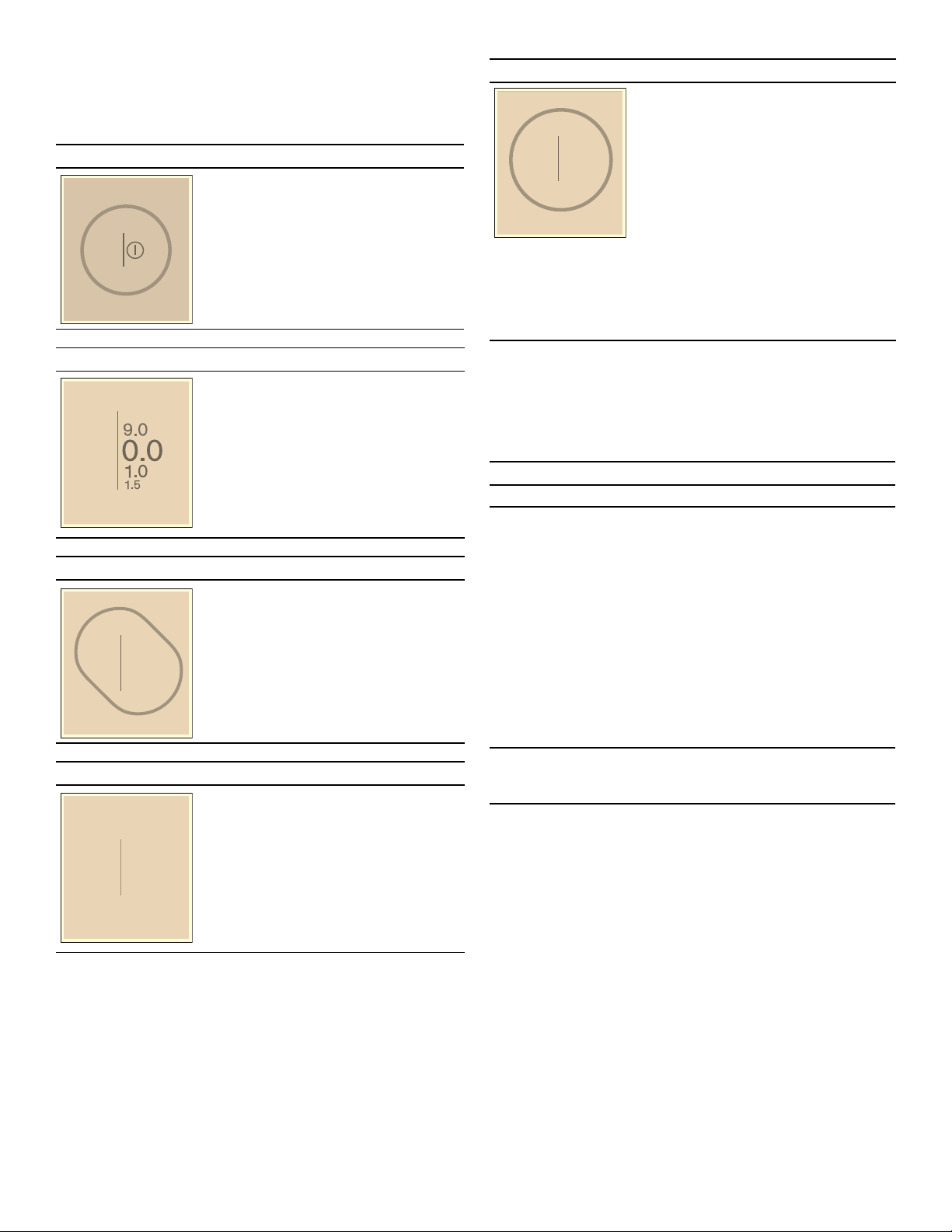
13
Cooking Position Display
When you place cookware on the cooking surface, the
indicator for the relevant cooking position will light up on
the touchscreen display.
SapphireGlow™
The cooktop has an interactive lighting experience. The
light bars on the left- and right-hand side of the cooktop
indicate the status of the corresponding segments of the
cooktop.
You can specify whether or not you want to use this
function in the basic settings.
Residual Heat Indicator
The cooktop has several residual heat indicators ÷ to
warn you that one or more cooking positions is/are still
hot. One, two or all three bars of the indicator ÷ will light
up depending on how strong the residual heat is. Do not
touch the cooking surface while the indicators are still lit
or immediately after they have switched off.
When you switch off the cooktop the residual heat
indicators will remain lit for as long as the cooking
surface is still hot.
Detected cooking position
The cookware on the cooking sur-
face has been detected. The cook-
ing position display lights up. Touch
the # symbol to select the cooking
position.
Selected cooking position
The indicated cooking position has
been selected. You can now set the
power level.
Cooking position switched on
The indicated cooking position has
been switched on. The selected
power level lights up in the display.
There is no cookware on the cooking position
The cookware has been removed
from the cooking position. The
selected power level is dimmed.
K
PLQ
K
PLQ
Other displays and symbols
The settings for the cooking position
cannot be configured.
Touch the display for more informa-
tion.
Possible causes:
▯ Up to 6items of cookware evenly
distributed over the cooking sur-
face can be heated at the same
time.
▯ The cookware is not suitable for
use on an induction cooktop.
▯ The appliance has exceeded its
maximum power consumption.
Color Meaning
blue Cooktop segment activated
red
(three levels)
Residual heat indicator
The corresponding segment
lights up in three brightness lev-
els depending on the intensity of
the residual heat.
Do not touch the cooking surface
while the indicators are still lit or
immediately after they have
switched off.
When you switch off the cooktop
the residual heat indicators will
remain lit for as long as the cook-
ing surface is still hot.
Color progression
from blue to white
MyZone™ function is activated.
The cookware can be moved
towards the white area.
Loading ...
Loading ...
Loading ...