Loading ...
Loading ...
Loading ...
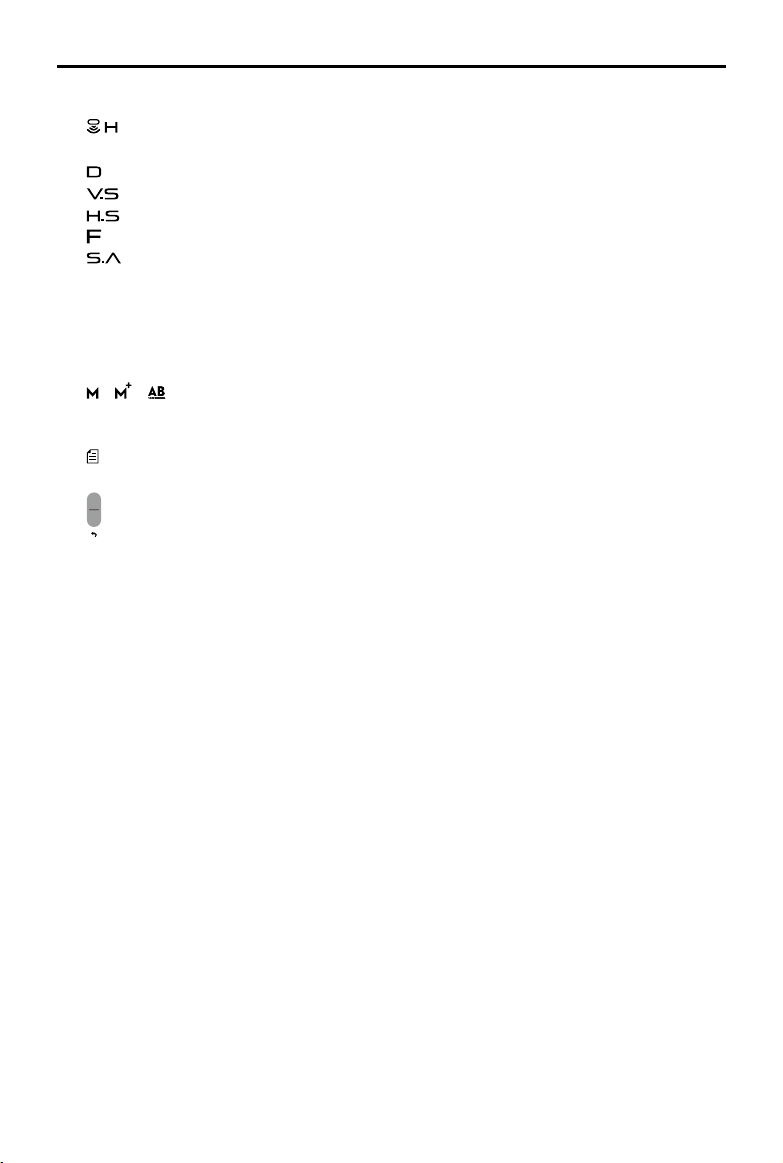
AGRAS MG-1P SERIES User Manual
© 2018 DJI All Rights Reserved.
29
15. Flight Parameters
: When the altitude stabilization function of the radar module is enabled, shows the preset
height between the aircraft and the object underneath it.
: Horizontal distance from the aircraft to the Home Point.
: Movement speed across a vertical distance.
: Movement speed across a horizontal distance.
: Pesticide ow rate.
: The sprayed amount of the liquid. The data is erased if the aircraft is powered off. The
sprayed amount resets to zero when the aircraft is powered on again.
16. FPV Camera View
Displays the real-time image from the FPV camera. Tap to switch between the Map View and
the Camera View.
17. Operation Mode Switch Button
/ / : Tap to switch between Manual (M), Manual Plus (M+), and A-B Route (AB)
operation modes.
18. Operation List / Point A/B
: Operation List — Icon displayed in M operation mode. Tap to view the planned elds and
operations in progress and use operations.
B
A
: Point A/B — Icon displayed in AB operation mode. Tap to record Point A or B. The color of
the icon will change from grey to purple to indicate successful recording. Tap to clear the
recorded Point A and B.
19. Obstacle Detection Status
Shows information on the detected obstacles when the obstacle avoidance function of the
radar module is enabled. Front obstacle information appears on the upper screen, and rear
obstacle information appears on the lower screen. Red, orange, yellow, and green bars
indicate the distance of obstacles in succession. The value indicates the distance between the
aircraft and the nearest obstacle.
20. Aircraft Status Box in Multi-Aircraft Control Mode
Displays the status of all the connected aircraft sorted by number when using Multi-Aircraft
Control function. Tap to switch the selected aircraft and the left side of the box will turn blue.
Loading ...
Loading ...
Loading ...
