Loading ...
Loading ...
Loading ...
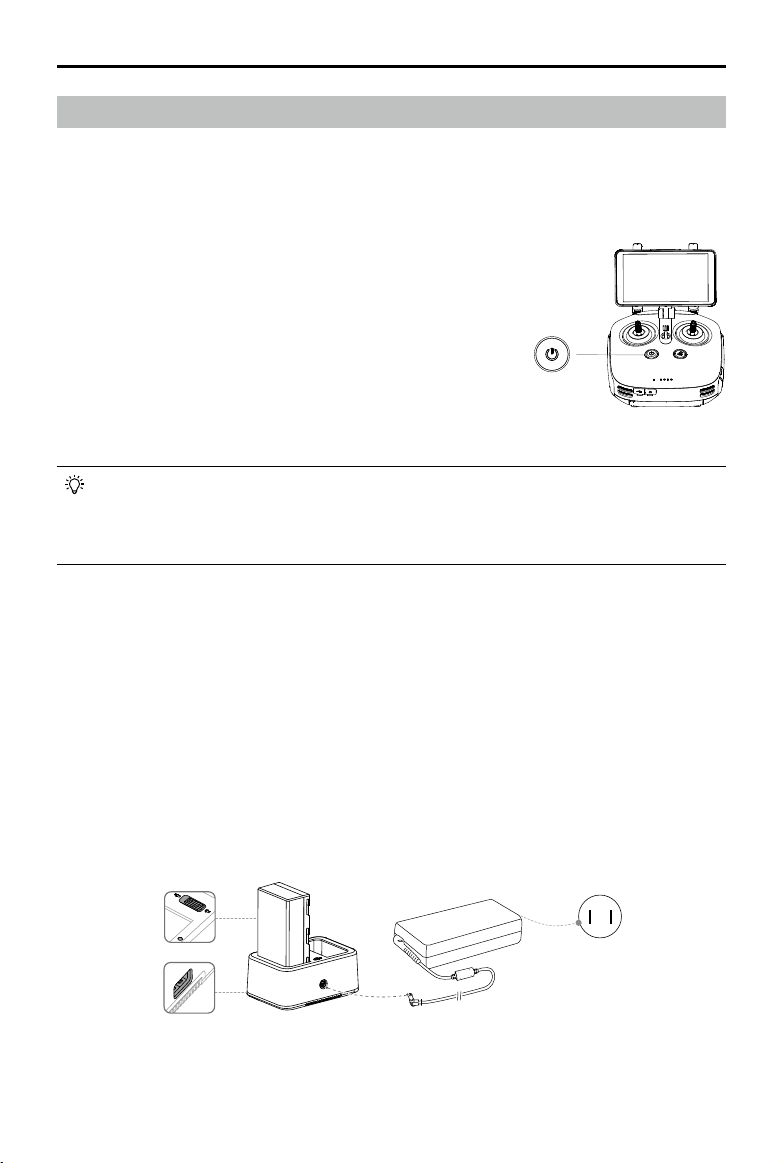
AGRAS MG-1P SERIES User Manual
18
© 2018 DJI All Rights Reserved.
Using the Remote Controller
Turning the Remote Controller On and Off
The remote controller uses a removable, interchangeable Intelligent Battery. The battery level is
indicated via the Battery Level LEDs on the front panel after the battery is mounted. Follow the steps
below to turn on your remote controller:
1. When the remote controller is turned off, press the Power button
once to check the current battery level, indicated by the Battery
Level LEDs. If the battery level is too low, recharge before use.
2. Press the Power button once. Then press and hold to turn on
the remote controller.
3. The remote controller will beep when turned on. The Status LED
will rapidly blink green, indicating that the remote controller is
linking to the aircraft. They will glow solid green when linking is
complete.
4. Repeat Step 2 to turn off the remote controller.
The remote controller internal backup battery allows users to insert and remove the external
Intelligent Battery while the remote controller is still on and in use. The device will enter Sleep
Mode to save power. Users are then required to replace the Intelligent Battery within three
minutes, or the remote controller will power off.
Charging the Remote Controller
Charge the remote controller Intelligent Battery using the included AC power adapter and Charging
Hub.
1. Place the battery into the Charging Hub, connect the AC power adapter to the Charging Hub,
and then connect the charger to a power outlet (100-240V, 50/60Hz).
2. The Charging Hub will intelligently charge batteries in sequence according to battery power
levels from high to low.
3. The Status LED blinks green when charging and turns solid green when fully charged. The
buzzer will begin beeping when charging is complete. Remove the battery or turn off the buzzer
to stop it.
AC Power AdapterCharging Hub
Power Outlet
Loading ...
Loading ...
Loading ...
