Loading ...
Loading ...
Loading ...
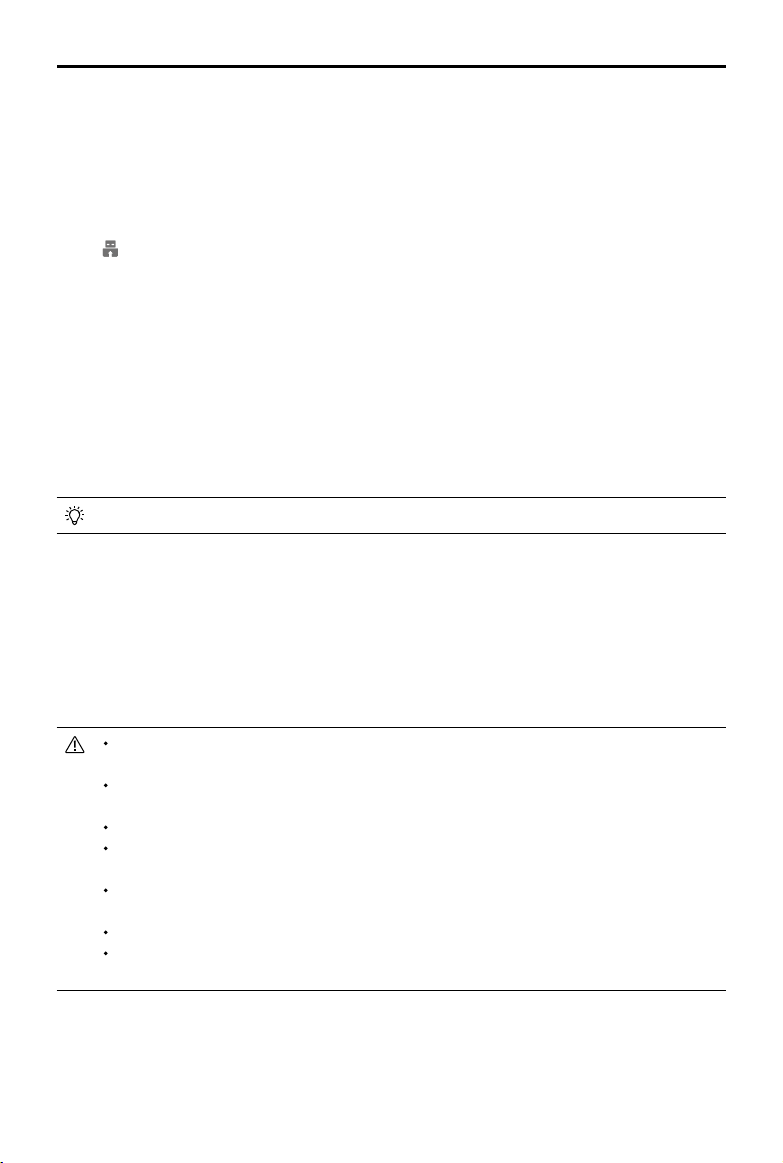
94
©
2020 DJI All Rights Reserved.
MATRICE 300 RTK User Manual
Using DJI Assistant 2 for Matrice
Fortheremotecontroller,M300RTKaircraft,H20seriesandX-Portpayload*,userscanconnecteach
devicetothesoftwareandthenrunarmwareupdatetoupdatermwareonthedevicesaccordingly.
Remote Controller Firmware Update
1. Powerontheremotecontrollerandaircraft.ConnecttheremotecontrollertoaPCwithaUSBcable
withdualA-port.
2. Tap tosetasUSBdataexportmodeintheremotecontroller’sQuickSettings.
3. Clickthecorrespondingdevicenameandthenthermwareupdatetag.
4. Selectthermwareversionrequired.Makesuretoconnectto theInternetwhendownloadingthe
rmware.
5. Restartthedeviceafterthermwareupdateiscomplete.
Aircraft Firmware Update
1.Powerontheaircraft.ConnecttheaircrafttoaPCwithaType-CUSBcable.
2.RuntheDJIAssistant2.Clickthecorrespondingdevicenameandthenthermwareupdatetag.
3.Selectthermwareversionrequired.Make suretoconnecttotheInternetwhendownloadingthe
rmware.
4.Restartthedeviceafterthermwareupdateiscomplete.
CSMRadarrmwareupdatesareincludedwithaircraftrmwareupdates.
H20 series Firmware Update
1.InstalltheH20seriespayload onto theaircraft.Powerontheaircraft.Connecttheaircraftto a PC
withaType-CUSBcable.
2.RuntheDJIAssistant 2.Clickthecorrespondingdevice nameandthentheH20seriesrmware
updatetag.
3.Selectthermwareversionrequired.Make suretoconnecttotheInternetwhendownloadingthe
rmware.
4.Restartthedeviceafterthermwareupdateiscomplete.
Thebatteryrmwareisincludedin the aircraftrmware.Be suretoupdateallthebatteries'
rmware.
Theaircraftbatterylevelshouldbeabove25%andtheremotecontrollerbatterylevelshould
beabove50%forthermwareupdateprocess.
Makesureallthedevicesareconnectednormallyduringupdate.
Itisnormalthatthegimbalwillgolimp,theaircraftstatusindicatorblinksabnormallywhen
theaircraftreboots.Waitpatientlyuntiltheupdateiscomplete.
Makesuretokeeptheaircraftawayfrompeopleandanimalsduringrmwareupdate,system
calibrationandparametersetting.
Besuretoupdatethermwaretothelatestversiontoensureightsafety.
Afterthefirmwareupdateiscompleted,theremotecontrollerandtheaircraft maybe
disconnected.Ifnecessary,re-linkthem.
*Supportedlater.
Loading ...
Loading ...
Loading ...
