Loading ...
Loading ...
Loading ...
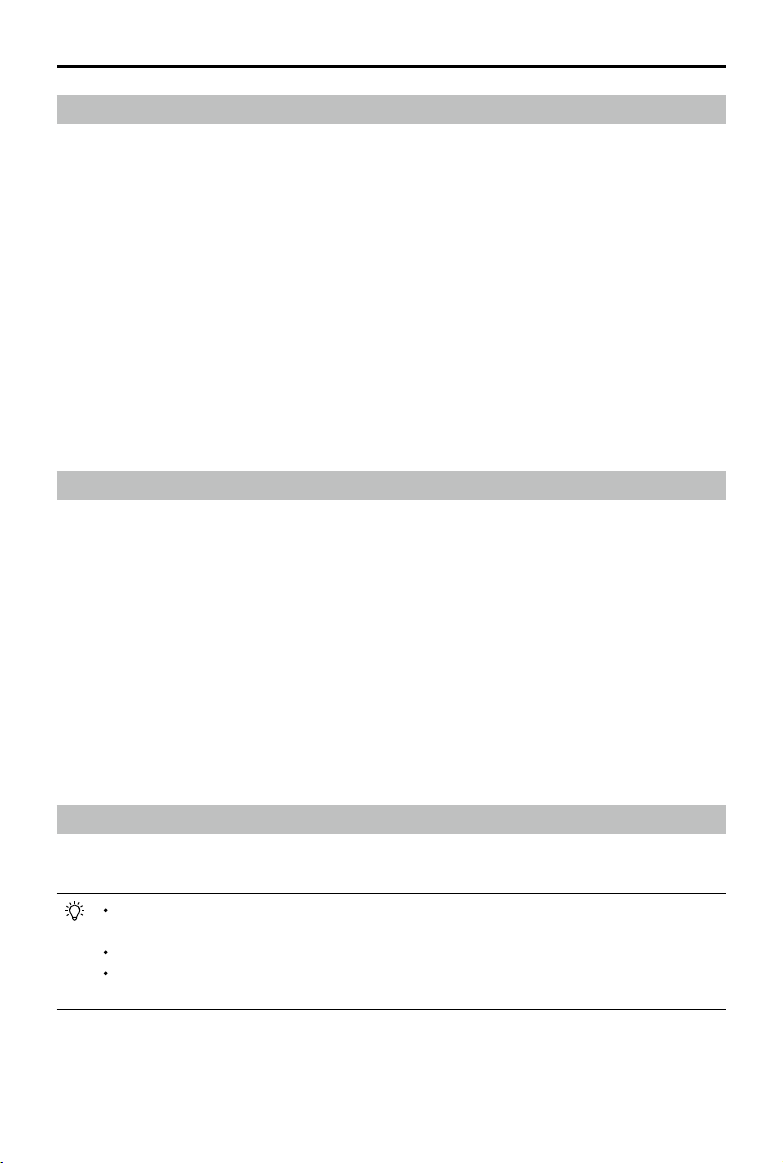
86
©
2020 DJI All Rights Reserved.
MATRICE 300 RTK User Manual
GEO Unlocking
Duetodieringlawsandregulationsbetweencountriesandregions,anddieringightrestrictionsbe-
tweenGEOZones,DJIprovidesuserswithtwomethodsforunlockingGEOZones:Self-Unlockingand
CustomUnlocking.
Self-UnlockingisusedforAuthorizationZones,wheretheuserisrequiredtosubmitanunlockrequest
byauthenticatingtheirphonenumberforaregisteredDJIaccount.Thisfeatureisonlyavailableincer-
taincountries.Userscanchoosewhethertosubmittheirunlockrequestviathewebsiteathttps://www.
dji.com/ysafe(ScheduledSelf-Unlocking),orthroughtheDJIPilotapp(LiveSelf-Unlocking).
CustomUnlockingisbasedonspecialrequirementsforindividualusers.Itsetsaspecialightareathat
userscanunlockbyprovidingightpermissionlesaccordingtotheirspecicGEOZoneand other
requirements.Itisavailableinallcountriesandcanbeappliedforonthewebsite:https://www.dji.com/
ysafe.
Formoreinformationaboutunlocking,pleasevisit
https://www.dji.com/ysafeorcontact[email protected].
Preight Checklist
1.Remotecontroller,IntelligentFlightBattery,anddisplaydevicearefullycharged.
2.Framearmsareunfoldedandlockedfirmly,landinggearsaremountedfirmly,andbatteriesare
lockedrmly.
3.Allthedevices'rmwareisup-to-date.
4.microSDcardhasbeeninserted,ifnecessary.
5.Gimbalisfunctioningnormally.
6.Motorscanstartandarefunctioningnormally.
7.TheDJIPilotappissuccessfullyconnectedtotheaircraft.
8.EnsurethatthesensorsfortheVisionandInfraredSensingSystemsareclean.
9.DONOTfacethebatteryconnectordownwardstothegroundtoavoidgettingdustorwaterintothe
batteryconnector.
10.Makesurethatthegimbaldampeneriswithoutobviouswearandtear,andthegimbalanti-drop
ropehasbeenfastened.
Calibrating the Compass
Onlycalibratethecompass whentheDJIPilotapporthestatusindicatorpromptsyouto doso.
Observethefollowingruleswhencalibratingyourcompass:
DONOTcalibrateyourcompasswherethereisachanceofstrongmagnetic interference,
suchasnearmagnets,parkingstructures,orsteelreinforcementsunderground.
DONOTcarryferromagneticmaterialswithyouduringcalibrationsuchascellularphones.
The DJIPilotappwillnotifyyouifthecompassis affectedbystronginterferenceafter
calibrationiscomplete.Followthepromptstoresolvethecompassissue.
Loading ...
Loading ...
Loading ...
