Loading ...
Loading ...
Loading ...
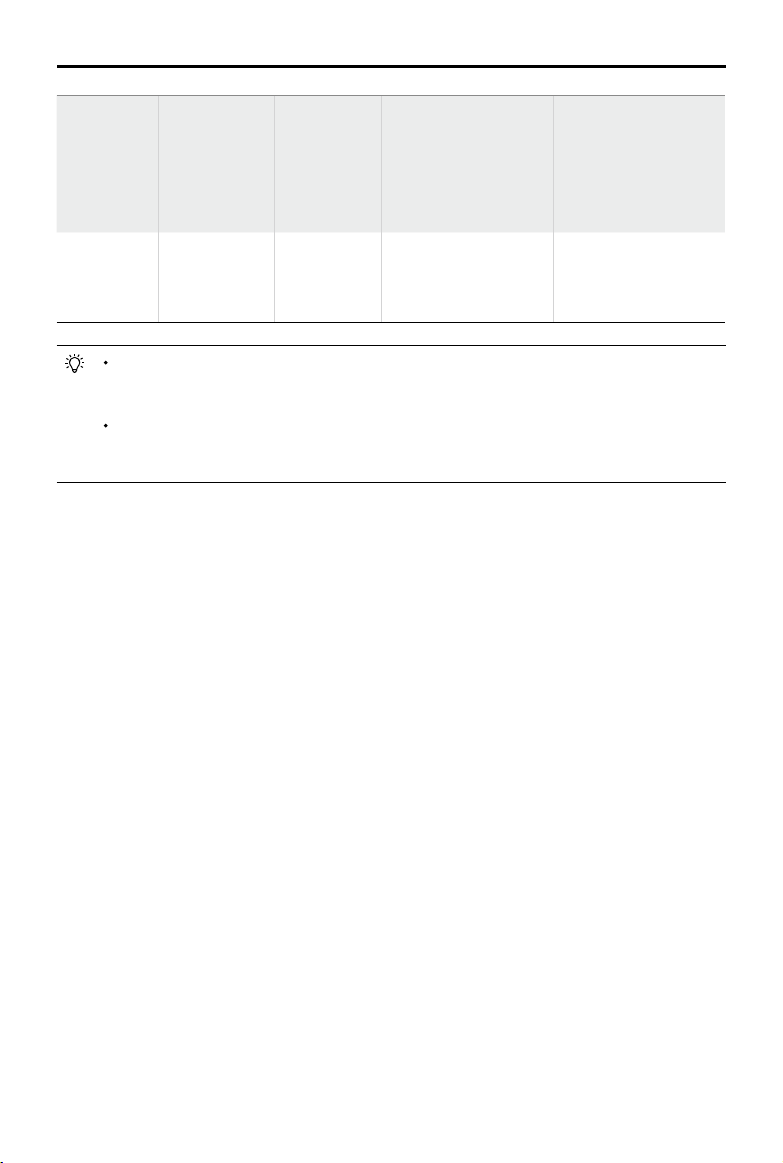
©
2020 DJI All Rights Reserved.
23
MATRICE 300 RTK User Manual
Critical Low
battery level
warning
The aircraft
must land
immediately.
Aircraft
status
indicator
blinks RED
quickly.
The DJI Pilot app
display will ash red
and the aircraft will start
to descend. The remote
controller will sound an
alarm.
Allow the aircraft to
descend automatically
and trigger Landing
Protection*.
Estimated
remaining
ight time
Estimated
remaining time is
based on current
battery level.
N/A N/A N/A
When the Critical Low battery level warning is triggered and the aircraft begins to land
automatically, push the left stick upward to make the aircraft hover at its current altitude,
giving you an opportunity to navigate to a more appropriate landing location.
The colored zones and markers on the battery level indicator bar reect the estimated
remaining ight time. They are automatically adjusted according to the aircraft’s current
location and status.
Failsafe RTH
Failsafe RTH (enabled in the app) is automatically activated if the remote controller and the aircraft
are disconnected. Failsafe RTH includes two stages of return to home: historical ight path and
Smart RTH. When Failsafe RTH is enabled, the aircraft will return to home based on its historical
ight path. Within a maximum distance of 50 meters, the aircraft will try to reconnect to the remote
controller. If the aircraft cannot reconnect to the remote controller within 50 meters or the aircraft
detects obstacles in front of it (enroute to its return to home ight path), the aircraft will exit the stage
of return to home (based on its historical path), and enter the Smart RTH stage. When the remote
controller is connected to the aircraft during return to home, users can use the remote controller
to control the aircraft’s ight speed and altitude, and cancel Return to Home by pressing the RTH
button on the remote controller.
RTH Procedure
1. Home Point is recorded automatically.
2. RTH procedure is triggered, i.e., Smart RTH, Low-Battery RTH, and Failsafe RTH.
3. Home Point is conrmed and the aircraft adjusts its orientation.
4. a. Vision Systems enabled: When less than 50 m (164 ft) from the Home Point, the aircraft will y
to the Home Point at the current altitude. If more than 50 m (164 ft) from the Home Point and
below the pre-set RTH altitude, the aircraft will ascend to the pre-set RTH altitude before ying
to the Home Point. The aircraft will y directly to the Home Point if it is above the pre-set RTH
altitude.
b. Vision Systems disabled: If below the pre-set RTH altitude, the aircraft will ascend to the pre-
set RTH altitude before ying to the Home Point. The aircraft will y directly to the Home Point
if it is above the pre-set RTH altitude.
5. The aircraft will return to the Home Point, and Landing Protection* will be triggered to allow the
aircraft to land or hover in place. Refer to Landing Protection Function for details.
Loading ...
Loading ...
Loading ...
