Loading ...
Loading ...
Loading ...
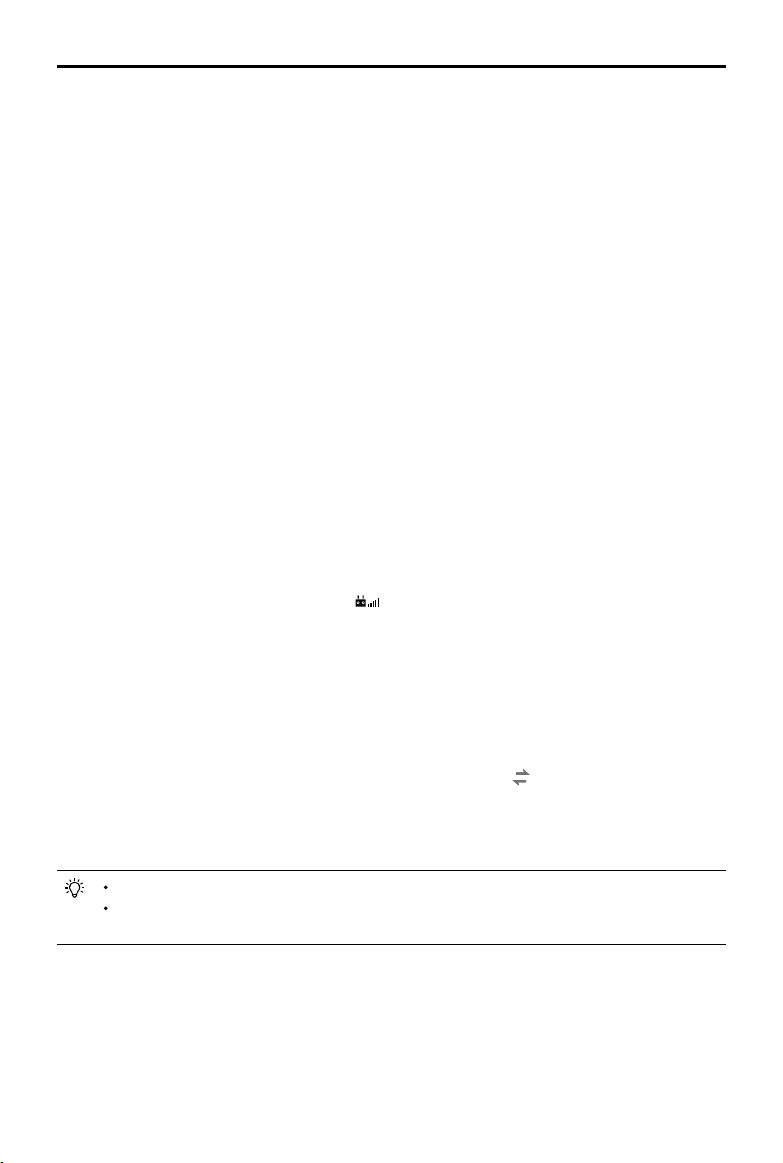
©
2020 DJI All Rights Reserved.
45
MATRICE 300 RTK User Manual
Discharging
a. Whenthechargerandexternalbatteryareconnectedatthesametime,thechargersuppliespower
totheremotecontroller.
b.Whenonlytheexternalbatteryisconnected,theexternalbatterywillsupplypowertotheremote
controller.However,oncetheexternalbatteryisexhausted,theinternalbatterywillsupplypower.
Linking
WhentheSmartControllerispurchasedtogetherwithanaircraft,theremotecontrollerhasalreadybeen
linkedtotheaircraft, andtheycanbedirectlyusedafteractivatingtheremotecontrollerandaircraft.
IftheSmartControllerandtheaircraftwerepurchasedseparately, followthestepsbelowtolinkthe
remotecontrollertotheaircraft.
Method 1: Using Smart Controller Buttons
1.Powerontheremotecontrollerandtheaircraft.
2.PressthecustomizablebuttonC1,C2,andRecordbuttonsimultaneously.ThestatusLEDblinksblue
andthecontrollerbeepstwicetoindicatethelinkinghasstarted.
3.Pressthelinkingbuttonontheaircraft.Theremotecontroller’sstatusLEDwill besolidgreenifthe
linkingissuccessful.
Method 2: Using DJI Pilot
1.Powerontheremotecontrollerandtheaircraft.Tap“Pilot”onthehomepageandloginusingaDJI
account.
2.Tap“EnterDevice”,select“Connecttotheaircraft”,andfollowthepromptstostartlinking.
3.Select“EntertheCameraView”andtap incameraview. Scrolltothebottom,tap“Remote
ControllerLinking”andtap“OK”toconrm.
4.ThestatusLEDblinksblueandtheremotecontrollerbeepstwicetoindicatethelinkinghasstarted.
5.Pressthelinkingbuttonontheaircraft.Theremotecontroller'sstatusLEDwillbesolidgreenifthe
linkingissuccessful.
Method 3: Using Quick Settings
1.Powerontheremotecontrollerandtheaircraft.
2.SwipedownfromthetopofthescreentoopenQuickSettings.Tap tostartlinking.
3.ThestatusLEDblinksblueandtheremotecontrollerbeepstwicetoindicatethelinkinghasstarted.
4.Pressthelinkingbuttonontheaircraft.Theremotecontroller'sstatusLEDwillbesolidgreenifthe
linkingissuccessful.
Makesuretheremotecontrolleriswithin1.6ft(0.5m)oftheaircraftduringlinking.
Makesurethe remotecontrolleris connectedtotheinternetwhenlogginginusingaDJI
account.
Loading ...
Loading ...
Loading ...
