Loading ...
Loading ...
Loading ...
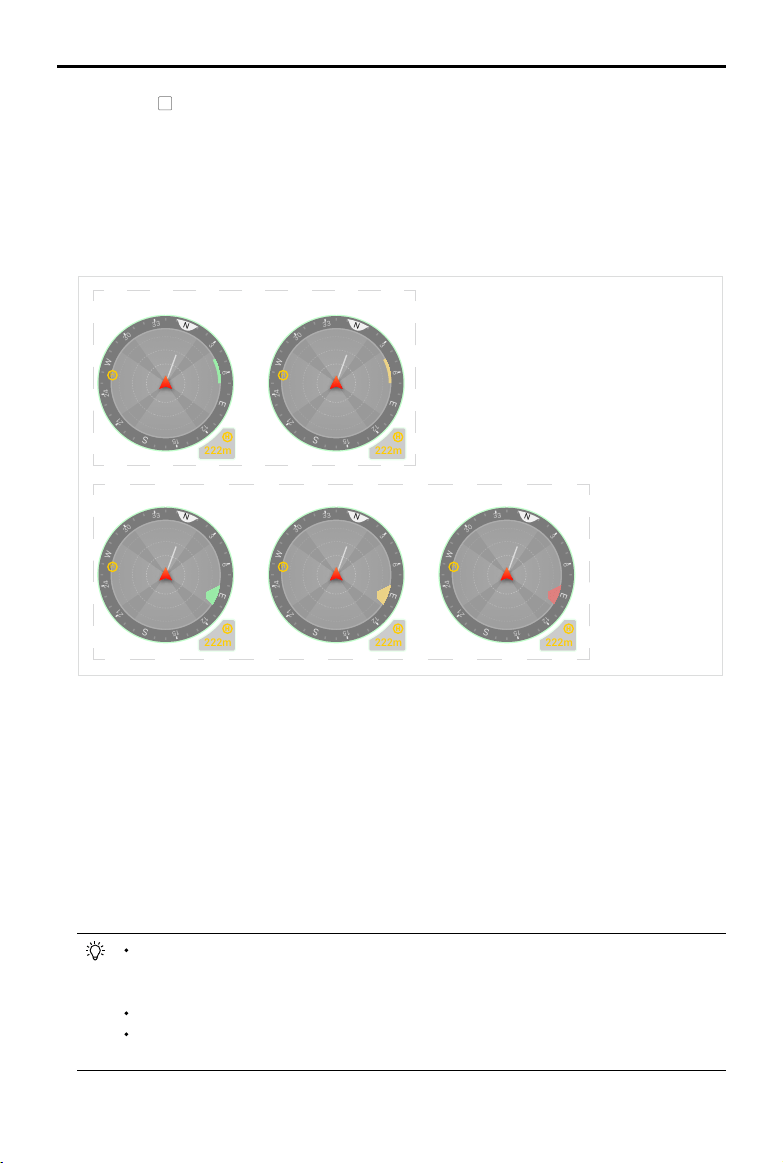
©
2020 DJI All Rights Reserved.
67
MATRICE 300 RTK User Manual
the north
N
(thenorthisassumedtobe0degree,)totheaircraftnosedirection.
d.Theorientationofthethreegimbalsmountedontheaircraft:Youcanviewtheorientationofthe
gimbalrelativetotheaircraftinrealtime.Whenthegimbalrotates,theiconwillrotateaccordingly.
e.Homepointorientation:Displaysthehomepositionrelativetotheaircraft.Whenthehomepoint
distanceexceeds16m,thehomepointresidesontheedgeofthenavigationdisplay.
f. Homepointdistance:Displaysthehorizontaldistancebetweenthehomepointandtheaircraft.
Obstacle Avoidance Display
222m
H
N
E
W
S
3
6
12
15
21
24
30
33
20
H
222m
H
N
E
W
S
3
6
12
15
21
24
30
33
20
H
222m
H
N
E
W
S
3
6
12
15
21
24
30
33
20
H
222m
H
N
E
W
S
3
6
12
15
21
24
30
33
20
H
222m
H
N
E
W
S
3
6
12
15
21
24
30
33
20
H
a1
a2
Thelightcolorareas aretheobstacleavoidableareasoftheaircraft, and thedarkcolorareasare
theblindspots.Duringflight,pleaseavoidtheaircraftspeedvectorlinefallingintotheobstacle
avoidanceblindspot.Inhorizontaldirection:
a1.Ifthewarningdistancesetintheappisgreaterthan16m,onceanobstacleisdetected,itwill
displaygreeninthedirectionoftheobstacle;whentheobstaclereachesthewarningdistance,it
turnsyellow;whentheobstaclereachesneartheobstaclebreakingdistance,itturnsred.
a2.Ifthewarningdistancesetintheappislessthan16m,theobstacleenterswithin16mwillnot
reachthewarningdistance,theobstacleisindicatedbyagreenframe;whentheobstacleenters
within16mandreachesthewarningdistance,itturnsyellow;whentheobstaclereachesnear
theobstaclebreakingdistance,itturnsred.
Onceanobstacleis detectedintheverticaldirection,theverticalobstacleindicatorbar
appears.Whenthewarningdistanceisreached,redandyellowbarsaredisplayed;when
theobstaclebreakingisreached,aredbarisdisplayed.
Followtheappinstructionstosetthewarningdistanceandtheobstaclebreakingdistanceinapp.
Whentheobstaclereachesthewarningdistance,theremotecontrollerwillsound“B…B…
B…”,andsound“B.B.B.”whentheobstaclereachesneartheobstaclebreakingdistance.
Loading ...
Loading ...
Loading ...
