Loading ...
Loading ...
Loading ...
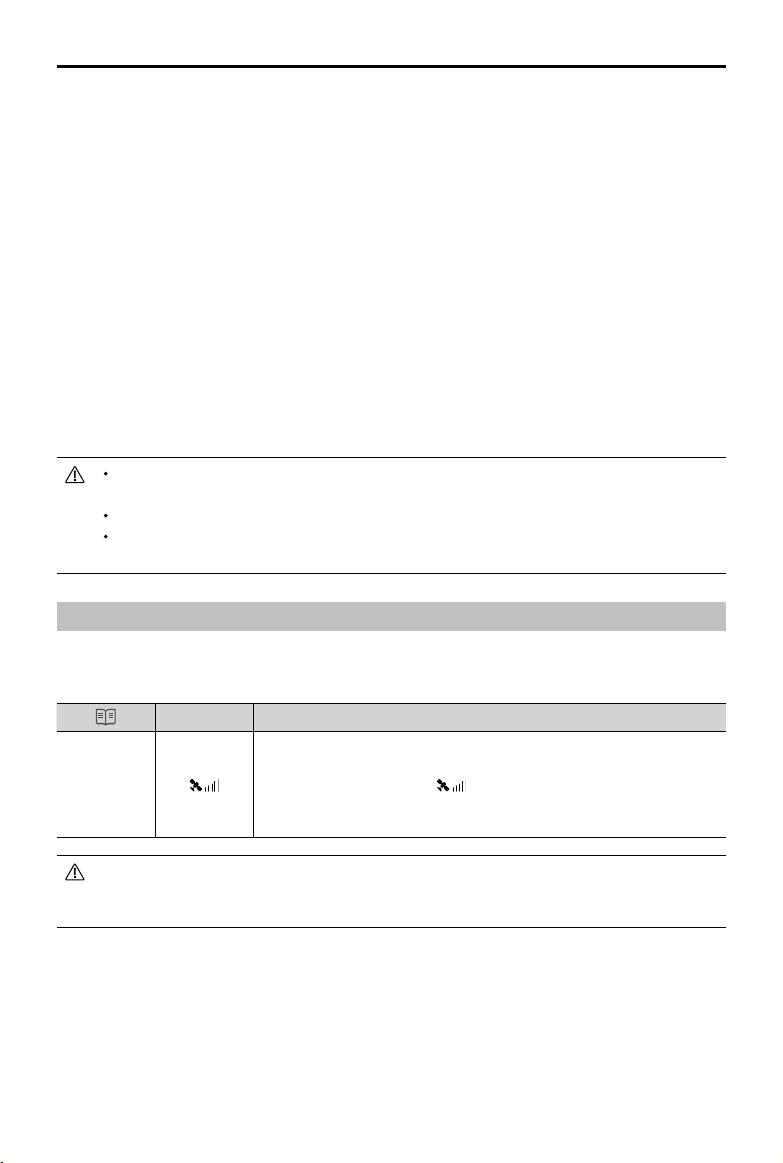
©
2020 DJI All Rights Reserved.
21
MATRICE 300 RTK User Manual
d. Flying over moving surfaces or objects (e.g. above moving people, waving reeds, shrubs and
grass).
e. Flying in an area where the lighting changes frequently or drastically, or in an area where there is
excessive exposure to direct, strong lighting.
f. Flying over extremely dark (< 15 lux) or bright (> 10,000 lux) surfaces.
g. Flying at high speeds (over 14 m/s at 2 meters or over 5 m/s at 1 meter).
h. Tiny obstacles.
i. The lens is dirty (e.g., due to raindrops, ngerprints, etc.).
j. Scenes with low visibility (e.g., heavy fog).
TheInfraredSensingSystemmayNOTprovideanaccuratedistancewheninany ofthefollowing
situations:
a. Flying over surfaces that can absorb sound waves (e.g., pure black matt objects).
b. There is a large area of strong reectors beyond 15 m (for example, multiple trafc signs are
placed side by side).
c. Tiny obstacles.
d. Mirror or transparent objects (such as mirrors, water, and glass).
Keep sensors clean at all times. Dirt or other debris may adversely affect their
effectiveness.
The Vision System may not function properly when the aircraft is ying over water.
The Vision System may not be able to recognize pattern on the ground in low light
conditions (less than 100 lux).
Return-to-Home (RTH)
The Return-to-Home (RTH) function brings the aircraft back to the last recorded Home Point when
there is a strong GNSS signal. There are three types of RTH: Smart RTH, Low Battery RTH, and
Failsafe RTH. This section describes these three RTH types in detail.
GNSS
Description
Home Point
If a strong GNSS signal was acquired before takeoff, the Home Point is
the location from which the aircraft launched. The GNSS signal strength is
indicated by the GNSS icon . Less than 4 bars is considered a weak
GNSS signal. The aircraft status indicator will blink green rapidly when the
home point is recorded.
The aircraft can sense and avoid obstacles when the Forward Vision System is enabled and
lighting conditions are sufcient. To ensure the aircraft returns home while facing forward, it
cannot rotate or y left and right during RTH.
Smart RTH
Use the RTH button on the remote controller and follow the on-screen instructions when GNSS is
available to initiate Smart RTH. The aircraft will then automatically return to the last recorded Home
Point. Use the remote controller to control the aircraft’s speed (pitch stick) or altitude (throttle stick)
to avoid a collision during the Smart RTH process. Press and hold the Smart RTH button once to
start the process, and press the Smart RTH button again to terminate the procedure and regain full
control of the aircraft.
Loading ...
Loading ...
Loading ...
