Loading ...
Loading ...
Loading ...
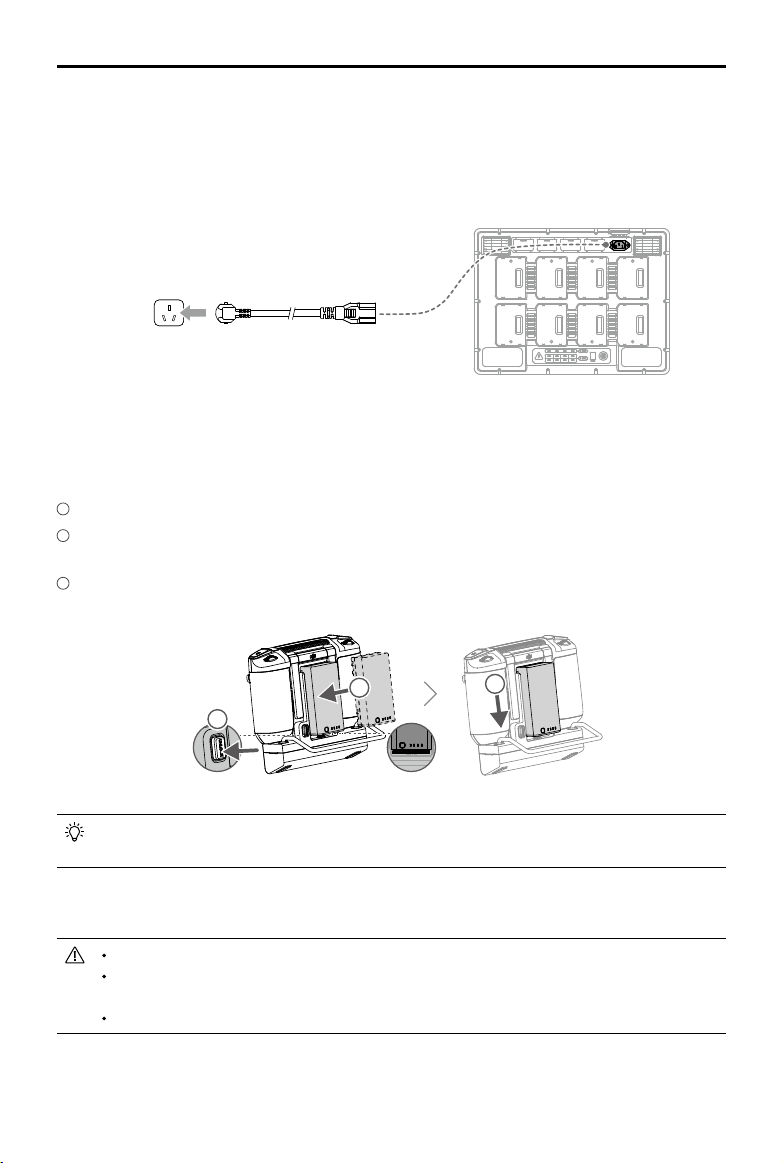
©
2020 DJI All Rights Reserved.
41
MATRICE 300 RTK User Manual
External Battery
1. ConnecttheBatteryStationtoapoweroutlet(100-120Vac,50-60Hz/220-240Vac,50-60Hz).
2. PressthePowerButtononcetoturnontheBatteryStation.
3. InsertthebatteriesintotheBatteryPortstostartcharging.TheBatteryStationwillchargethebattery
withthehighestremainingbatterypowerrst.
Power Outlet
2
1
3
Mounting the WB37 Intelligent Battery
1
Pressandholdthebatteryreleasebutton.
2
Insert theIntelligentBatteryintothebatterycompartment.Makesurethebottomofthebatteryis
alignedtothemarkinglineinthecompartment.
3
Pushthebatterytothebottom.
ToremovetheIntelligentBattery,pressandholdthe batteryreleasebutton,thenpush the
batteryupward.
Mounting the 4G Dongle and SIM Card
OnlyuseaDJI-approveddongle.
ThedongleandSIM cardenabletheSmart Controllertoaccess4G network.Makesureto
deploythesecorrectly,otherwise,networkaccesswillnotbeavailable.
ThedongleandSIMcardareexcluded.
Loading ...
Loading ...
Loading ...
