Loading ...
Loading ...
Loading ...
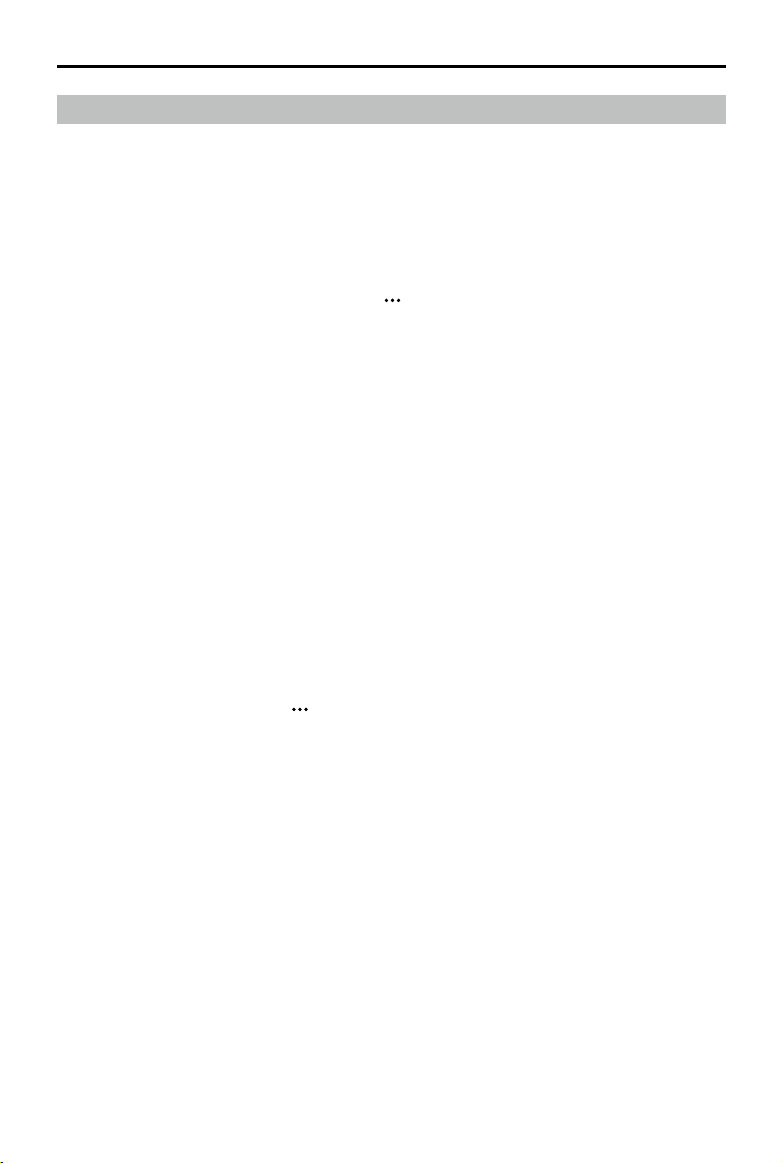
36
©
2020 DJI All Rights Reserved.
MATRICE 300 RTK User Manual
D-RTK
Introduction
Theaircrafthasabuilt-inRTK,whichcanwithstandmagneticinterferencefrommetalstructures,
ensuringstableight.MoreaccuratepositioningdatacanbeachievedwhenusingaDJID-RTK2High
PrecisionGNSSMobileStation.
Enable / Disable RTK
Ensurethatthe“AircraftRTK”isenabledandRTKservicetypeiscorrectlyset(D-RTK2MobileStation)
beforeeachuse.GotoCameraViewintheapp> >RTKtoviewandset.MakesuretodisableRTK
functionifnotinuse.Otherwise,theaircraftwillnotbeabletotakeowhenthereisnodierentialdata.
Using the DJI D-RTK 2 Mobile Station
1. Refer totheD-RTK2MobileStationUserGuidetocomplete linkingbetweentheaircraftandthe
mobilestation,includingsetup.
2.IntheRTKSettingspageintheapp,selecttheRTKservicetypeas“D-RTK2”,connectthemobile
stationbyfollowingtheinstructions,andwait for the systemtostartsearchingforsatellites.In
theRTKSettingspage,thestatusoftheaircraft’spositioninginthestatustablewillshow“FIX”to
indicatethattheaircrafthasobtainedandusedthedierentialdatafromthemobilestation.
3. D-RTK2MobileStationrange:12km(CC/FCC),6km(SRRC/CE/MIC).
Using the Custom Network RTK
YoucanmountaDongletotheremotecontrollerorusetheapptoconnect to aWi-Fi,andenable
InternetnetworktousetheCustomNetworkRTK.CustomNetworkRTKcanbeused toreplacethe
RTKbasestation.ConnecttheCustomNetworkRTKaccounttothedesignatedNtripservertosend
andreceivedierentialdata.KeeptheremotecontrollerturnedonandtheInternetnetworkconnected.
1.Makesuretheremotecontrollerandtheaircraftarelinked,andtheappisconnectedtotheInternet
network.
2.GotoCameraViewintheapp> >RTK,selecttheRTKservicetypeas“CustomNetworkRTK”,
llintheNtrip’s host, port, account, password,mountpoint,andthentaptoset by following the
instructions.
3.WaittoconnecttotheNtripserver.IntheRTKSettingspage,thestatusoftheaircraft’spositioningin
thestatustablewillshow“FIX”toindicatethattheaircrafthasobtainedandusedthedierentialdata
fromthemobilestation.
Loading ...
Loading ...
Loading ...
