Loading ...
Loading ...
Loading ...
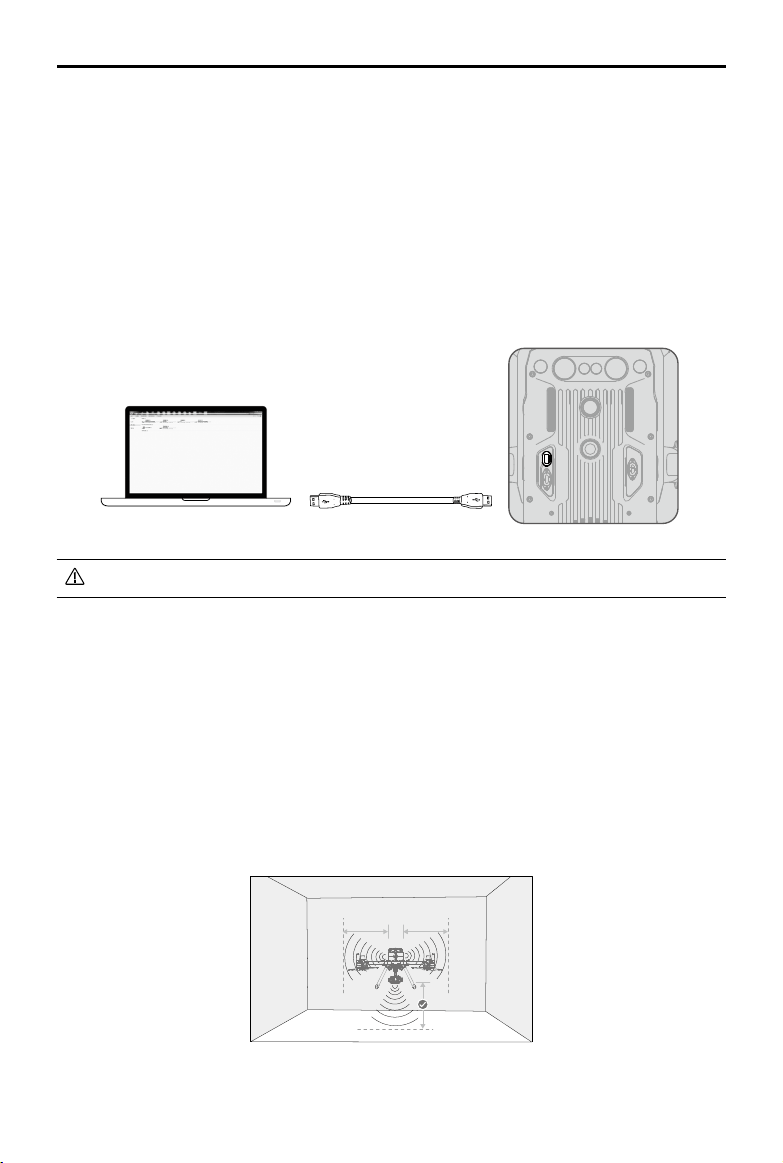
©
2020 DJI All Rights Reserved.
19
MATRICE 300 RTK User Manual
Calibration
TheVisionSystemcamerasinstalled ontheaircraftarefactorycalibrated.Iftheaircraftexperiencesa
collisionortheworkingtemperaturehaschangedsignicantly,itmayrequirecalibrationviaDJIAssistant
2forMatrice.Connecttheaircraft to acomputerandcalibratetheVisionSystemcameraswhen
promptedinDJIPilot.
1. Power on the aircraft.
2. Connect the aircraft and the PC with a USB-C cable.
3. Launch DJI Assistant 2 for Matrice and log in with a DJI account.
4. Click M300 RTK and the calibration button.
5. Place the side of visual calibration plate with the dots facing the Vision System, and follow the
instructions in the DJI Assistant 2 to complete calibration.
DO NOT power off or unplug the USB-C cable after calibration. Wait for data calculation.
Using the Vision System
TheVisionSystemenablesprecisionhovering indoors orinenvironmentswhereGNSS signal isn't
available.
WhentheGNSSsignalis available,theVisionSystemprovidesauxiliaryinformation forimproving
aircraftpositioningaccuracy.TheVisionSystemcanworkwellwhenwithin30mfromthegroundand
horizontalof20mofawallorotherobjectstoitsside,requiringsurfacesofclearpatternsandadequate
lighting.
WhentheVisionSystemandInfraredSensing Systemaredisabled,theflightmodewillswitch to
Attitude Mode.
30 m
20 m 20 m
Loading ...
Loading ...
Loading ...