Loading ...
Loading ...
Loading ...
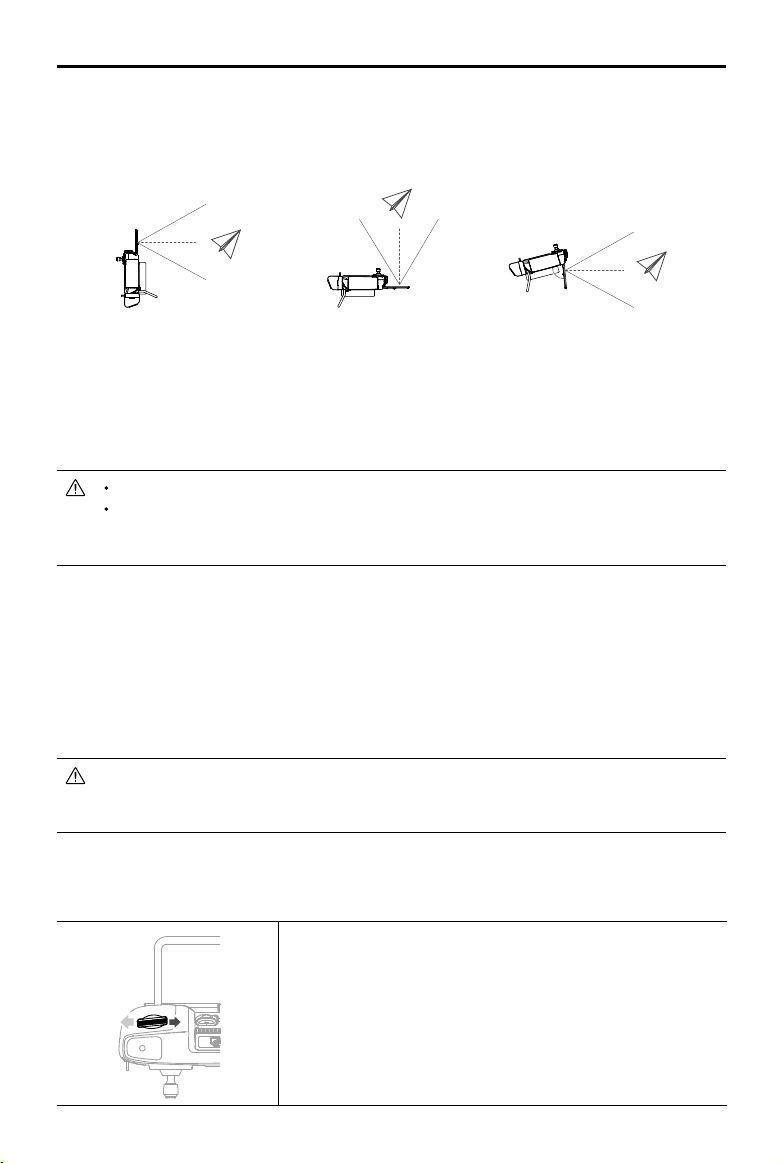
©
2020 DJI All Rights Reserved.
49
MATRICE 300 RTK User Manual
Optimal Transmission Zone
Trytokeeptheaircraftinsidetheoptimaltransmissionzone.Ifthesignalisweak,adjusttheantennasor
ytheaircraftcloser.
Makesuretheantennasarefacingtowardstheaircraft.Whentheanglebetweentheantennasand
thebackoftheSmartControlleris80°or180°,theconnectionbetweentheremotecontrollerandthe
aircraftcanreachitsoptimalperformance.
Notethattheillustrationsabovedonotreecttheactualdistancesbetweentheuserandaircraftand
areforreferenceonly.
AvoidusingwirelessdevicesthatusethesamefrequencybandsastheSmartController.
Inrealoperation, the DJI Pilotappwillissueaprompttowarnthatthetransmissionsignal
isweak,andpleaseadjusttheantennasto ensurethattheaircraftisback to the optimal
transmissionrange.
Operating the Camera
ShootvideosandphotoswiththeFocus/ShutterbuttonandRecordbuttonontheremotecontroller.
1. Focus/ShutterButton
Presstotakea photo.IfBurstmodeisselected,multiplephotoswill betakenifthebuttonis
continuouslypressed.SettheShuttermodeinDJIPilotapp.
2. RecordButton
Pressoncetostartrecordingvideoandpressagaintostop.
Whenusinganaircraft firmwareversionisv02.02.01.02or later,therecordandthefocus/
shutterbuttonsontheremote controlleraredisabledduring Mapping, Oblique,andLinear
Flightmissionstoavoidaccidentallyinterruptingoperations..
Operating the Gimbal
Usetheleftdialandrightdialtoadjustthegimbalpitchandpan.
Theleftdialcontrolsthegimbaltilt.Turnthedialtotheright,andthe
gimbalwillshifttopointupwards.Turnthedialtotheleft,andthe
gimbalwillshifttopointdownwards.Thecamerawillremaininits
currentpositionwhenthedialisstatic.
80°
Loading ...
Loading ...
Loading ...
