Loading ...
Loading ...
Loading ...
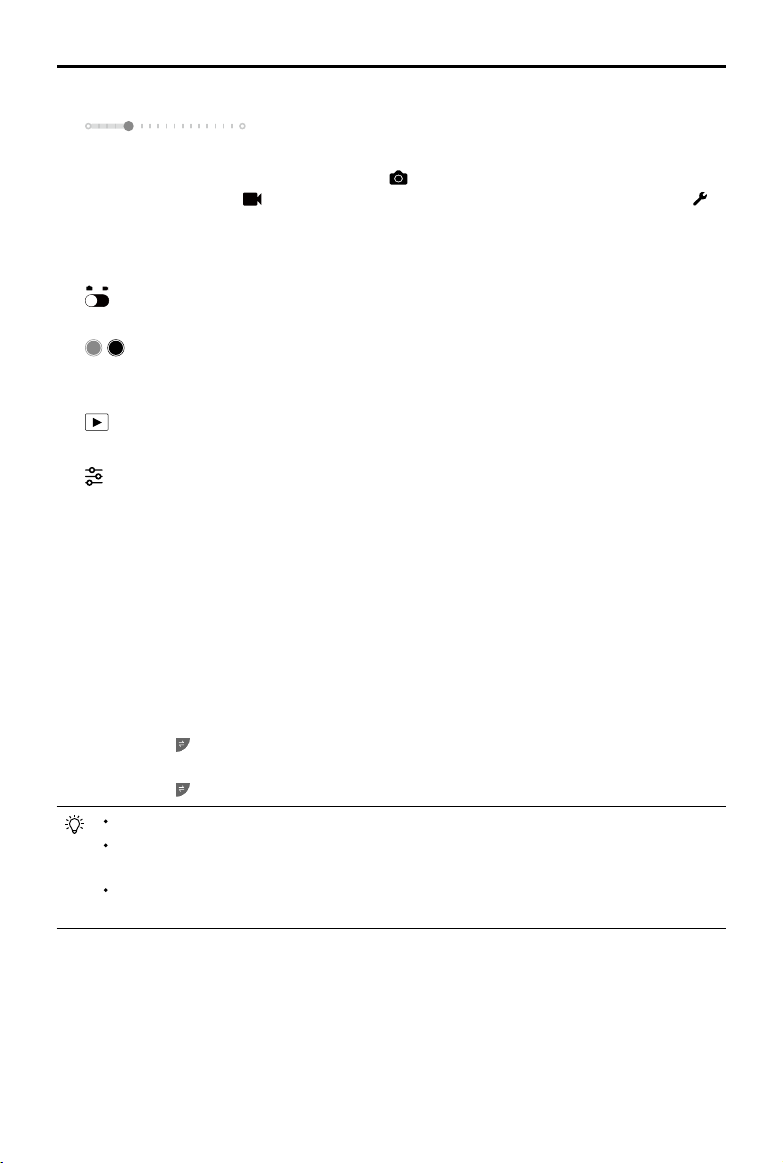
©
2020 DJI All Rights Reserved.
65
MATRICE 300 RTK User Manual
26. Gimbal Slider
:Displaysthegimbaltiltangle.
27. Camera Settings
Taptoenterthephotoandvideosettings.Tap tocongurephotosettingssuchasphotomode
andimageformat.Tap tocongurevideo settings suchasvideosizeandformat.Tap to
congurevideocaption,gridandsmartLEDsettings (toenable/disablearmLEDs,beaconLEDs
andstatusLEDs).Thesettingsmayvaryaccordingtodierentcameramodels.
28. Photo / Video Toggle
:Taptoswitchbetweenphotoandvideorecordingmodes.
29. Shutter / Record Button
/ :Taptoshootphotosorstart/stop recording.Userscanalsopress the ShutterorRecord
buttonontheremotecontrollertoshootphotosorrecordvideo.
30. Playback
:TaptoenterPlaybackandpreviewphotosandvideosassoonastheyarecaptured.
31. Parameter Settings
:TaptosetISO,shutter,exposurevaluesandotherparameters
32. Map
Taptoviewthemap.
33. Navigaton Display
Displaystheaircraftandgimbalorientation, andobstacleavoidanceinformation.Referto Primary
FlightDisplay(PFD)sectionformoredetails.
34. FPV Camera / Gimbal Camera Preview
Withoutagimbalandcamera,theaircraftcantransmitvideoimageryviatheFPVcamera.
Withasinglegimbalandcamera,the aircraftcantransmitimageryvia theFPVcameraandthe
singlecamera;twoviewscanbedisplayed.
Withdualgimbalsandcamera,theaircraftcantransmitimageryviatheFPVcamera,andthetwo
cameras.Tap toselecttheview.
Withtriplegimbalsandcameras,theaircraftcantransmitimageryviatheFPVcameraandthethree
cameras.Tap toselecttheview.
RefertotheH20Tusermanualformoredetailsaboutrelatedgimbalsandcamerafeatures.
Readthecorrespondingusermanualformorecameraviewdescriptionsrelatedtoothertypes
ofgimbalsandcameras.
Whenusingthe4G networkfunction,thecameraviewwillhaveacorrespondingiconto
displaythenetworkstatus.
Loading ...
Loading ...
Loading ...
