Loading ...
Loading ...
Loading ...
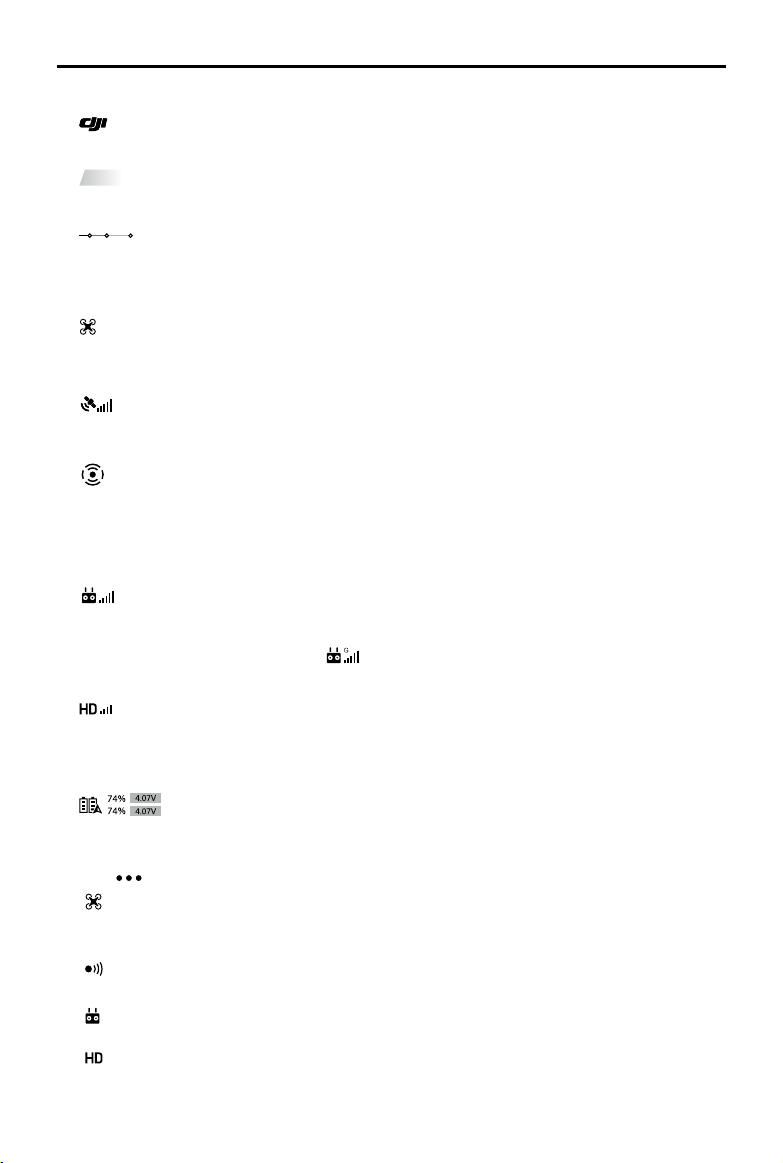
©
2020 DJI All Rights Reserved.
63
MATRICE 300 RTK User Manual
1. Back
:Tapthisicontoreturntothemainmenu.
2. System Status Bar
In-Flight (GPS)
:Thisiconindicatesaircraftightstatusanddisplaysvariouswarningmessages.
3. Battery Level Indicator Bar
:Thebatterylevelindicator providesadynamicdisplayofthebatterylevel. The colored
zonesonthebatterylevelindicatorrepresentthepowerlevelsneededtocarryoutdifferent
functions.
4. Flight Mode
:Thetextnexttothisiconindicatesthecurrentightmode.TaptoconguretheFlightController
settings.Thesesettingsallowyoutomodifyightlimitsandsetgainvalues.
5. GNSS Signal Strength
:ShowsthecurrentGNSSsignalstrength.“R”willbedisplayedonthelowerrightcornerifthe
aircraftRTKisenabled.
6. Obstacle Sensing Function Status
:Displaysthestatusforallsensingsystems.
Ifthedirectionofthecorrespondingsensingsystemisworkingnormally,thenitisdisplayedingreen,
otherwiseitisdisplayedinred.All greenindicatesthatthesix-directionsensingsystem isworking
normally,andallredindicatesthatthesensingsystemisnotyetineect.Pleaseycarefully.
7. Remote Controller Signal
:Thisiconshowsthe strengthoftheremotecontrollersignal.Theiconwillblinkwhenan
interferenceisrecognizedduringight.WhentherearenoadditionalwarningsinDJIPilot,itmeans
thattheinterferencewillnotaect operationandoverallightexperience.WheninAdvancedDual
OperatorMode,thisiconwillshowas
.
8. HD Video Link Signal Strength
2.4G
:ThisiconshowsthestrengthoftheHDvideodownlinkconnectionbetweentheaircraftand
theremotecontroller. Thetextontopindicatesthefrequencyinuse.Tapforimagetransmission
settings.
9. Battery Settings
:Showsthecurrent battery level.Taptoviewthebatteryinformationmenu,set the
variousbatterywarningthresholds,andviewthebatterywarninghistory.
10. More Settings
Tap toentertheextendedmenutoviewandadjusttheparametersofallothersettings.
:FlightControllerSettings—IncludesFlightMode Switch,HomePointsettings,Returnto
Homealtitude,maximumaltitude,distancelimit,sensorsstate,remotecontrollersignallostaction,
centerofgravityautocalibration.
:PerceptionSettings—Includesenablingobstaclesensing,visionpositioning,andRTH
obstacledetection,etc.
:RemoteController Settings—Includesstickmode,customsettings,remotecontroller
calibration,linking,etc.
:ImageTransmissionSettings—Includesworkfrequency,channelmodeandvideooutput,etc.
Loading ...
Loading ...
Loading ...
