Loading ...
Loading ...
Loading ...
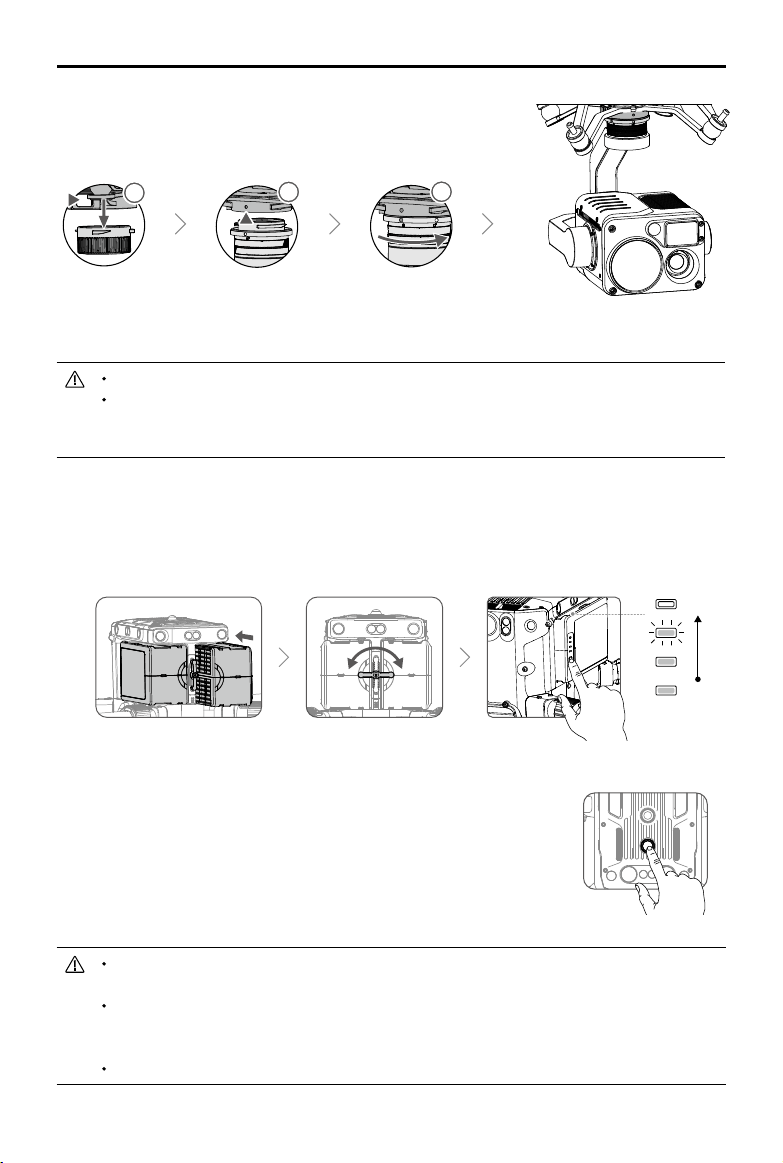
©
2020 DJI All Rights Reserved.
9
MATRICE 300 RTK User Manual
2
11
3
Mounting the Gimbal and Camera
PresstheGimbal
Detachmentbutton
toremovethecover.
Alignthewhiteand
red dots and insert the
gimbal.
Rotatethegimballock
tothelockedposition.
Afterinstallation,makesurethatthegimballockislockedinplace.
Makesuretopressdownthe GimbalDetachmentbuttonwhenrotatingthegimballock to
removethe gimbalandcamera.Thegimballockshouldbefullyrotatedwhen removingthe
gimbalforthenextinstallation.
Mounting the Intelligent Flight Batteries / Checking the Battery Level
Insertapairofbatteries.
Pressthebatterylevelbuttononcetocheckthebatterylevel.
Turning On the Aircraft
Turn on / off:
Pressthepowerbuttonontheaircraft,within3secondspress
againandholdtoturnon/otheaircraft,withthepowerindicatorsolidon.
Link:
Pressandholdtheaircraft'spower buttonatleastvesecondstolink
theaircraftandSmartController.Thepowerindicatorwillblinkduringlinking.
Ifforanyunforeseeablecircumstances,thatonlyonebatteryisavailableduringight,landthe
aircraftimmediatelyandreplacethebatteriesassoonaspossible.
ThePSDKandOSDKports havebuilt-intemperaturesensors. Ifthedevicetemperatureis
toohighduetotoolargepayloadpower,theaircraftwillautomaticallypowerothepayload
for protection.
Makesuretousetheincludedbatteries.DONOTuseanyothertypeofbatteries.
Low
High
Loading ...
Loading ...
Loading ...
