Loading ...
Loading ...
Loading ...
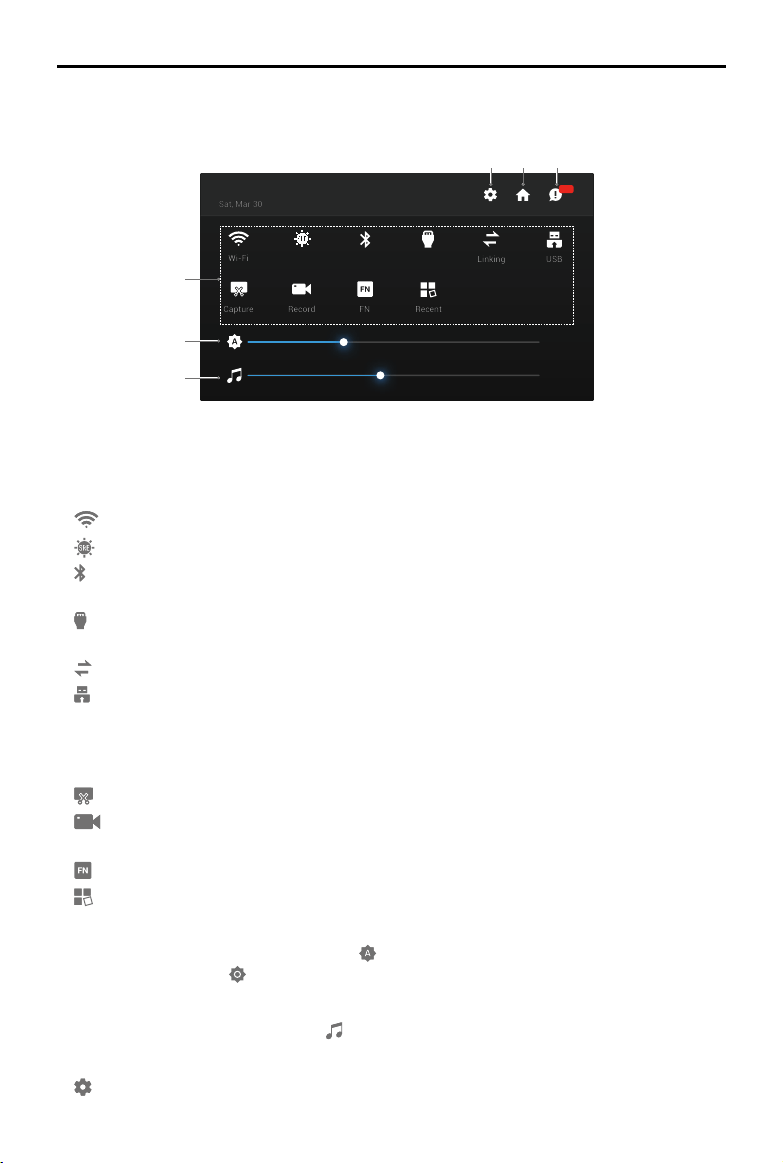
54
©
2020 DJI All Rights Reserved.
MATRICE 300 RTK User Manual
M300 RTK
80 80
35%
45%
Recent
FN
Record
Capture
USB
Linking
HDMIBluetooth
SRE
Wi-Fi
99+
Sat, Mar 30
8:13 PM
Quick Settings
SwipedownfromthetopofthescreentoopenQuickSettings.
54
1
2
3
6
1 Tap an icon to enable or disable the corresponding function. Hold the icon to enter the settings of
the function (if available).
:TaptoenableordisableWi-Fi.HoldtoentersettingsandconnecttooraddaWi-Finetwork.
:TaptoenableordisableSREmode.HoldtoentersettingsandselectanSREmode.
:Tap to enableordisableBluetooth.Holdtoentersettingsand connect withnearbyBluetooth
devices.
:TaptoenableordisabletheHDMIconnection.HoldtoentersettingsandadjustHDMIresolution,
rotation,outputmode,andscreenzoom.
:Taptostartlinkingtheremotecontrollertoanaircraft.
:TaptoswitchbetweenUSBexternaldevicemodeandUSBdataexportmode.
MobiledevicescanbeconnectedintheUSBexternaldevicemode.
UpdateanddataexportcanbeusedwhentheremotecontrollerisconnectedtoaPCinUSBdata
exportmode.
:Taptoscreenshotthescreen.
:Taptostartrecordingthescreen.Whilerecording,thescreendisplaystherecordingtime.Tap
“Stop”tostoprecording.
:Holdtocheckthebuttoncombinations.
:Taptocheckrecentlyopenedapps.
2 Adjusting Brightness
Slidethebartoadjustbrightness.Theicon meansautobrightness.Tapthisiconorslidethebar,
andtheiconwillturnto toswitchittomanualbrightnessmode.
3 Adjusting Volume
Slidethebartoadjustthevolume.Tap tomutethevolume.
4 System Settings
:Taporholdtoentersettings.
TheQuickSettingsissubjecttochangeinfuture
Loading ...
Loading ...
Loading ...
