Loading ...
Loading ...
Loading ...
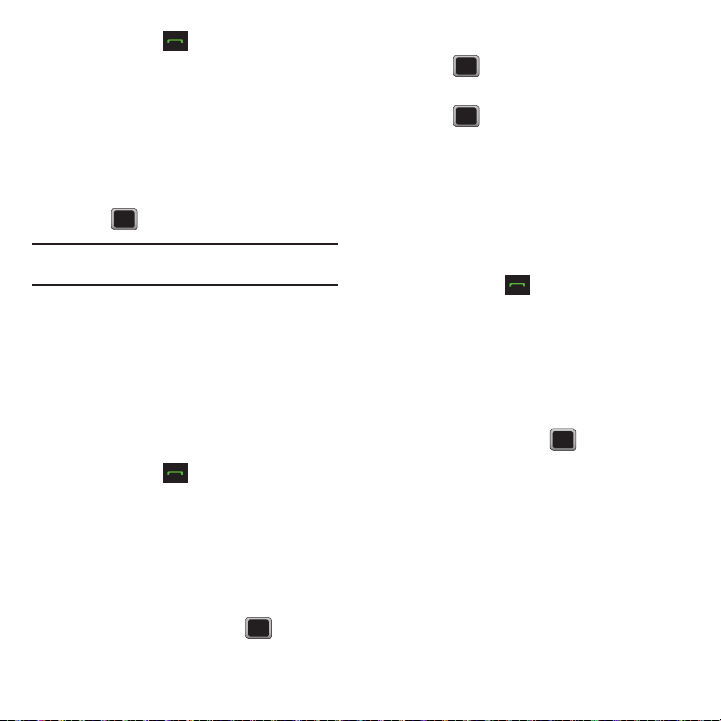
80
1.
Press and hold .
The phone prompts you to “Say a command.”
– or –
Press
MENU
➔
Tools + Settings
➔
Tools
➔
Voice Service
.
2. Press
Settings
3. Select
Adaptation
➔
Adapt Voice
and
press .
Note:
Adaptation takes a couple of minutes to complete. Adapt
in a quiet room.
4. Press
START
to begin.
5. Say the word or digit displayed on the phone
and continue until all the words or digits are
spoken.
Audio Modes
You can control the level of audio guidance provided
by the system.
1. Press and hold .
The phone prompts you to “Say a command.”
– or –
Press
MENU
➔
Tools + Settings
➔
Tools
➔
Voice Service
.
2. Press
Settings
3. Select
Audio Modes
and press .
4. Press one of the following options and
press .
5. Select one of the following options and
press .
•Prompt Mode
: The system prompts for required
information (default).
•Expert Mode
: Audio guidance is provided by
beeps only.
About
This option displays information about the Voice
service system.
1. Press and hold .
The phone prompts you to “Say a command.”
– or –
Press
MENU
➔
Tools + Settings
➔
Tools
➔
Voice Service
.
2. Press
Settings
3. Select
About
and press .
Loading ...
Loading ...
Loading ...