Loading ...
Loading ...
Loading ...
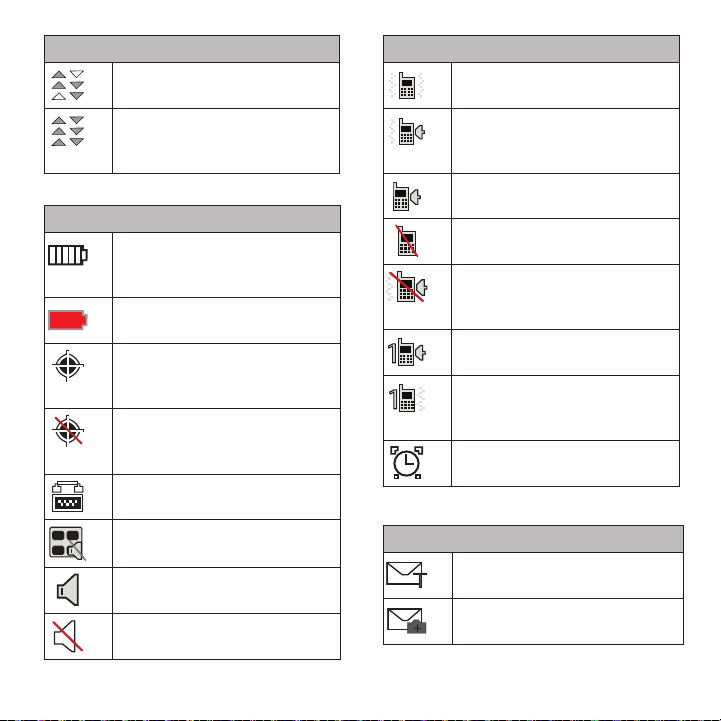
Understanding Your Phone 13
EVDO Data Service Active
– mobile
broadband data service (EVDO) is active.
EVDO Data Service Dormant
– mobile
broadband data service (EVDO) is
dormant.
Status Bar – Status Icons
Battery Strength
– Your current battery
charge level. (Icon shown is fully
charged.)
Low battery
– Your current battery charge
level is low.
Location On
– Your phone’s location
feature is on and available for location-
based services such as GPS Navigation.
Location Off
– Your phone’s location
feature is off. Your location is available
only for 911.
TTY
– Your phone is operating in TTY
mode.
Keytones Muted
– Your phone’s key tones
are muted.
Speakerphone Enabled
– Your phone’s
speakerphone feature is enabled.
Silence All
– All incoming sounds are
turned off.
Status Bar - Service Icons
Vibrate Only
– The ringtone is set to vibrate
only.
Ring and Vibrate
– Your phone has the
ringtone volume set and the vibrate option
checked (enabled).
Ringtone
– The phone is set to ring only.
Ringtone Off
– The ringtone is turned off
and vibrate mode is disabled.
Ringtone Off and Vibrate
– Your phone has
the ringtone deactivated and the vibrate
option checked (enabled).
1 Beep
– Your phone is set to beep when
an incoming call is received.
1 Beep and Vibrate
– Your phone is set to
beep and vibrate when an incoming call is
received.
Alarm
– An alarm has been set on your
phone.
Status Bar - Message Icons
Text Message
– You have new text
messages.
Picture Mail Message
– You have new
picture mail messages.
Status Bar – Status Icons
Loading ...
Loading ...
Loading ...