Loading ...
Loading ...
Loading ...
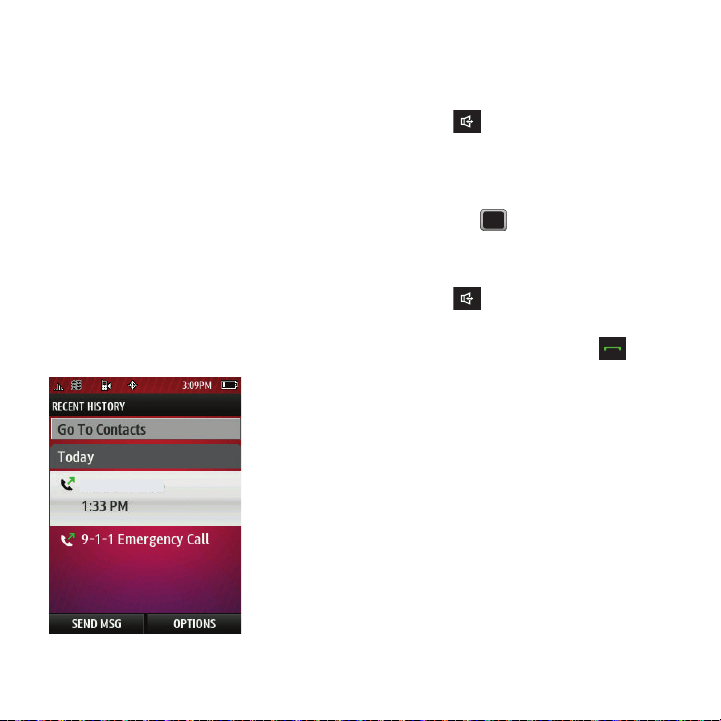
36
Contact History
Viewing Contact History
History is a list of the last 240 phone numbers for
calls you placed, accepted, or missed. History makes
redialing a number fast and easy. It is continually
updated as your phone automatically adds new
numbers to the beginning of the list and removes the
oldest entries from the bottom of the list.
When you place, accept, or miss a call, a record of the
call saves in the Recent History list. When you view
the numbers in this list, the phone icon to the left of
the number indicates the call type:
•
Missed
: Indicates any missed calls.
•
Received
: Indicates any received calls that were
answered.
•
Dialed
: Indicates all outgoing calls made from your phone.
Each entry contains the phone number (if it is
available) and Contacts entry name (if the number is
in your Contacts). Duplicate calls (same number and
type of call) may only display once on the list.
䊳
Press .
The History for today displays.
History Options
Highlight a History entry from the Recent History
screen and press to display the date and time of
the call, the phone number (if available), and the
caller’s name (if the number is already in your
Contacts).
1. Press .
– or –
From the Standby screen, press to
display Recent History and select an entry.
2. Press
SEND MSG
to send the currently selected
history entry a new text message.
– or –
Highlight an entry and press
OPTIONS
to display
the following options:
•New Group
to save the current history entry to a new
group.
•Save
to save the number if it is not already in your
Contacts.
• Contact Details
to display the Contact entries’ details.
555-555-5555
Loading ...
Loading ...
Loading ...