Loading ...
Loading ...
Loading ...
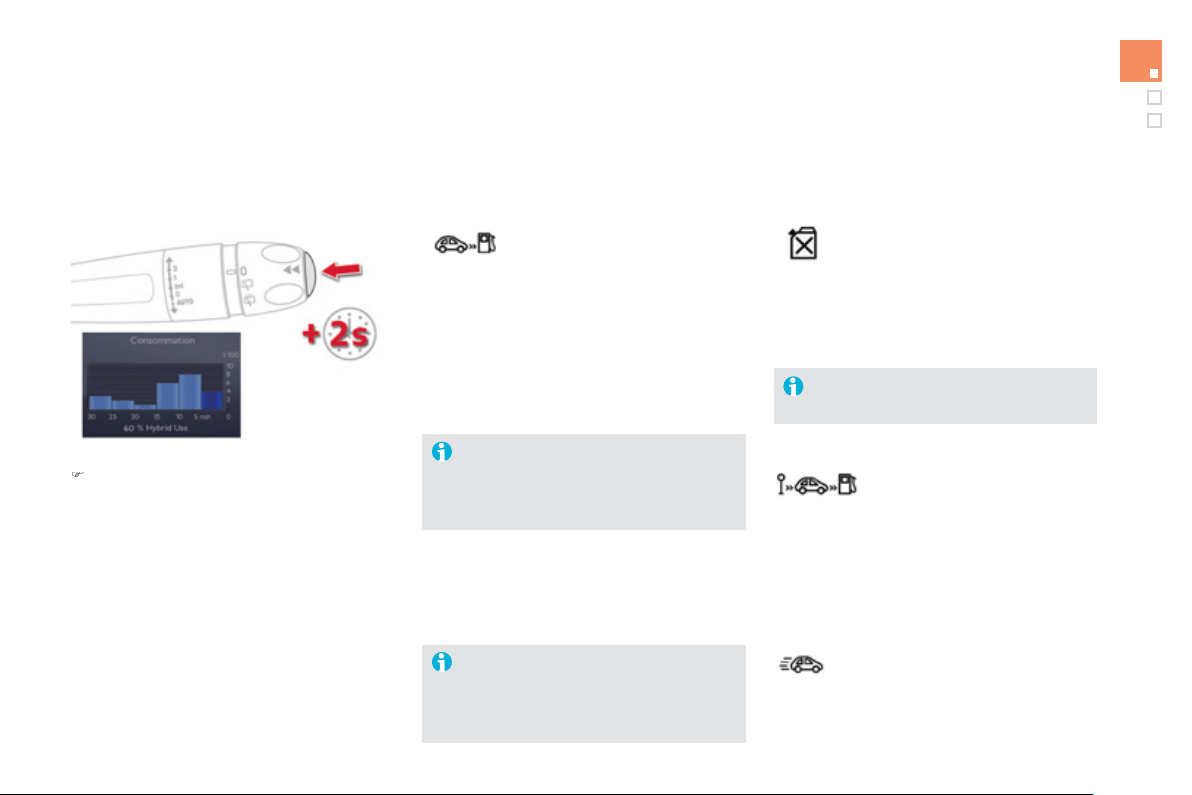
77
Monitoring
I
f
dashes are displa
y
ed continuousl
y
while drivin
g
in place of the di
g
its,
c
ontact a
C
ITR
O
ËN dealer or a
qualified workshop.
This value ma
y
var
y
f
ollowin
g
a chan
g
e
in the st
y
le o
f
drivin
g
or the relie
f
,
r
esulting in a signi
f
icant change in the
c
urrent
f
uel consumption.
T
ri
p
com
p
uter, a few definitions…
Ran
g
e
(
miles or km
)
Thi
s
in
d
i
ca
t
es
th
e
d
i
s
t
a
n
ce
whi
c
h
ca
n
s
till
be
tr
a
v
e
ll
ed
with
the fuel remainin
g
in the tank
in relation to the avera
g
e fuel
c
onsumption over the last
f
ew
miles
(
kilometres
)
travelled.
When the ran
g
e
f
alls below 20 miles
(
30 km
)
,
dashes are displa
y
ed. After fillin
g
with at least
5
litres of fuel, the ran
g
e is recalculated and is
displa
y
ed when it exceeds 60 miles
(
100 km
)
.
This
f
unction is onl
y
displa
y
ed
f
rom
20 mph
(
30 km
/
h
)
.
Current fuel consum
p
tion
(
mp
g
or l/100 km or km/l
)
This is the avera
g
e fuel consumption
durin
g
the last few seconds.
Avera
g
e fuel
c
onsum
p
tion
(
mp
g
or l/100 km or km/l
)
This is the avera
g
e fuel
c
onsumpt
i
on s
i
nce t
h
e
l
ast tr
i
p
c
omputer zero reset.
A
vera
g
e speed
(
mph or km
/
h
)
This is the avera
g
e speed calculated
since the last trip computer zero reset
(
i
g
nition on
)
.
Reset histor
y
)
With trip 2 displa
y
ed, press the button
(
on
the end o
f
the wiper stalk
)
f
or more than
two secon
d
s to reset t
h
e
hi
stor
y
to zero.
Trips
"
1"
a
n
d
"
2" are independent but their use
i
s
i
de
nti
ca
l.
For example, trip
"1
" can be used for dail
y
f
i
g
ures, and trip "
2
"
f
or monthl
y
f
i
g
ures.
Loading ...
Loading ...
Loading ...