Loading ...
Loading ...
Loading ...
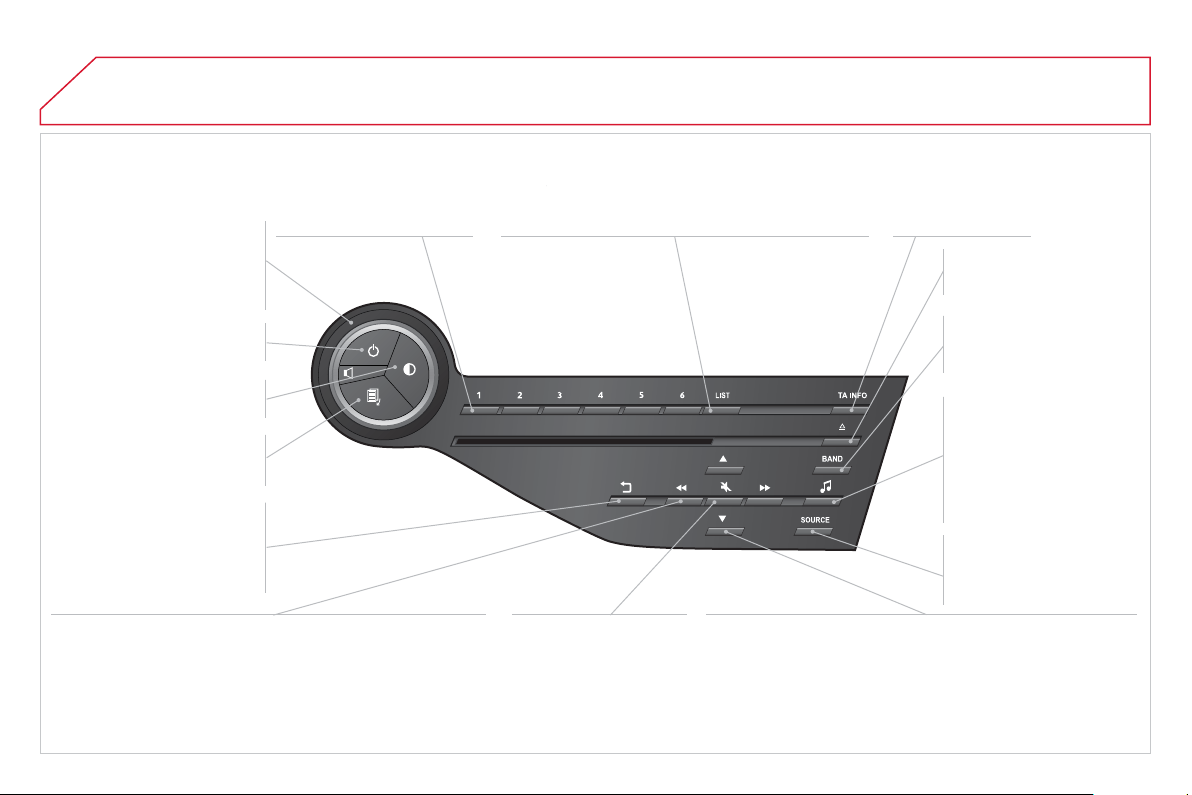
01 FIRST STEPS
Short
p
ress: select a
p
reset
r
ad
i
o
s
t
a
ti
o
n.
L
on
g
press: store t
h
e
cu
rr
e
nt r
adio
s
t
a
t
io
n.
TA
(
Traffi c
Announcement
)
f
unction
O
n
/
Off
.
Displa
y
the list of radio stations received, CD/MP3/
App
le
®
player tracks or folders.
®
Lon
g
press: mana
g
ement of the classifi cation o
f
M
P3
/
WMA
fi
les
/
update the list o
f
stations received.
A
ccess
t
o
"Audio
sett
i
n
g
s
"
: m
usical
am
bi
ences,
b
ass, tre
bl
e,
loudness, distribution, le
f
t
/
right balance,
f
ront
/
rear
f
ader, automatic volume
ad
j
ustment.
Se
l
ec
t th
e
FM w
a
v
eba
n
d
(
AM not available on
Hy
brid vehicles
)
.
P
r
ess
a
n
d
hold
: r
ei
n
i
t
ialise
t
h
e s
y
stem.
S
elect the source:
C
D,
US
B, AUX, Apple
®
pla
y
er,
Bluetooth Streamin
g
,
Rad
i
o
.
Aba
n
do
n th
e
cu
rr
e
nt
operation,
g
o up one level.
Lon
g
press: return to
p
ermanent displa
y
.
O
n
/
Off
.
MOD
E
b
utton: se
l
ect t
h
e t
y
pe
o
f
permanent displa
y
.
Rotation: ad
j
ust volume
(
each source is independent,
includin
g
TA messa
g
es and
n
avi
g
ation instructions
)
.
S
elect:
- the previous/next line in a list or menu.
- the previous next media
f
older.
- step by step previous
/
next radio
f
requency.
- previous
/
next MP3
f
older.
Move u
p
/down, in "Move the map " m
ode
.
S
elect:
- automaticall
y
the previous/next radio frequenc
y
.
- the previous
/
next
C
D, MP3 or media track.
Move le
f
t
/
right, in "Move the ma
p
" m
ode
.
Di
sp
l
a
y
bl
ac
k
screen.
Short press: mute /
r
es
t
o
r
e
sou
n
d
.
Loading ...
Loading ...
Loading ...