Loading ...
Loading ...
Loading ...
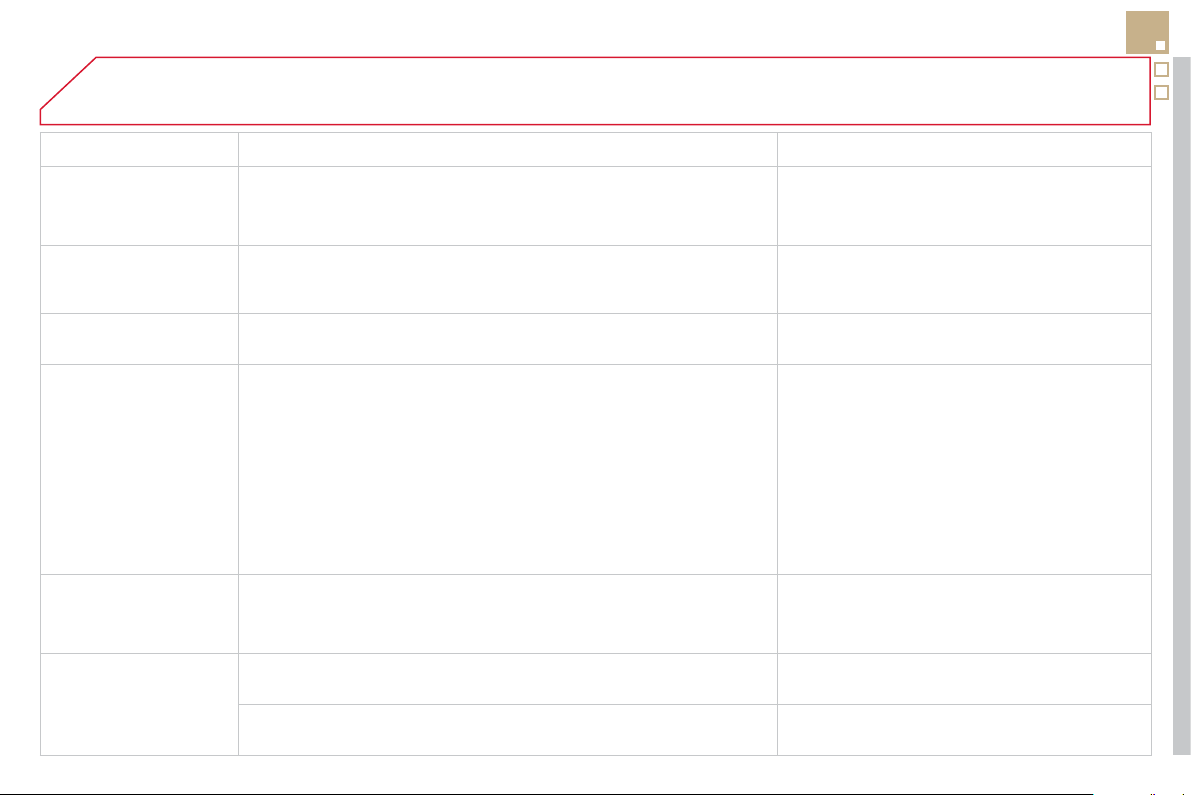
311
FREQUENTLY ASKED QUESTIONS
Q
UESTIO
N
A
N
S
WER
S
OLUTIO
N
S
ome contacts are
duplicated in the list.
The options
f
or synchronizing contacts are synchronizing the contacts
on the
S
IM card, the contacts on the telephone, or both . When both
s
y
nchronizations are selected, some contacts ma
y
be duplicated.
S
elect "Display
S
IM card contacts" or "Display
telephone contacts".
C
ontacts are not shown
i
n a
l
p
h
a
b
et
i
ca
l
or
d
er.
Some telephones offer displa
y
options. Dependin
g
on the settin
g
s
c
hosen, contacts can be transferred in a specifi c order.
Modif
y
the displa
y
settin
g
in the telephone
di
rector
y
.
The system does not
r
eceive
S
M
S
text messa
g
es.
The Bluetooth mode does not permit sending
S
M
S
text messages to the
s
y
stem.
The CD is e
j
ected
automaticall
y
or is not
p
la
y
ed b
y
the pla
y
er.
The CD is inserted upside down, is unpla
y
able, does not contain an
y
a
udio data or contains an audio format which the pla
y
er cannot pla
y
.
- Check that the CD is inserted in the pla
y
er the
ri
g
ht wa
y
up.
-
C
heck the condition of the
C
D: the
C
D cannot
be pla
y
ed if it is too dama
g
ed.
-
C
heck the content in the case o
f
a recorded
C
D: re
f
er to the in
f
ormation and advice in the
"
M
US
I
C
MEDIA PLAYER
S
"
sec
ti
o
n.
-
The audio s
y
stem's
C
D pla
y
er does not pla
y
DVDs.
- Some recorded CDs will not be pla
y
ed b
y
the audio s
y
stem because the
y
are not of the
c
orrect qualit
y
.
The
C
D has been recorded in a
f
ormat that is not compatible with the
player
(
ud
f
, ...
)
.
The
C
D is protected b
y
an anti-piratin
g
protection s
y
stem which is not
r
eco
g
nised b
y
the audio s
y
stem.
Th
ere
i
s a
l
on
g
wa
i
t
i
n
g
period
f
ollowin
g
the insertion
of
a
C
D or connection o
f
a
US
B memor
y
stick.
When a new medium is inserted, the s
y
stem reads a certain amount o
f
data
(
director
y
, title, artist, etc.
)
. This ma
y
take
f
rom a
f
ew seconds to a
fe
w min
u
t
es
.
The
C
D pla
y
er sound is poor.
This
p
henomenon is
no
rm
a
l.
The CD used is scratched or of poor qualit
y
. Insert
g
ood qualit
y
CDs and store them in suitable
co
n
d
iti
o
n
s
.
The audio equipment settin
g
s
(
bass, treble, ambiences
)
are unsuitable. Set the treble or bass level to 0, without selectin
g
a
n
a
m
bie
n
ce
.
Loading ...
Loading ...
Loading ...