Loading ...
Loading ...
Loading ...
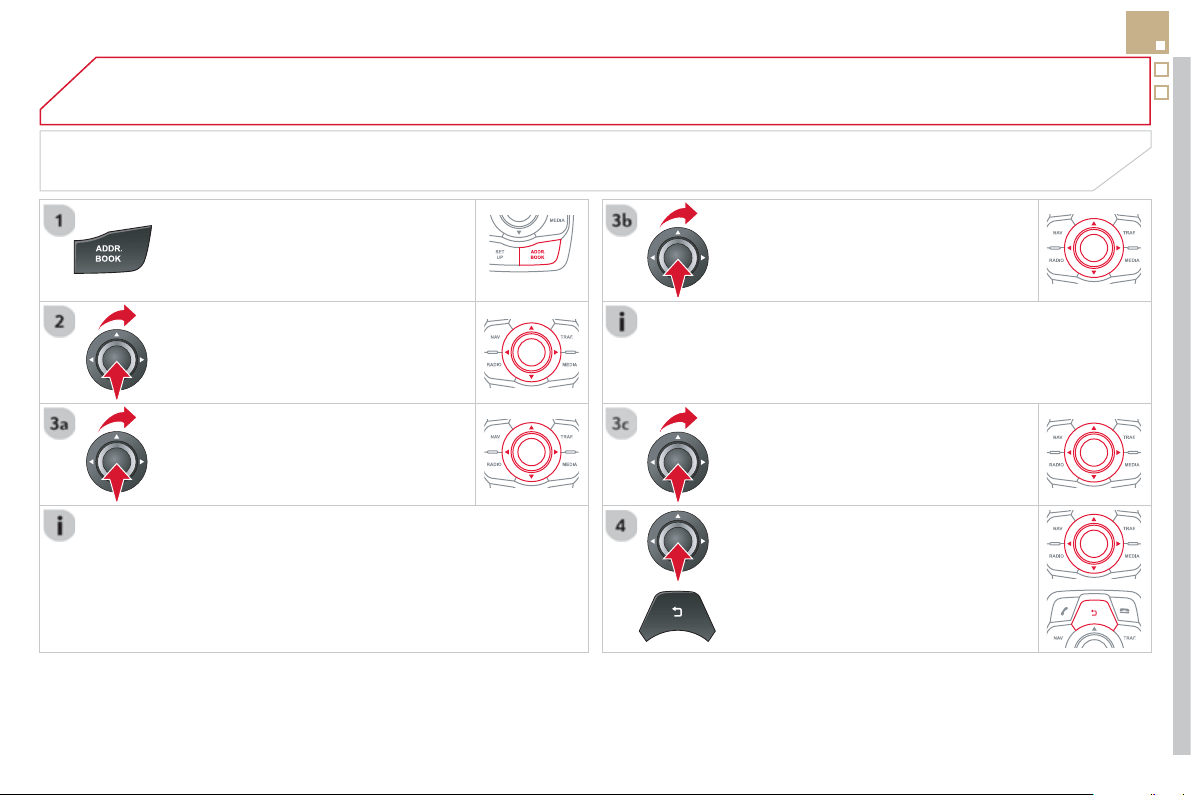
07
293
EDITING, IMPORTING OR DELETING A CONTACT
DIRECTORY - ADDR BOOK
P
r
ess
A
DDR BOOK tw
ice
t
he
n
selec
t
"
Di
sp
l
a
y
contacts "
a
n
d
co
n
fi
rm.
S
elect the desired contact and confi rm.
It is necessar
y
to import an external contact to modi
fy
the record.
I
t will be saved in the s
y
stem. It is not possible to modi
fy
or delete
c
ontacts in the tele
p
hone or the SIM card via the Bluetooth
co
nn
ec
ti
o
n.
Se
l
ec
t OK or press this button to exit this
m
e
n
u
.
I
n t
his
"
Di
sp
l
a
y
contacts" menu, the import or deletion o
f
contacts
in the system is done one at a time.
S
elect "Impor
t
" to cop
y
the contacts to
the s
y
stem.
S
elect "
D
elet
e
"
a
n
d
co
nfi rm.
S
elect "
Op
en
"
t
o
v
ie
w
a
n
e
xt
e
rn
al
co
nt
ac
t
o
r modi
f
y a contact saved in the system.
Loading ...
Loading ...
Loading ...