Loading ...
Loading ...
Loading ...
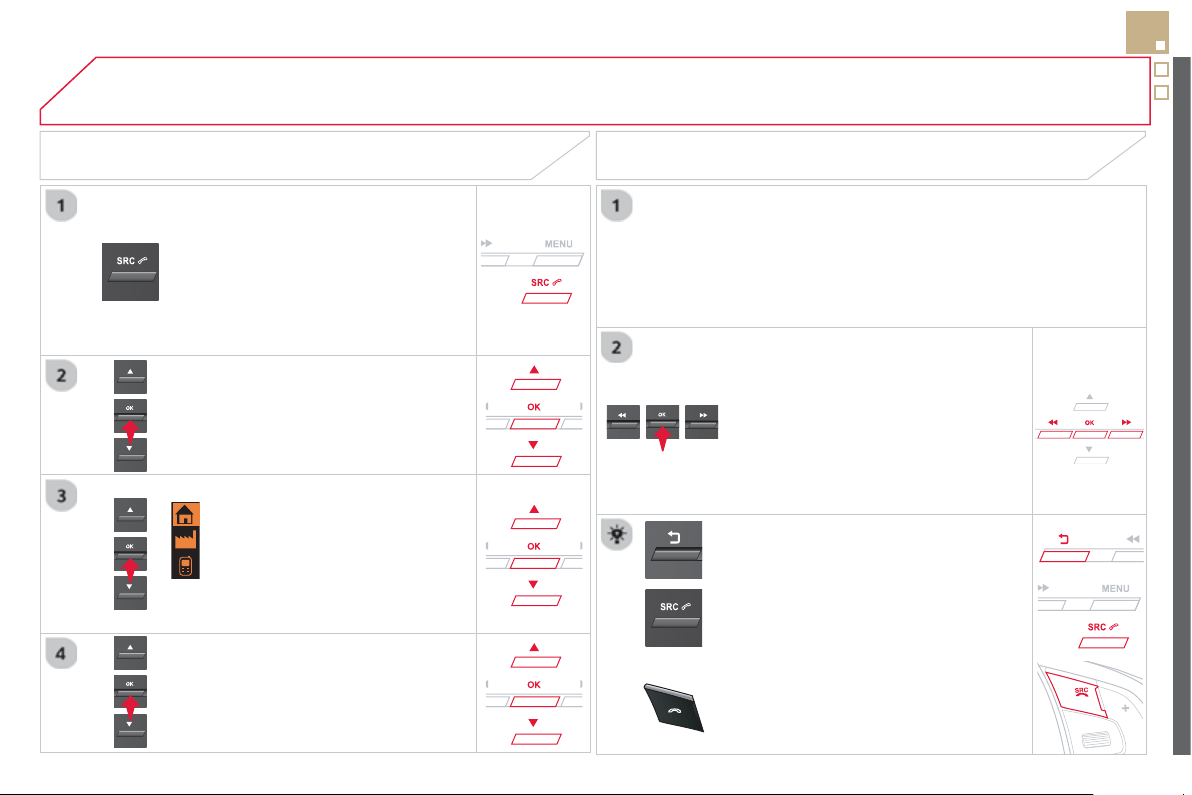
05
SR
C
333
USING THE TELEPHONE
To displa
y
the "
T
ELEPHON
E
" m
e
n
u
:
- Make a lon
g
press on SRC/TEL
.
-
O
r, press the dial to displa
y
the
c
ontextual menu.
S
elect "
C
all "
a
n
d
co
nfi rm.
-
O
r, press
MENU
,
se
l
ect
"
T
e
l
e
ph
on
e
" and con
fi
rm.
S
elect
"
C
all "
a
n
d
co
n
fi
rm.
S
elect "
D
irector
y
"
a
n
d
co
nfi rm.
A
n
i
ncom
i
n
g
ca
ll
i
s announce
d
by
a r
i
n
g
an
d
a super
i
mpose
d
di
sp
l
a
y
in th
e
m
u
lti
fu
n
c
ti
o
n
sc
r
ee
n.
Mobile
(
dependin
g
on the in
f
ormation
a
v
a
il
ab
l
e
in th
e
co
nt
ac
t r
eco
r
ds
of
the telephone connected
)
.
"
YES
" to accept the call is selected b
y
de
f
au
lt.
P
r
ess
OK to accept t
h
e ca
ll
.
S
elect " NO " and con
fi
rm to re
j
ect the
call
.
or
Press one o
f
these buttons to accept
th
e
ca
ll.
MAKING A CALL - FROM THE DIRECTORY
Se
l
ec
t
a
co
nt
ac
t th
e
n
co
n
fi
rm.
RECEIVING A CALL
S
elect the number and con
fi
rm.
A
lon
g
press on ESC
o
r
o
n
TEL
,
SOURC
E
or
SR
C
also re
j
ects an
i
ncom
i
n
g
ca
ll
.
B
us
in
ess
H
o
m
e
Loading ...
Loading ...
Loading ...