Loading ...
Loading ...
Loading ...
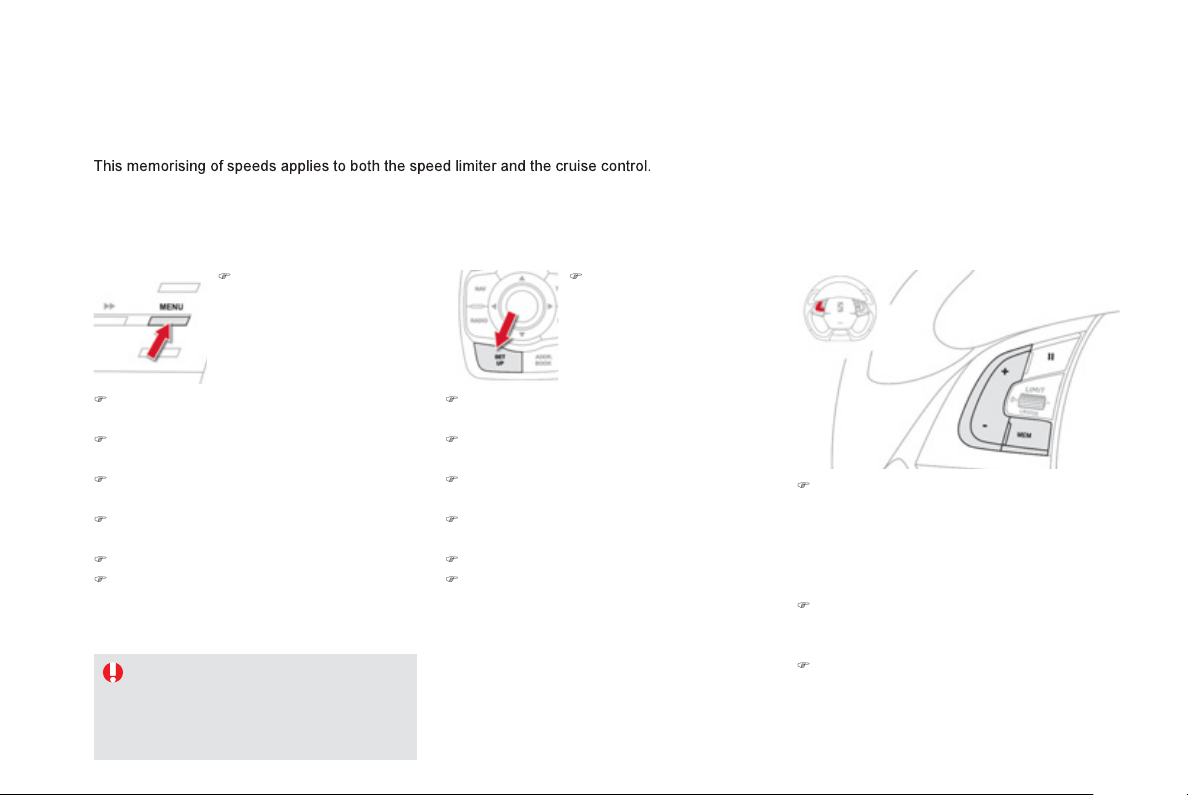
Memorising speeds
)
G
o to the main menu b
y
press
i
n
g
t
h
e
"MENU"
bu
tt
o
n.
You can memorise up to 5 speeds in the s
y
stem.
B
y
de
f
ault, some speeds are alread
y
memorised.
For safet
y
reasons, the driver must onl
y
c
arr
y
out these operations usin
g
the
audio s
y
stem screen when stationar
y
.
)
G
o to the main menu b
y
p
ress
i
n
g
"S
ET UP"
.
With the Audio S
y
stem
Wi
t
h
e
MyW
a
y
)
Select the "Personalisation-confi
g
uration"
me
n
u
a
n
d
co
nfirm.
)
Select "Vehicle parameters" menu and
co
nfirm.
)
S
elect the "Drivin
g
assistance" line and
co
n
fo
rm.
)
S
elect the "
Sp
eeds memorised" line and
co
n
f
irm.
)
Modi
fy
the speed.
)
Select "OK "
a
n
d
co
nfirm t
o
sa
v
e
th
e
mod
ifi
ca
ti
o
n
s
.
)
S
elect the "
C
on
f
i
g
uration" menu and
co
nfirm.
)
Select the "Vehicle parameters" menu and
co
nfirm.
)
S
elect the "Drivin
g
assistance" line and
co
n
f
irm.
)
S
elect the "
S
peeds memorised" line and
co
n
f
irm.
)
Modi
f
y the speed.
)
S
elect "
O
K"
a
n
d
co
n
f
irm t
o
sa
v
e
th
e
m
od
ifi
ca
ti
o
n
s
.
A
ccess
)
press the steerin
g
mounted
"
MEM"
bu
tt
o
n
to displa
y
the list of memorised speeds.
S
election
To select a memorised speed:
)
P
ress an
d
h
o
ld
t
h
e
"
+
"
or
"
-
"
b
utton; t
h
e
sy
stem stops at t
h
e nearest memor
i
se
d
sp
ee
d
.
)
Press and hold the "+" or "-" button again to
s
elect another memorised speed.
A
reminder of the speed and the state of the
sy
stem
(
active / inactive
)
is displa
y
ed in the
instrument panel.
Loading ...
Loading ...
Loading ...