Loading ...
Loading ...
Loading ...
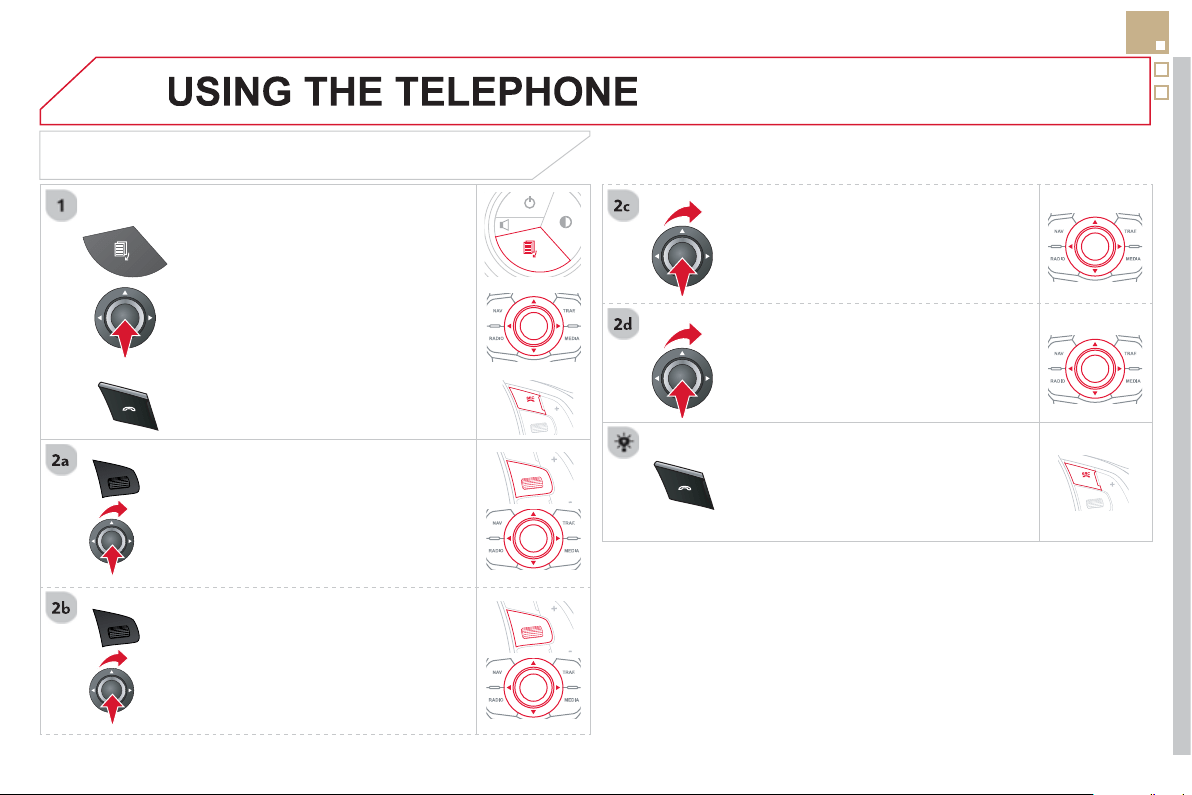
06
SR
C
SR
C
289
OPTIONS DURING A CALL *
Durin
g
a call, press the
M
OD
E
bu
tt
o
n
s
everal times to select displa
y
of the
te
l
ep
h
one screen, t
h
en press
"
OK
"
t
o
open t
h
e contextua
l
menu.
Se
l
ec
t "
P
rivate mod
e
"
a
n
d
co
n
fi
rm t
o
t
a
k
e
th
e
ca
ll
o
n th
e
h
a
n
dse
t.
O
r select "
H
ands-free mod
e
"
a
n
d
co
nfi rm t
o
t
a
k
e
th
e
ca
ll vi
a
th
e
v
e
hi
c
l
e
'
s
spea
k
ers.
Se
l
ec
t "
P
ut call on hold"
a
n
d
co
n
fi
rm t
o
put the current call on hold.
O
r select "
R
esume the call"
a
n
d
co
nfi rm t
o
r
esu
m
e
th
e
ca
ll
o
n h
o
l
d
.
S
elect "
D
TMF rin
g
tones " t
o
use
th
e
numerical ke
y
pad, so as to navi
g
ate
throu
g
h the menu of an interactive vocal
ser
v
er
.
S
elect "
H
an
g
u
p
"
t
o
e
n
d
t
he
call
.
*
Dependin
g
on the compatibilit
y
o
f
the phone and
y
our service plan.
it is possible to hold a 3-wa
y
con
f
erence
c
all b
y
makin
g
2 calls in succession*.
S
elect "
C
onferenc
e
m
ode cal
l
" in th
e
c
ontextual menu accessible usin
g
this
bu
tt
o
n.
O
r make a short press on this button.
Loading ...
Loading ...
Loading ...