Loading ...
Loading ...
Loading ...
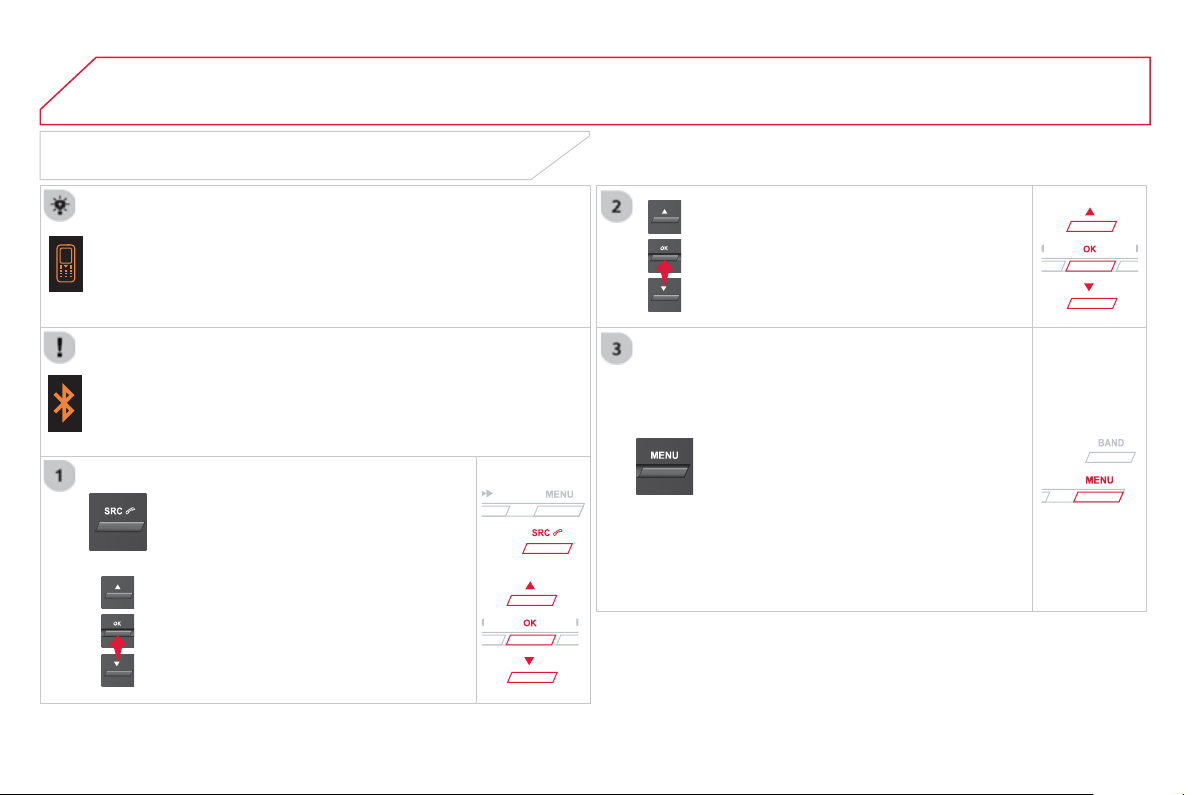
05 USING THE TELEPHONE
DIRECTORY
The telephone director
y
is sent to the s
y
stem, dependin
g
on the
c
ompatibilit
y
of the telephone.
Th
e
di
rector
y
i
s prov
i
s
i
ona
l
an
d
d
epen
d
s on t
h
e
Bl
uetoot
h
co
nn
ec
t
io
n.
Contacts imported from the telephone to the audio s
y
stem director
y
are save
d
i
n a permanent
di
rector
y
v
i
s
ibl
e to a
ll
, w
h
atever t
h
e
te
l
ep
h
one connecte
d
.
To modi
fy
the contacts saved in the
sys
t
em, press
M
EN
U
th
e
n
se
l
ec
t
"
T
ele
p
hon
e
"
a
n
d
co
n
fi
rm.
S
elect "
D
irector
y
mana
g
emen
t
"
a
n
d
co
nfi rm.
Y
ou
ca
n:
-
"
Consult an entr
y
",
-
"
D
e
l
ete an entr
y
"
,
-
"
D
e
l
ete a
ll
entr
i
e
s
"
.
S
elect "
Di
rector
y
" t
o
see
th
e
li
s
t
of
co
nt
ac
t
s
.
Make a lon
g
press on SOURC
E
o
r SRC
f
or access to the director
y
or
press
O
K
, an
d
selec
t
"
Cal
l
"
a
n
d
co
n
fi
rm.
Loading ...
Loading ...
Loading ...