Loading ...
Loading ...
Loading ...
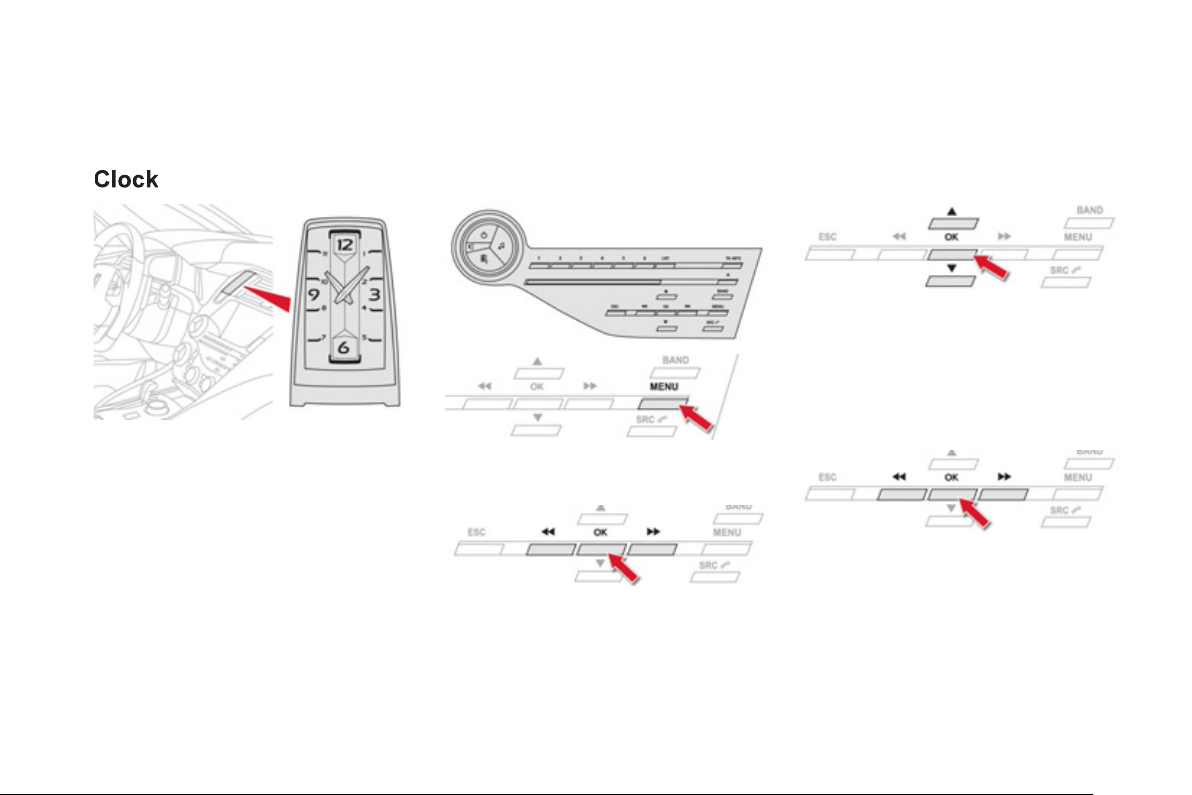
The analo
g
ue clock does not have an
a
d
j
ustment button.
To set the time, refer to the section relatin
g
to
the screen
(
audio s
y
stem
)
confi
g
uration menu.
The clock is s
y
nchronised with the screen time;
once the the settin
g
has been con
f
irmed in
t
h
e screen, t
h
e
h
an
d
s w
ill
turn to s
y
nc
h
ron
i
se
w
i
t
h
t
h
e screen, an
d
eac
h
t
i
me t
h
e
ig
n
i
t
i
on
i
s
s
wit
c
h
ed
o
n.
Setting the date and time
Audio s
y
stem
/
Bluetooth
P
r
ess
MENU
.
Usin
g
the arrows, select "
P
ersonalisation-
confi
g
uration "
a
n
d
co
nfirm.
Usin
g
the arrows, select "
D
ispla
y
c
onfi
g
uration"
a
n
d
co
nfirm.
Usin
g
the arrows, select "
D
ate and time
a
d
j
ustmen
t
"
a
n
d
co
nfirm.
Select the settin
g
to be modified. Confirm
b
y
pressin
g
O
K
, then make the chan
g
e and
c
onfirm a
g
ain to save the modification.
A
d
j
ust the settin
g
s one b
y
one, con
f
irmin
g
b
y
p
ress
i
n
g
t
h
e OK
bu
tt
o
n.
Ne
xt
selec
t t
he
"
O
K
"
t
ab
o
n th
e
sc
r
ee
n th
e
n
co
n
f
irm t
o
e
xit
f
r
o
m th
e
"
D
ate an
d
t
i
me a
dj
ustmen
t
"
m
e
n
u
.
Loading ...
Loading ...
Loading ...