Loading ...
Loading ...
Loading ...
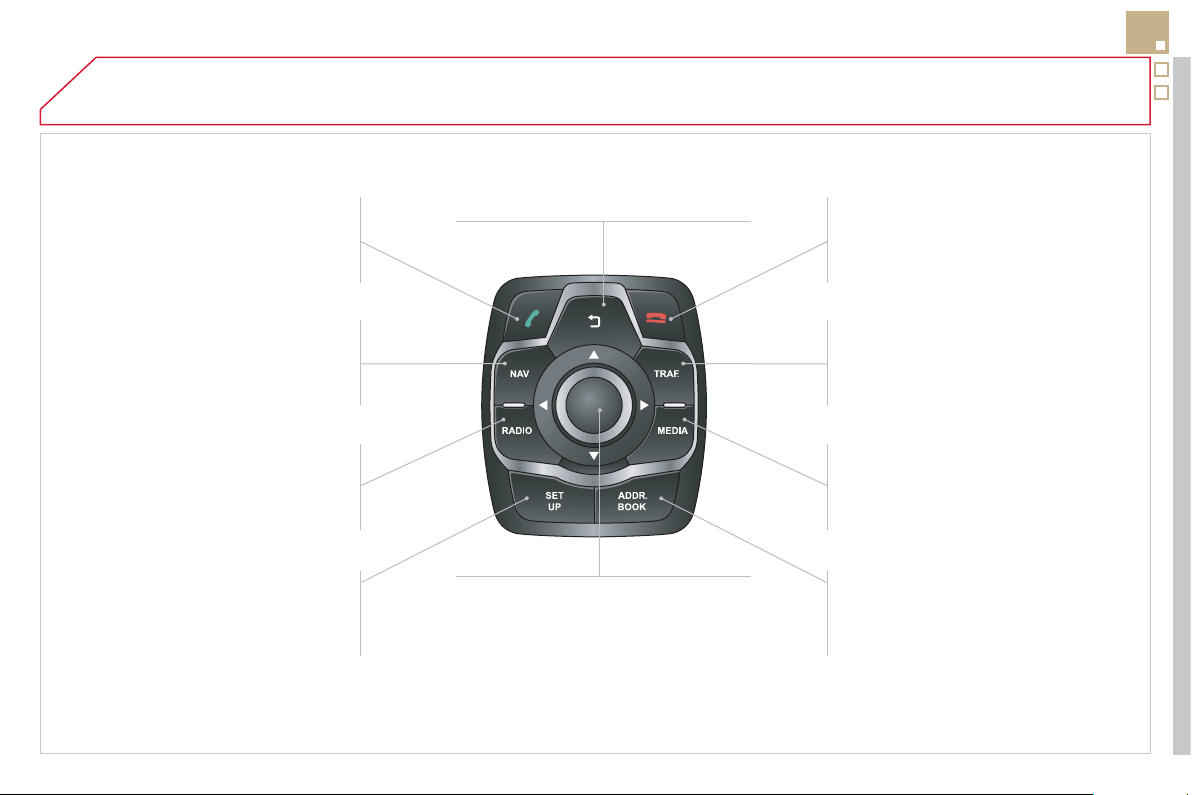
01
263
Access
t
o
t
he
"
T
e
l
e
ph
on
e
"
m
e
n
u
a
nd display the list o
f
recent calls
or accept an incomin
g
call.
Access
t
o
t
he
"
N
av
ig
at
i
on -
g
u
id
anc
e
"
menu an
d
di
sp
l
a
y
t
h
e
rece
nt
des
t
i
n
a
t
io
n
s
.
Radio source, access to the
"
RADIO " menu and displa
y
the list
o
f
s
t
a
ti
o
n
s
r
ece
iv
ed
.
A
ccess
t
o
th
e
"Confi
g
uration"
menu
.
L
on
g
press: access to t
h
e
G
P
S
covera
g
e and navi
g
ation
de
m
o
n
s
tr
a
t
io
n m
ode
.
Re
j
ect an incomin
g
call or end a
c
all in pro
g
ress.
Access
t
o
t
he
"
T
raffi c
i
nformation " menu and displa
y
o
f
cu
rr
e
nt tr
affi
c
a
l
e
rt
s
.
Displa
y
the list of contacts /
Access
t
o
t
he
"
D
irector
y
of
c
ontact
s
"
m
e
n
u
.
Media source, access to "MEDI
A
"
m
enu and displa
y
the list o
f
tr
ac
k
s
.
Ab
an
d
on t
h
e current operat
i
on,
g
o up
o
n
e
le
v
el
.
Long press: return to permanent display.
S
election and
O
K confi rmation dial:
S
elect an item on the screen or in a list o
r
a menu, then confi rm with a short press.
O
ther than
f
or menus and lists, a short
p
ress ca
ll
s up a contextua
l
memor
y
,
accor
di
ng to t
h
e
di
sp
l
ay
i
n t
h
e screen.
Rotation with the map displa
y
ed: zoom
in
/
out in the map.
FIRST STEPS
Loading ...
Loading ...
Loading ...