Loading ...
Loading ...
Loading ...
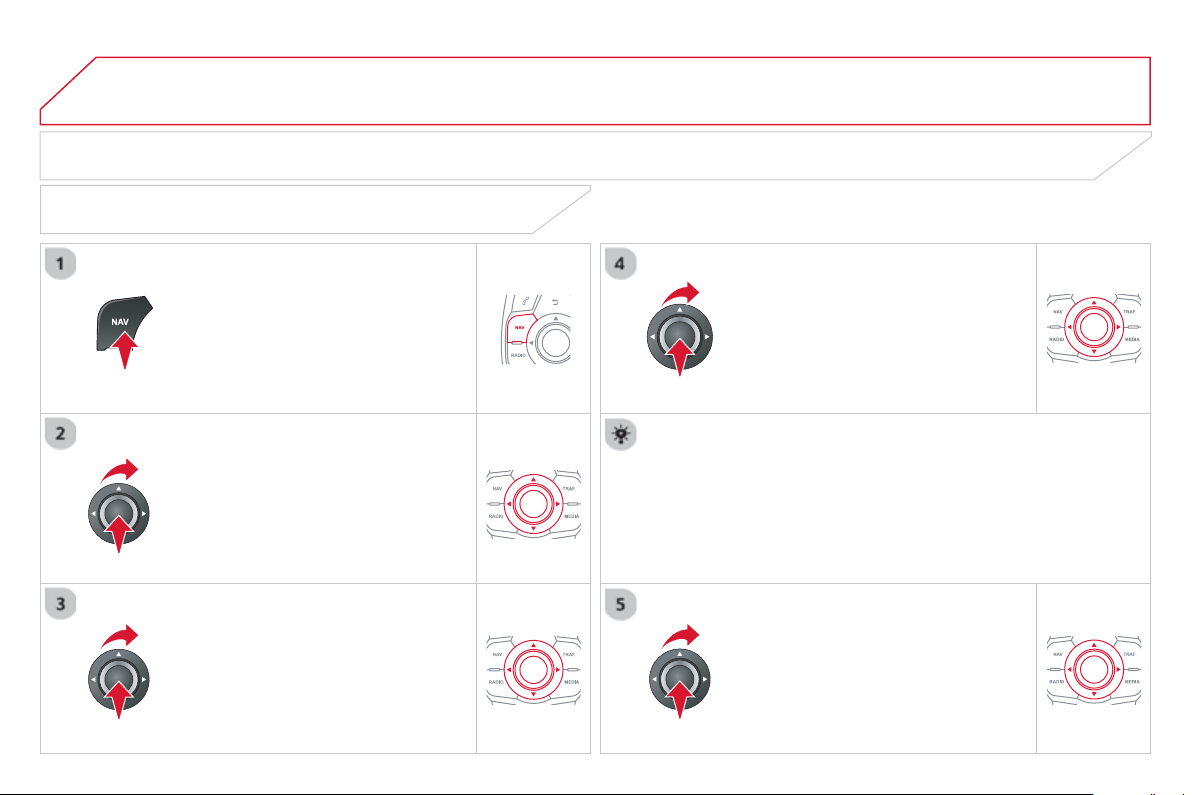
04 NAVIGATION - GUIDANCE
Pr
ess
NAV to display the " Navigation -
g
uidanc
e
" m
e
n
u
.
MAP MANAGEMENT
SELECTING THE POINTS OF INTEREST DISPLAYED ON THE MAP
S
elect "
M
ap mana
g
emen
t
"
a
n
d
co
nfi rm.
S
elect
f
rom the various cate
g
ories the
ones that
y
ou want to displa
y
on the
sc
r
ee
n.
Se
l
ec
t "Ma
p
details"
a
n
d
co
n
fi
rm.
S
elect "
By
defaul
t
" to have onl
y
"Oil stations,
g
ara
g
es"
a
n
d
"
Accident-
p
rone are
a
" appear on the map
(
if installed in the
s
y
stem
)
.
S
elect " OK " th
e
n
co
n
fi
rm
a
n
d
se
l
ec
t
"
O
K
" a
g
ain then con
fi
rm to save the
m
od
i
fi
ca
ti
o
n
s
.
Loading ...
Loading ...
Loading ...