Loading ...
Loading ...
Loading ...
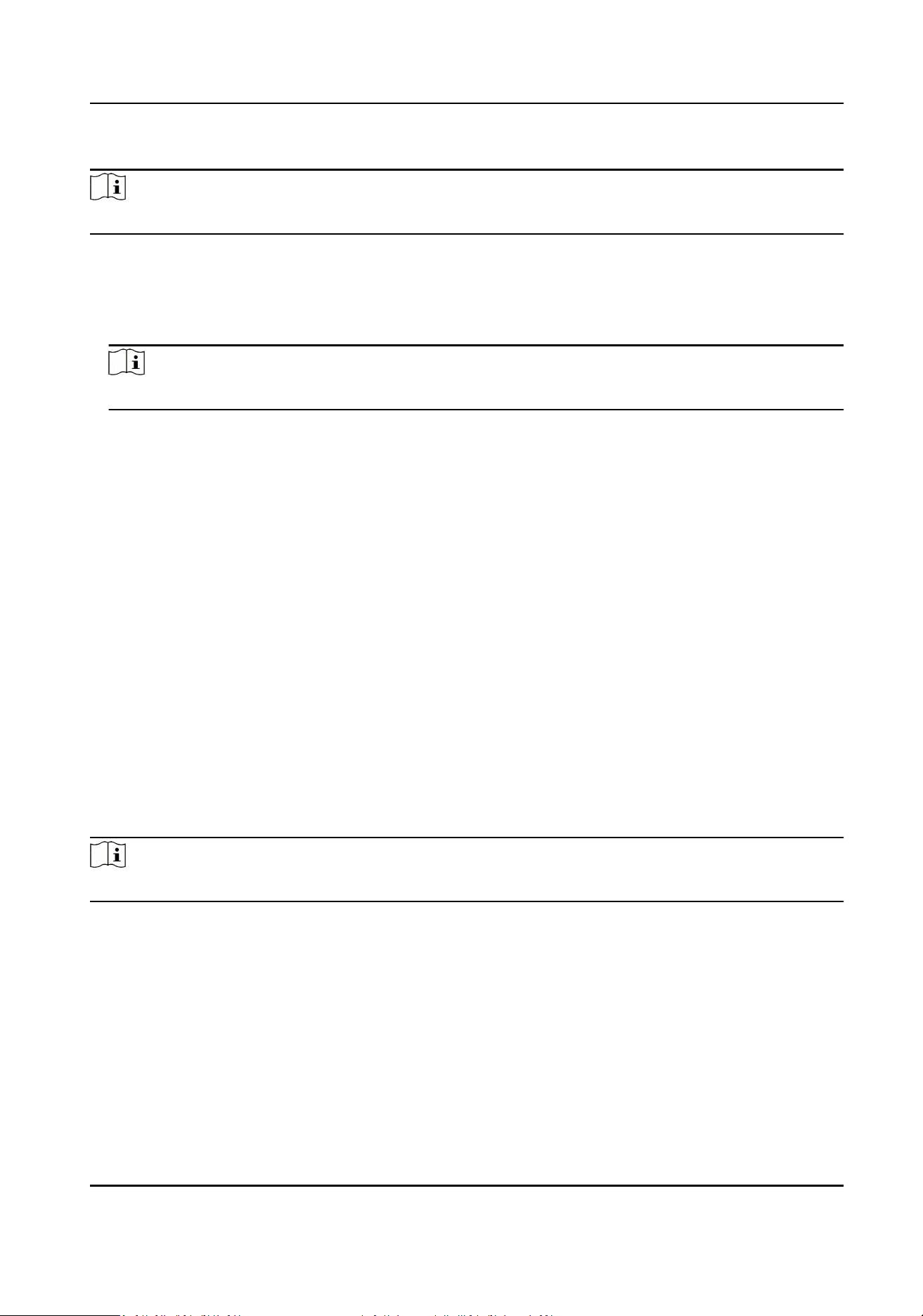
Steps
Note
The funcon should be supported by the device.
1.
Click Conguraon → Network → Advanced Sengs → Plaorm .
2.
Select ISUP from the plaorm access mode drop-down list.
3.
Check Enable.
4.
Set the ISUP version, server address, device ID, and the ISUP status.
Note
If you select 5.0 as the version, you should set the ISUP key as well.
5.
Click Save.
Enable SDK Service
Aer enabling SDK service, the device can be connected to the SDK server.
Click Conguraon → Network → Advanced → Network Service to enter the sengs page.
Check the checkbox of Enable to enable the funcon.
Click Save to enable the sengs.
9.4.13 Set Video and Audio Parameters
Set the output volumn and voice prompt.
Click Conguraon → Video/Audio → Audio .
Drag the block to adjust the output volumn.
Enable Voice Prompt, and the device will make voice prompts.
Click Save to save the sengs aer the conguraon.
Note
The funcons vary according to dierent models. Refers to the actual device for details.
9.4.14 Customize Audio Content
Customize the output audio content when authencaon succeeded and failed.
Steps
1.
Click Conguraon → Video/Audio → Prompt .
DS-K1A340 Series Face Recognion Terminal User Manual
81
Loading ...
Loading ...
Loading ...
