Loading ...
Loading ...
Loading ...
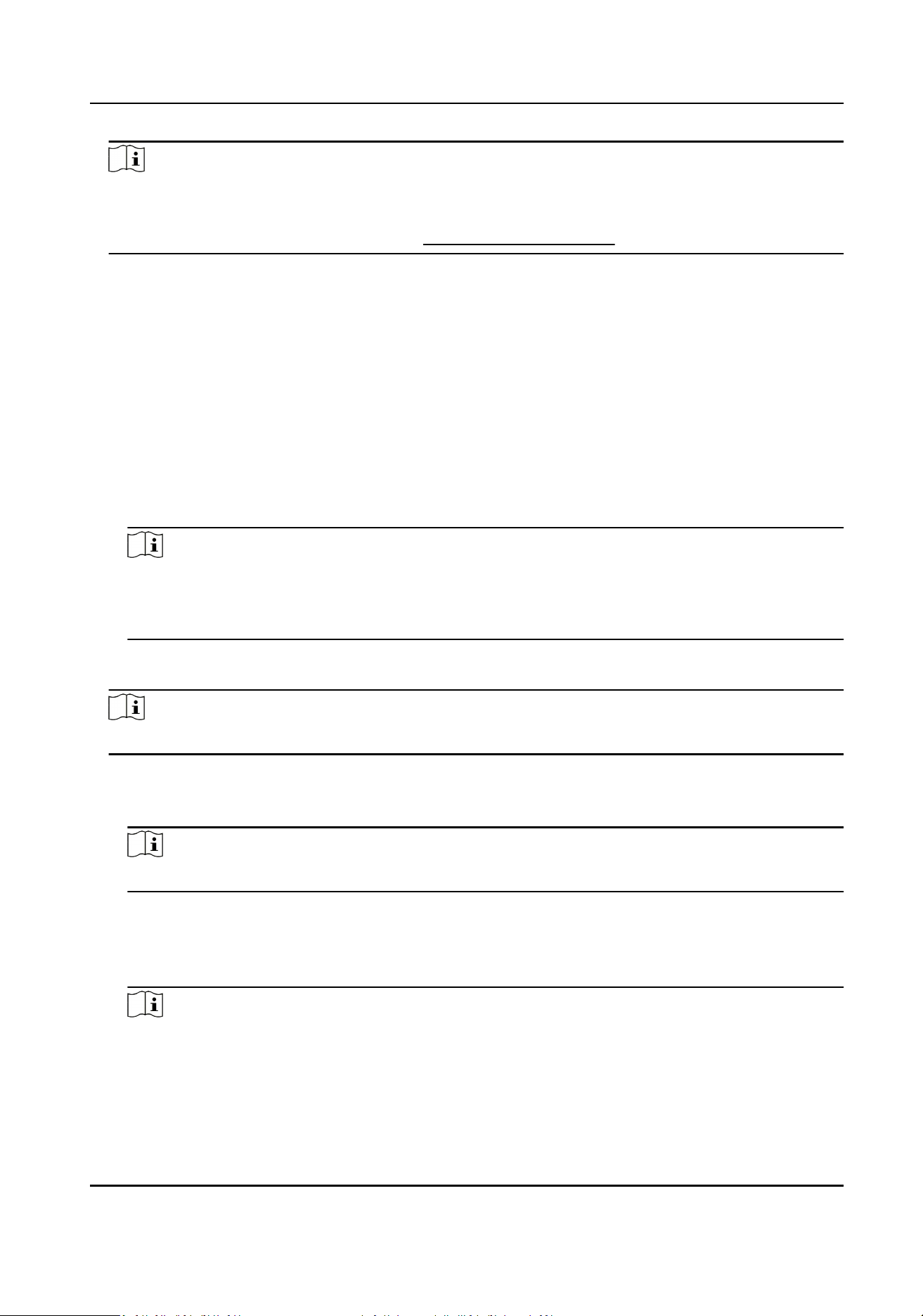
Note
●
You need to enter the start date and end date when exporng aendance summary table/
abnormal aendance table/aendance card report table.
●
For exported table content details, see Aendance Report Table .
Result
The exported content will be stored in the USB ash drive in Excel format.
7.5.3 Import Face Picture
Face pictures can be imported into the device through a USB ash drive. You can also export the
pictures from one device and import them into other devices.
Steps
1.
Import the external face pictures through a USB ash drive directly.
1) Plug a USB ash drive in the device.
Note
●
The supported USB ash drive format is FAT32 and exfat.
●
The system supports the USB ash drive with the storage of 1 G to 32 G. Make sure the free
space of the USB ash drive is more than 512 M.
2) Tap Data → Import Data → Face Data .
3) Enter the password when imporng the face data, and tap OK.
Note
The pictures are stored in the enroll_pic folder in the root directory of the USB ash drive.
2.
Export the pictures from one device and import them into other devices.
1) Tap Data → Export Data → Face Data .
2) Enter the password when exporng face data.
Note
The pictures are stored in the enroll_pic folder in the root directory of the USB ash drive.
3) Store the exported pictures in the export_pic folder in the root directory of the USB ash
drive.
4) Tap Data → Import Data → Face Data .
5) Enter the password when imporng the face data, and tap OK.
Note
●
The picture size cannot be larger than 200 KB, and the picture format supports .jpg, 24
bit .bmp, or .png formats. The format of the picture imported by the user is: Employee
DS-K1A340 Series Face Recognion Terminal User Manual
44
Loading ...
Loading ...
Loading ...
