Loading ...
Loading ...
Loading ...
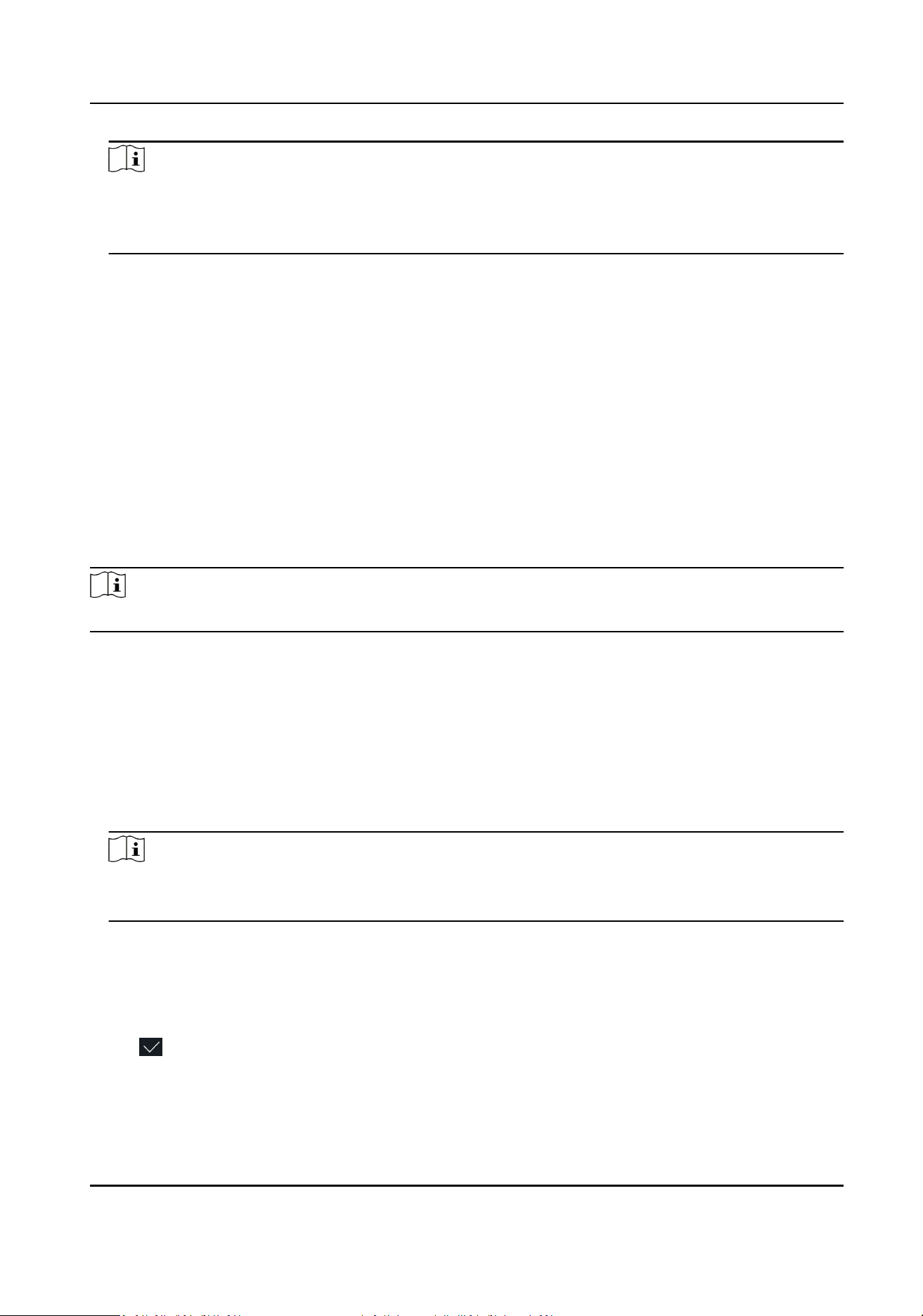
Note
●
The supported USB ash drive formats are FAT32 and exfat.
●
The device supports 1 G to 32 G (including 1 G and 32 G) USB ash drive. Make sure that the
free space of the USB ash drive is more than 512 M.
5.
Tap Export File, and contact the technician to get the key, and enter the key in the export le.
6.
Tap Import File to import the le with the key to the device.
7.
Follow the prompts to reset the password.
7.2 Communicaon Sengs
Support Wi-Fi, ISUP and remote conguraion via mobile browser.
7.2.1 Set Wi-Fi Parameters
You can enable the Wi-Fi funcon and set the Wi-Fi related parameters.
Steps
Note
The funcon should be supported by the device.
1.
Tap Comm. (Communicaon Sengs) on the Home page to enter the Communicaon Sengs
page.
2.
On the Communicaon Sengs page, tap Wi-Fi.
3.
Enable the Wi-Fi funcon.
4.
Congure the Wi-Fi parameters.
-
Select a Wi-Fi from the list, and enter the Wi-Fi's password. Tap OK.
-
If the target Wi-Fi is not in the list, tap Add Wi-Fi. Enter the Wi-Fi's name and password. And
tap OK.
Note
●
If the mobile phone remote conguraon is enabled, the Wi-Fi funcon will be disabled.
●
Only digits, leers, and special characters are allowed in the password.
5.
Set the Wi-Fi's parameters.
-
By default, DHCP is enable. The system will allocate the IP address, the subnet mask, and the
gateway automacally.
-
If disable DHCP, you should enter the IP address, the subnet mask, and the gateway manually.
6.
Tap OK to save the sengs and go back to the Wi-Fi tab.
7.
Tap
to save the network parameters.
DS-K1A340 Series Face Recognion Terminal User Manual
23
Loading ...
Loading ...
Loading ...
