Loading ...
Loading ...
Loading ...
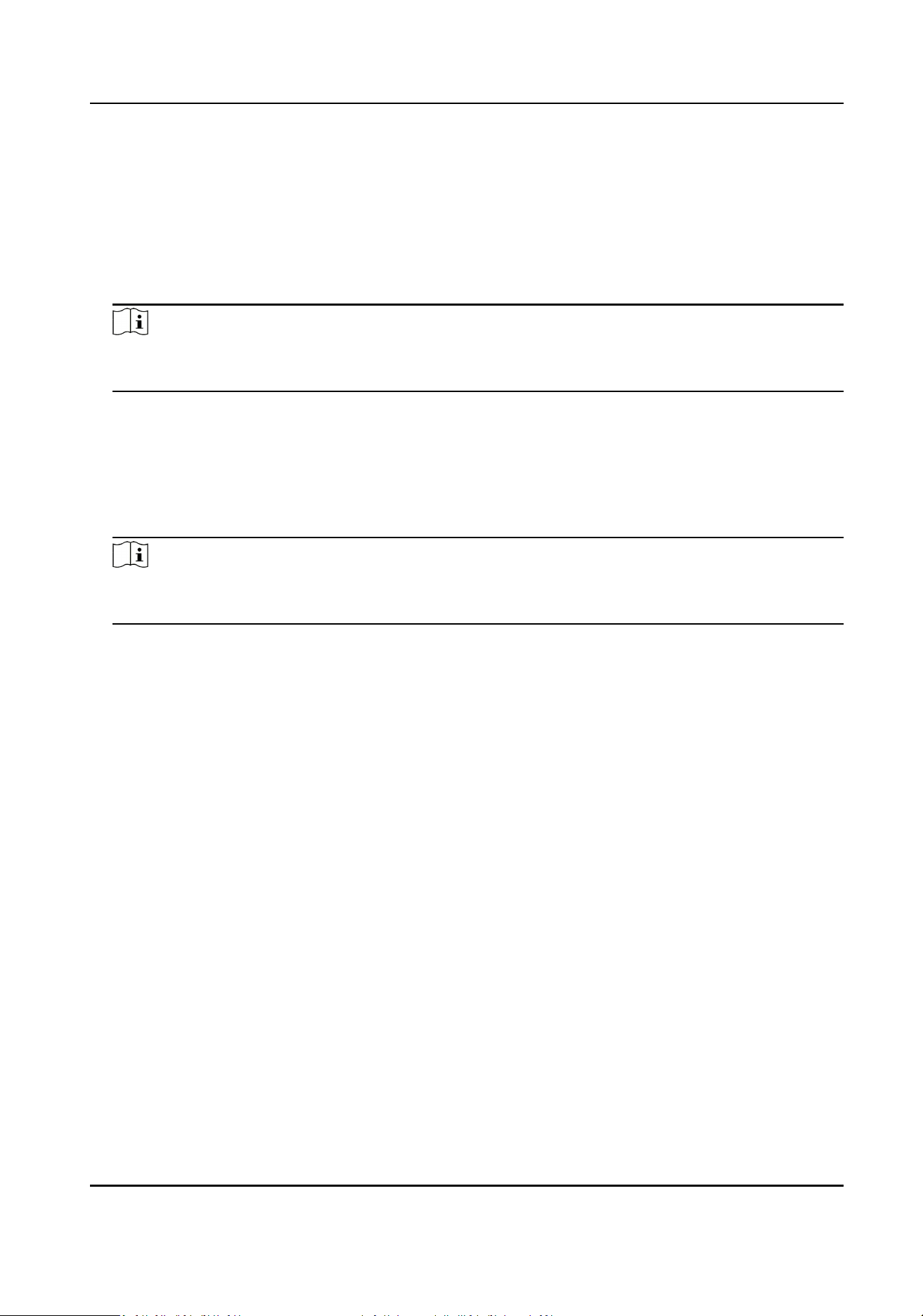
Normal Mode
Recognize face via the camera normally.
Deep Mode
In the deep mode, you can add the face pictures only via the user adding funcon of the
device or the enrollment staon. It is not supported to add face pictures via pictures
imporng.
Note
In the deep mode, you can add the face pictures only via the device or the enrollment staon. It
is not supported to add face pictures via pictures imporng.
Enable Mulple Faces Authencaon
Aer enabling, mulple people can authencate at the same me.
Face An-spoong
Enable or disable the live face detecon funcon. If enabling the funcon, the device can
recognize whether the person is a live one or not.
Note
Biometric recognion products are not completely applicable to an-spoong environments.
If you require a higher security level, use mulple authencaon modes.
Live Face Detecon Security Level
Aer enabling the face an-spoong funcon, you can set the matching security level when
performing live face authencaon.
Recognion Distance
Select the distance between the authencang user and the device camera.
Applicaon Mode
Select either others or indoor according to actual environment.
Connuous Face Recognion Interval
Set the me interval between two connuous face recognions when authencang.
Pitch Angle
The maximum pitch angle when starng face authencaon.
Yaw Angle
The maximum yaw angle when starng face authencaon.
Min. Detecon Area (Width)
Set the minimum width of the detecon area.
Min. Detecon Area (Height)
Set the minimum height of the detecon area.
DS-K1A340 Series Face Recognion Terminal User Manual
94
Loading ...
Loading ...
Loading ...
