Loading ...
Loading ...
Loading ...
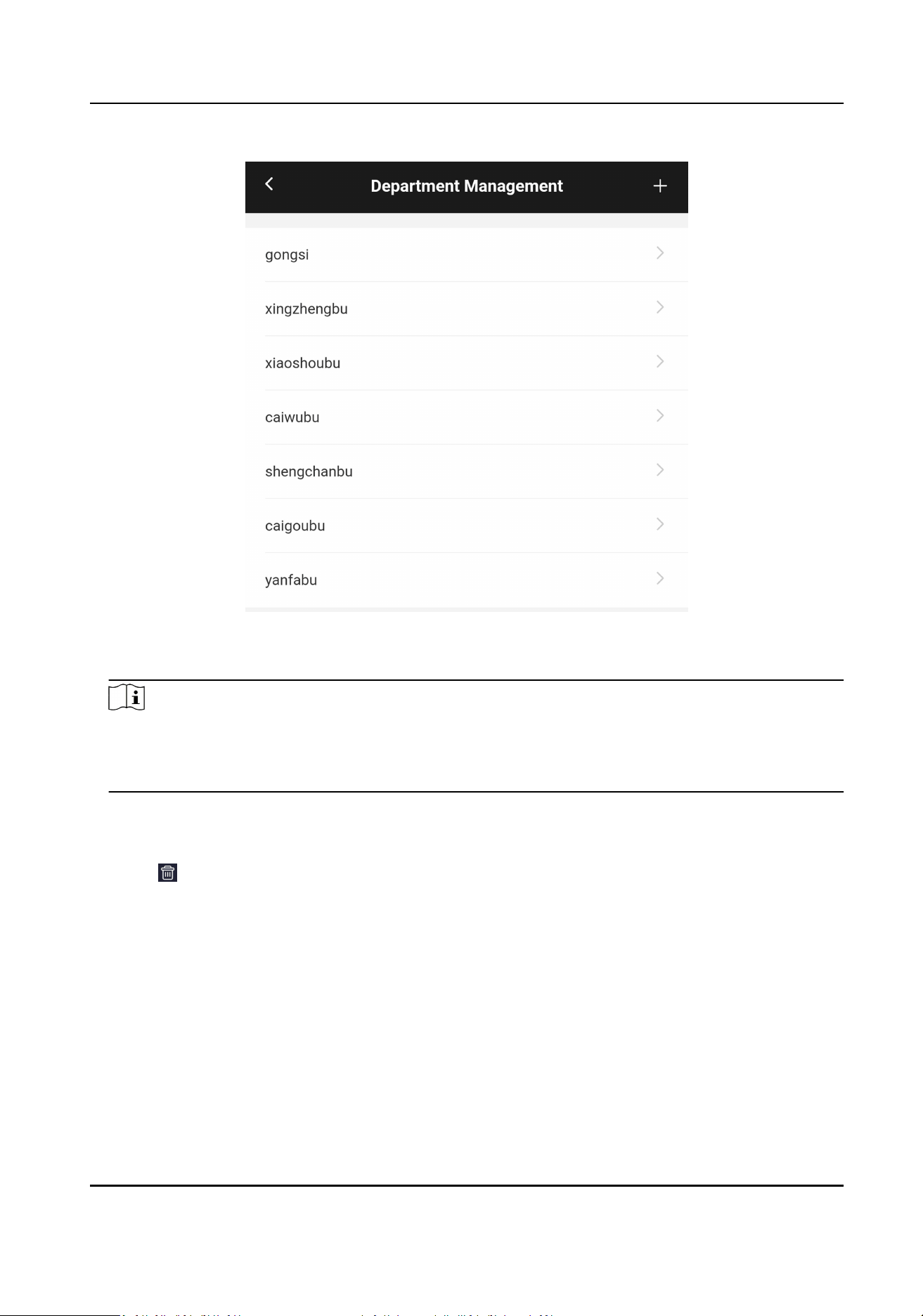
Figure 8-6 Add Department
2) Enter the department name, and tap OK.
Note
●
The department name supports uppercase English, lowercase English, numbers and symbols.
●
Up to 32 characters can be entered in department name.
●
There are 7 departments in the department management by default.
3.
Oponal: You can view employee according to your actual needs.
4.
Delete the department.
1) Tap the department that needs to be deleted.
2) Tap , and tap OK to delete the department.
User Management
You can add, edit, delete, and search users via mobile Web browser.
Steps
1.
Tap User to enter the sengs page.
2.
Add user.
1) Tap+.
DS-K1A340 Series Face Recognion Terminal User Manual
60
Loading ...
Loading ...
Loading ...
