Loading ...
Loading ...
Loading ...
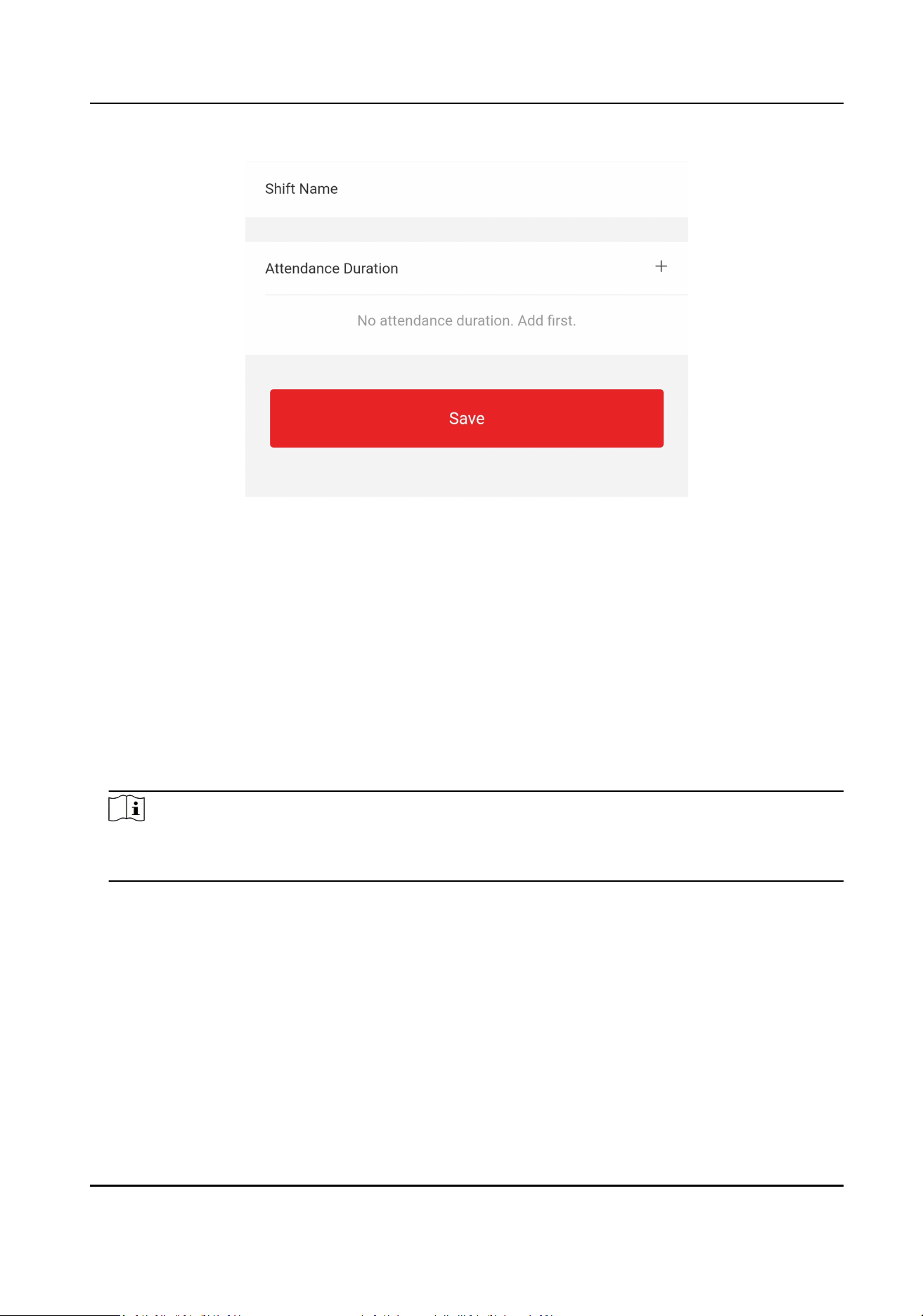
Figure 8-8 Add Shi
2) Set the shi name, the start me and end me of the aendance duraon.
3) Tap Save.
Manage Man-Hour Shi via Mobile Web Browser
You can edit the shi name, work duraon, latest on-work me, and break me.
Steps
1.
Tap Conguraon → Time Aendance → Shi Management → Man-Hour Shi Management .
2.
Tap +.
3.
Edit the shi name, work duraon, latest on-work me, and break me.
Note
●
Break me is not recorded in working me.
●
If the latest work me is set to 0, this funcon is not enabled by default.
4.
Tap Save.
Manage Holiday via Mobile Web Browser
There is no aendance during the holidays.
Steps
1.
Add the holidays.
1) Tap Conguraon → Time and Aendance → Holiday Management , to enter the sengs
page.
2) Tap + to enter the sengs page. Enter Holiday Name, Start Date and End Date, and tap Save.
DS-K1A340 Series Face Recognion Terminal User Manual
64
Loading ...
Loading ...
Loading ...
