Loading ...
Loading ...
Loading ...
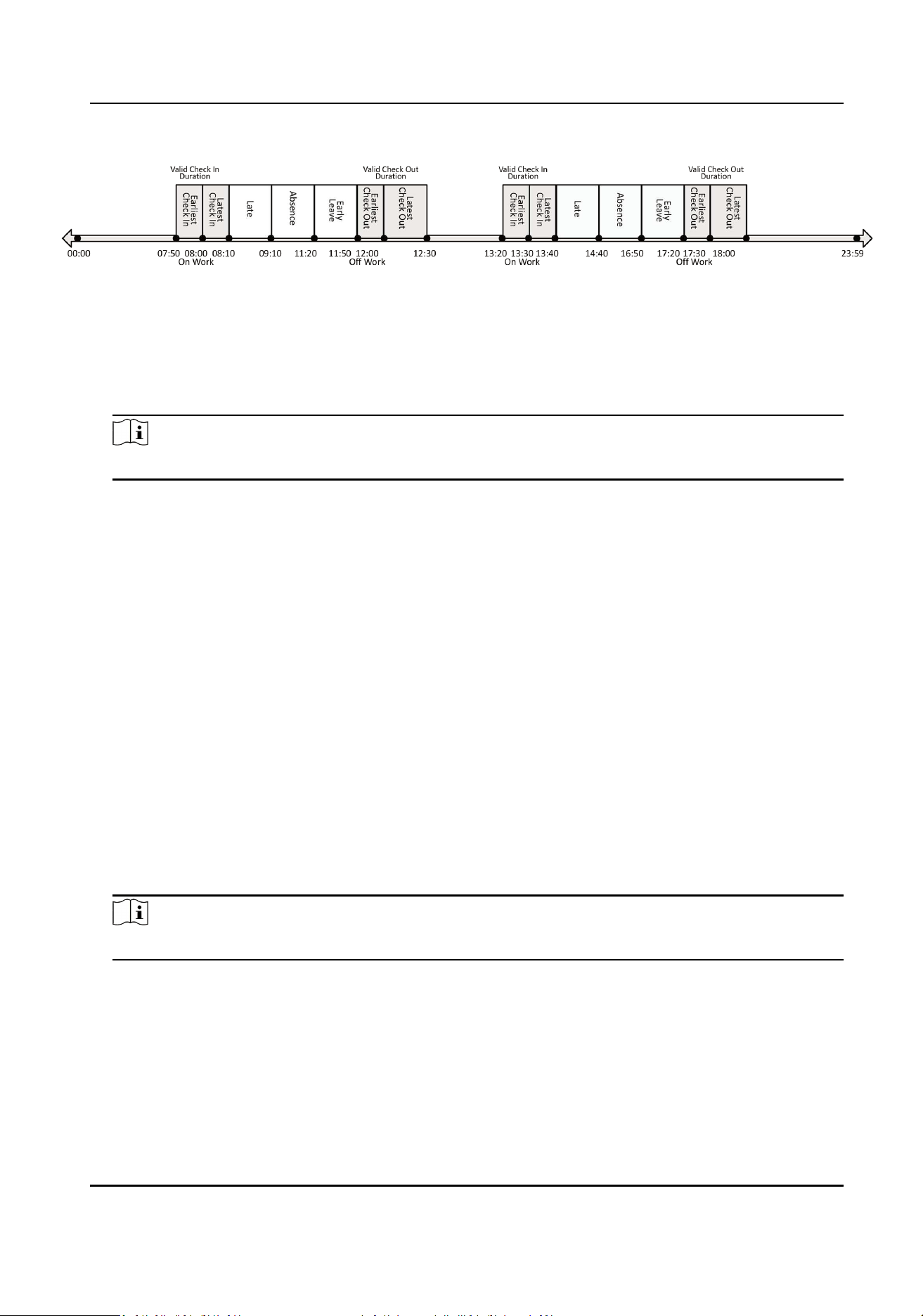
Figure 7-8 Aendance Rule Example
Advanced Check In Time
Set the earliest check in me. For example, if set the on work me as 8:00, and set the
parameter as 10 min, the earliest check in me will be 7:50. Checking in at and earlier than 7:49
will be marked as invalid.
Note
By default, if set as 0 min, the valid check in me starts from 00:00.
Latest Check In Time
Set the latest check in me. For example, if set the on work me as 8:00, and set the parameter
as 10 min, the latest check in me will be 8:10. Checking in at and later than 8:11 will be marked
as late or absence.
Late Time
The late me is N min aer the latest check in me. For example, if set the latest check in me
as 8:10, and set the parameter as 60 min, checking in at and later than 9:11 will be marked as
absence. 8:10 to 9:10 will be marked as late.
Earliest Check Out Time
Set the earliest check out me. For example, set the o work me as 17:30 and set the
parameter as 10 min, the earliest check out me will be 17:20. Checking out at or earlier than
17:19 will be marked as invalid.
Latest Check Out Time
Set the latest check out me. For example, set the o work me as 17:30 and set the parameter
as 30 min, the latest check out me will be 18:00. Checking out at or later than 18:01 will be
marked as invalid.
Note
By default, if set as 0 min, the valid check out me ends at 23:59:59.
Absence Time (Early Leave)
The early leave me is N min earlier than the check out me. For example, if set the earliest
check out me as 17:20, and set the parameter as 30 min, checking out between 16:50 and
17:20 will be marked as early leave.
DS-K1A340 Series Face Recognion Terminal User Manual
32
Loading ...
Loading ...
Loading ...
