Loading ...
Loading ...
Loading ...
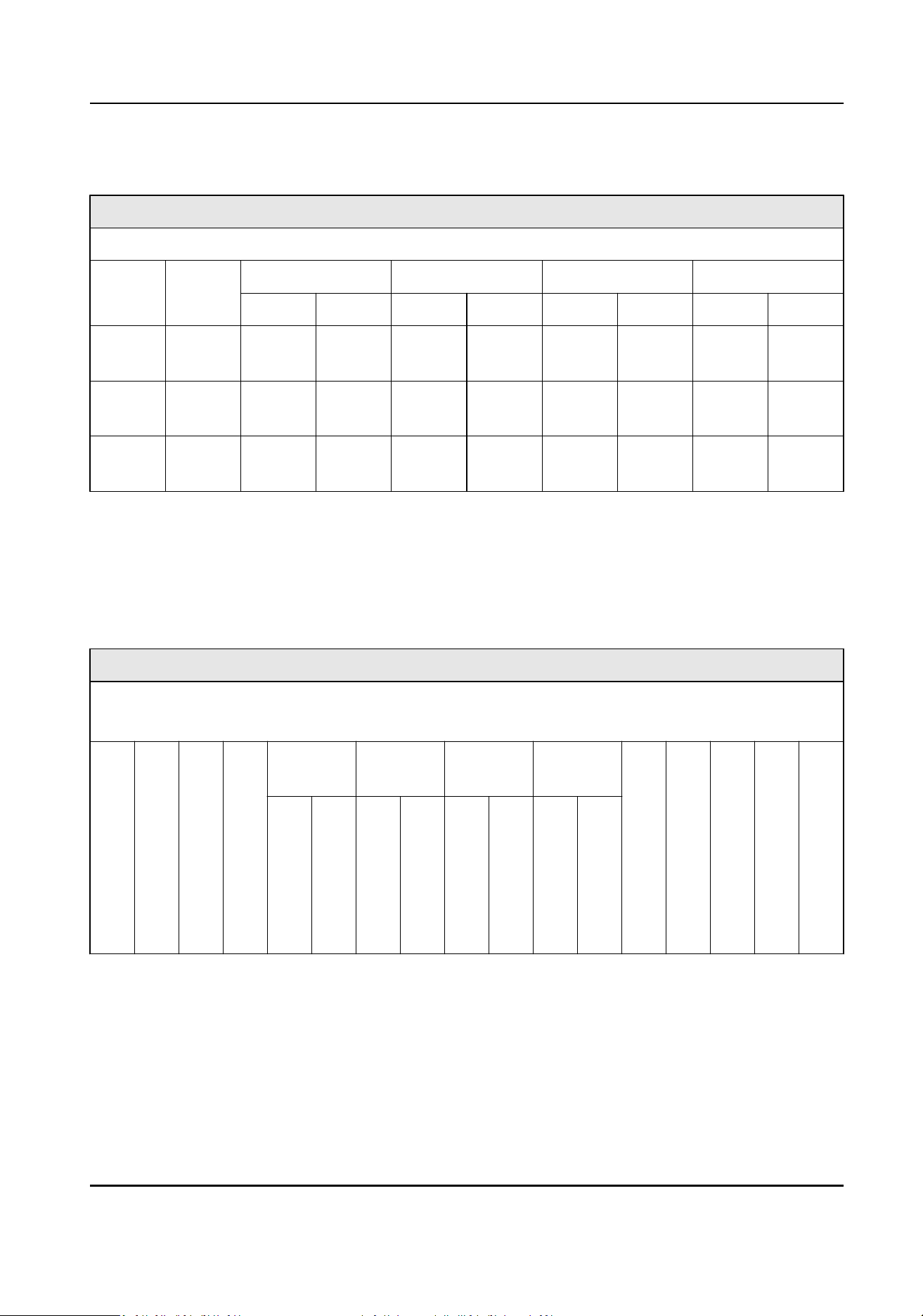
Table E-2 Shi Table
Shi Table
Create Time: 2021/02/22 10:35
Shi
No.
Shi
Name
Duraon 1 Duraon 2 Duraon 3 Duraon 4
Start End Start End Start End Start End
1 Normal
Shi 1
09:00 18:00 00:00 00:00 00:00 00:00 00:00 00:00
2 Normal
Shi 2
08:00 17:00 00:00 00:00 00:00 00:00 00:00 00:00
3 Normal
Shi 3
09:00 12:00 13:00 18:00 00:00 00:00 00:00 00:00
Shi Table: Aendance by the congured me duraon.
For example: If set Duraon 1 as 9:00 (Start) and 18:00 (End), it is eecve for the user to take
aendance between 9:00 and 18:00.
Combining with the aendance rule, you are able to set mulple aendance types.
Table E-3 Aendance Abnormal Table
Aendance Abnormal Table
Create Time: 2020-02-22 10:34
Export Date: 2021-02-01 2021-02-22
Emp
loye
e ID
Na
me
Dep
art
men
t
Dat
e
Duraon
1
Duraon
2
Duraon
3
Duraon
4
Late
Dur
ao
n
(mi
n)
Earl
y
Lea
ve
(mi
n)
Insuff
icie
nt
Wor
k
Hou
r
(mi
n)
Tota
l
(mi
n)
Not
e
Star
t
Wor
k
End
Wor
k
Star
t
Wor
k
End
Wor
k
Star
t
Wor
k
End
Wor
k
Star
t
Wor
k
End
Wor
k
Abnormal Aendance Table: Calculate the abnormal aendance according to the aendance
records and the shi schedule conguraon.
●
Employee ID: The user's ID No.
●
Card No.: The user's card No.
●
Department: The department of the user.
●
Date: The date of the abnormal aendance generated.
DS-K1A340 Series Face Recognion Terminal User Manual
133
Loading ...
Loading ...
Loading ...
