Loading ...
Loading ...
Loading ...
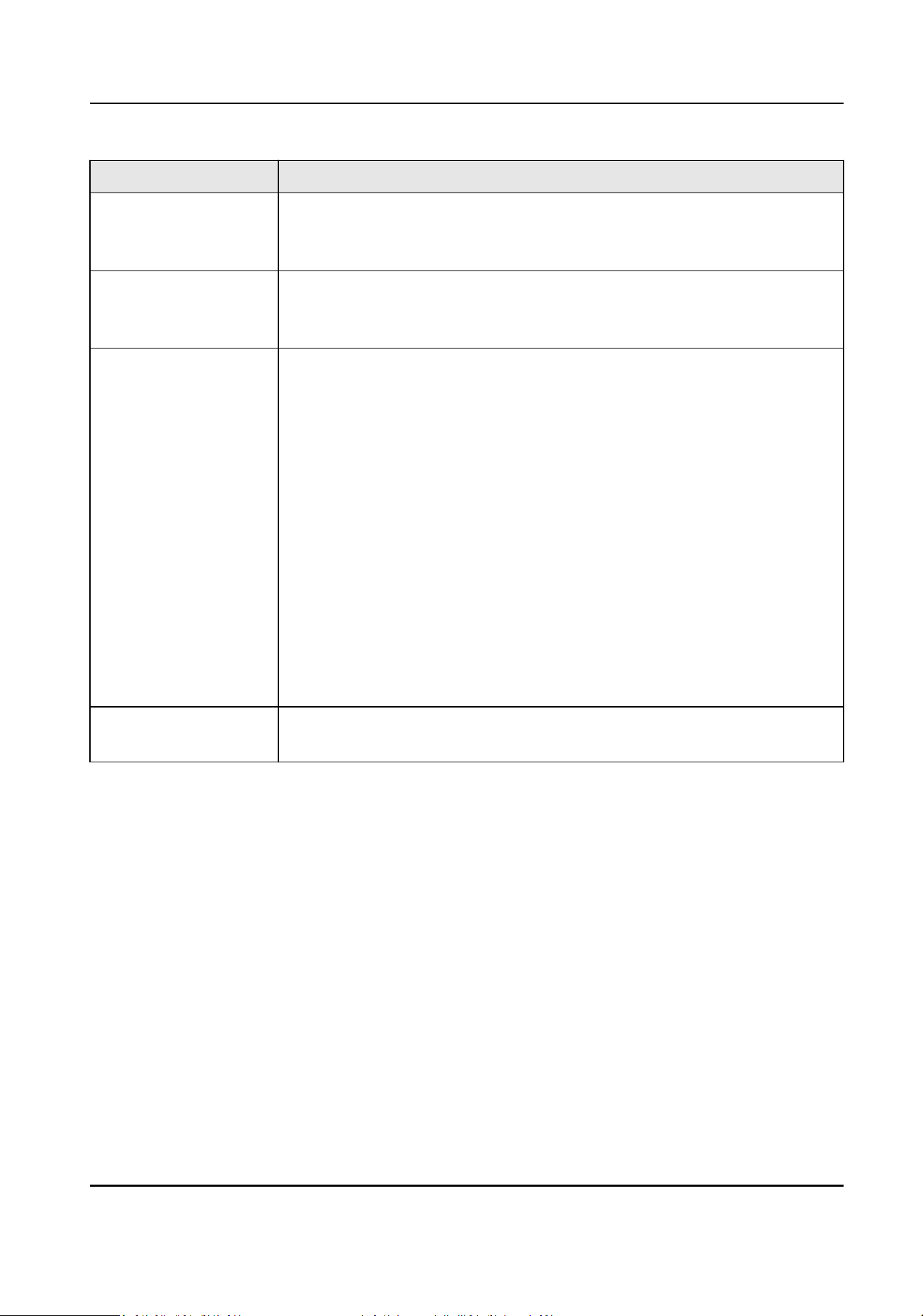
Parameter Descripon
Face 1:N Security Level Set the matching threshold when authencang via 1:N matching mode.
The larger the value, the smaller the false accept rate and the larger the
false rejecon rate.
Face 1:1 Security Level Set the matching threshold when authencang via 1:1 matching mode.
The larger the value, the smaller the false accept rate and the larger the
false rejecon rate.
ECO Sengs Aer enabling the ECO mode, the device will use the IR camera to
authencate faces in the low light or dark environment. And you can set
the ECO mode threshold, ECO mode (1:N), and ECO mode (1:1).
ECO Threshold
When enabling the ECO mode, you can set the ECO mode’s threshold.
The larger the value, the easier the device entering the ECO mode.
ECO Mode (1:1)
Set the matching threshold when authencang via ECO mode 1:1
matching mode. The larger the value, the smaller the false accept rate
and the larger the false rejecon rate.
ECO Mode (1:N)
Set the matching threshold when authencang via ECO mode 1:N
matching mode. The larger the value, the smaller the false accept rate
and the larger the false rejecon rate
Mulple Faces
Authencaon
Aer mulple faces authencaon is enabled, mulple faces
authencaon is supported.
7.9 System Maintenance
You can view the device system informaon and capacity. You can also restore the system to
factory sengs, default sengs, unlink APP account, and reboot the system.
Long tap on the inial page for 3 s and login the home page. Tap Maint.
DS-K1A340 Series Face Recognion Terminal User Manual
49
Loading ...
Loading ...
Loading ...
