Loading ...
Loading ...
Loading ...
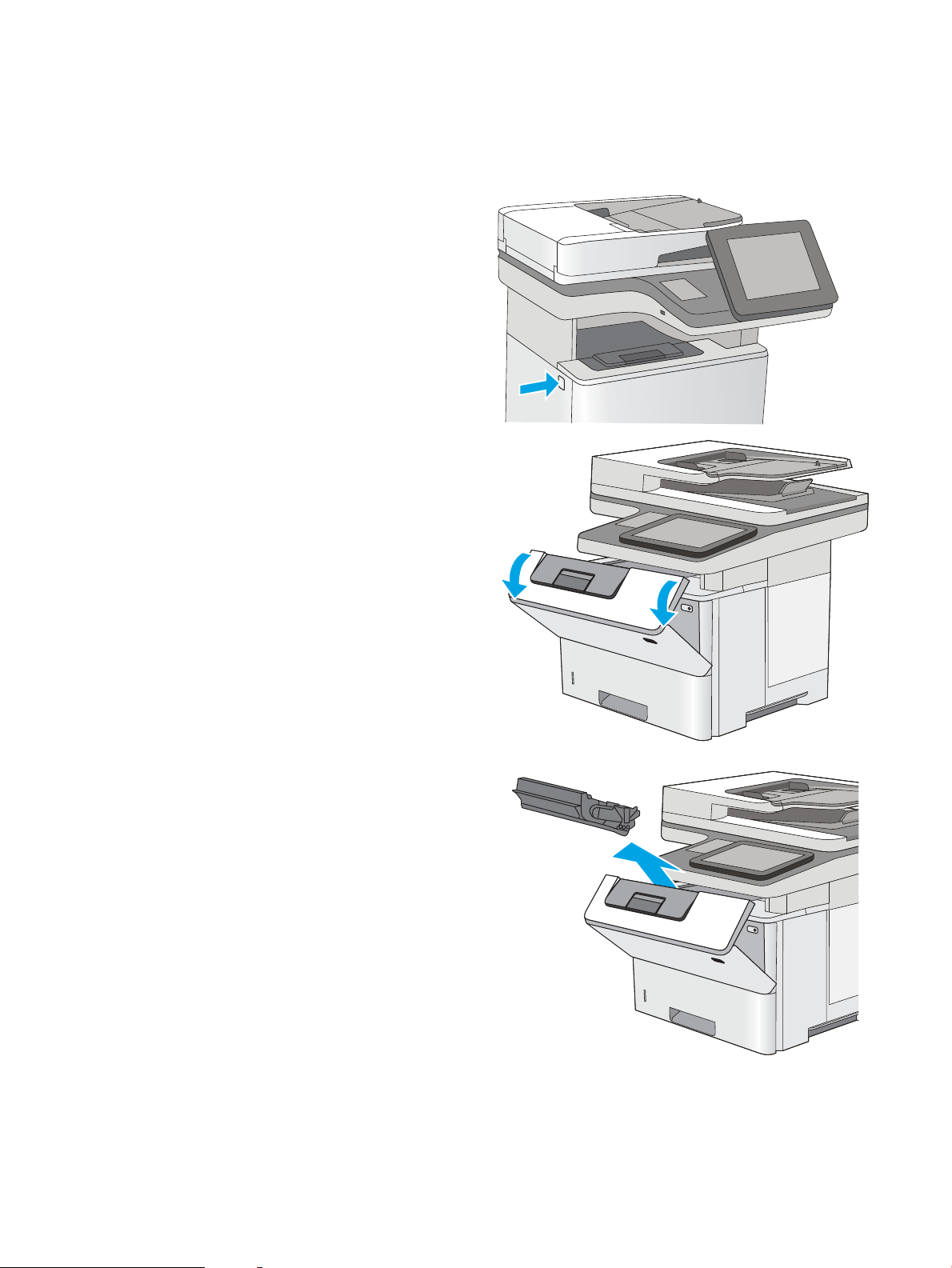
Clear paper jams in the toner-cartridge area
Use the following procedure to check for paper in all possible jam locations in the toner-cartridge area. When a
jam occurs, the control panel displays an animation that assists in clearing the jam.
1. Press the top-cover-release button on the left side
of the printer.
2. Open the front door.
3. Remove the toner cartridge.
184 Chapter 9 Solve problems ENWW
Loading ...
Loading ...
Loading ...