Loading ...
Loading ...
Loading ...
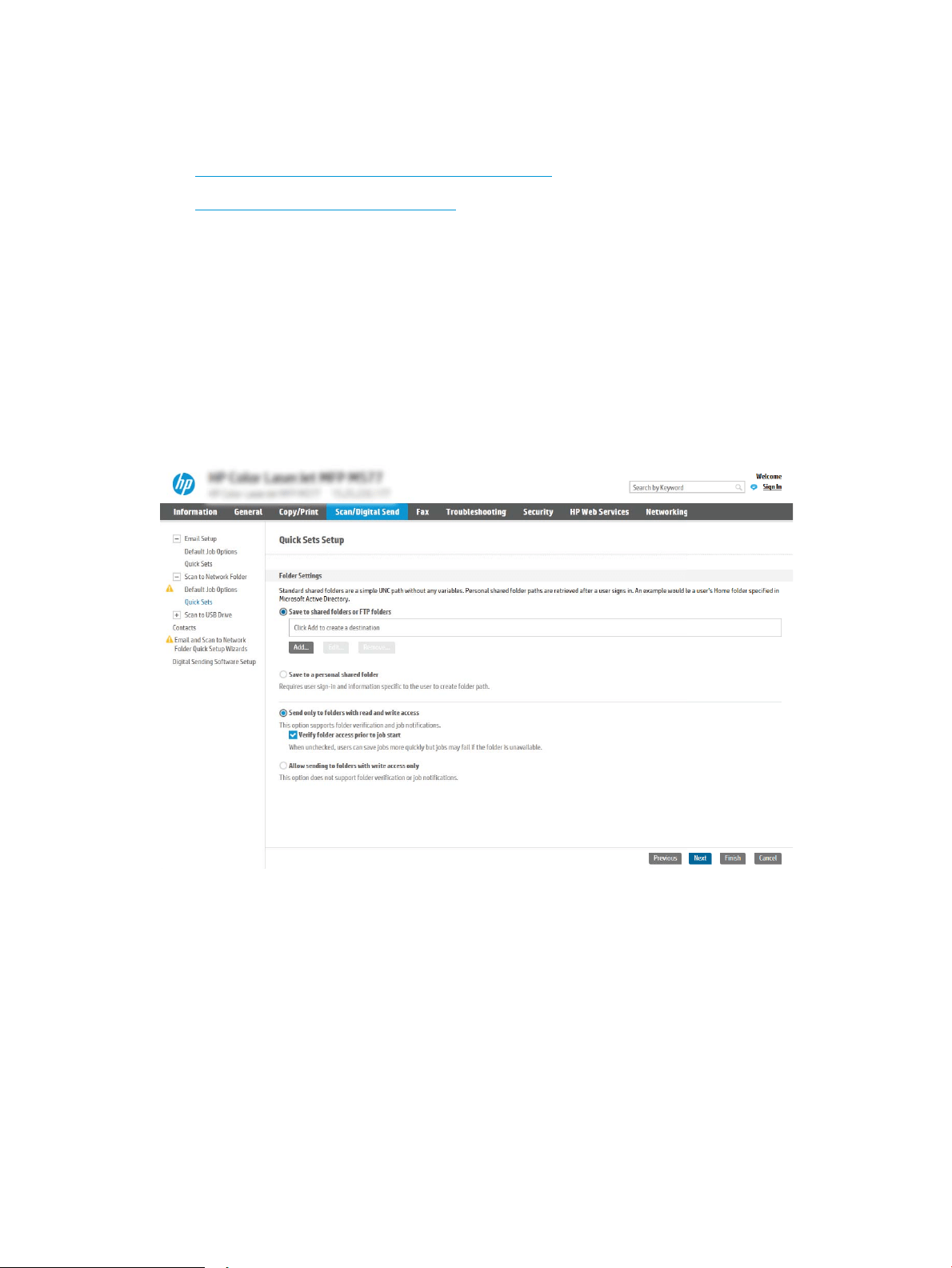
Dialog two: Folder Settings
Use the Folder Settings dialog to congure the types of folders the printer sends scanned documents to.
●
Congure the destination folder for scanned documents
●
Select the destination folder permissions
There are two types of destination folders to select from:
● Shared folders or FTP folders
● Personal shared folders
There are two types of folder permissions to select from:
● Read and write access
● Write access only
The following information describes how to congure the folder settings.
ENWW Set up Scan to Network Folder 95
Loading ...
Loading ...
Loading ...