Loading ...
Loading ...
Loading ...
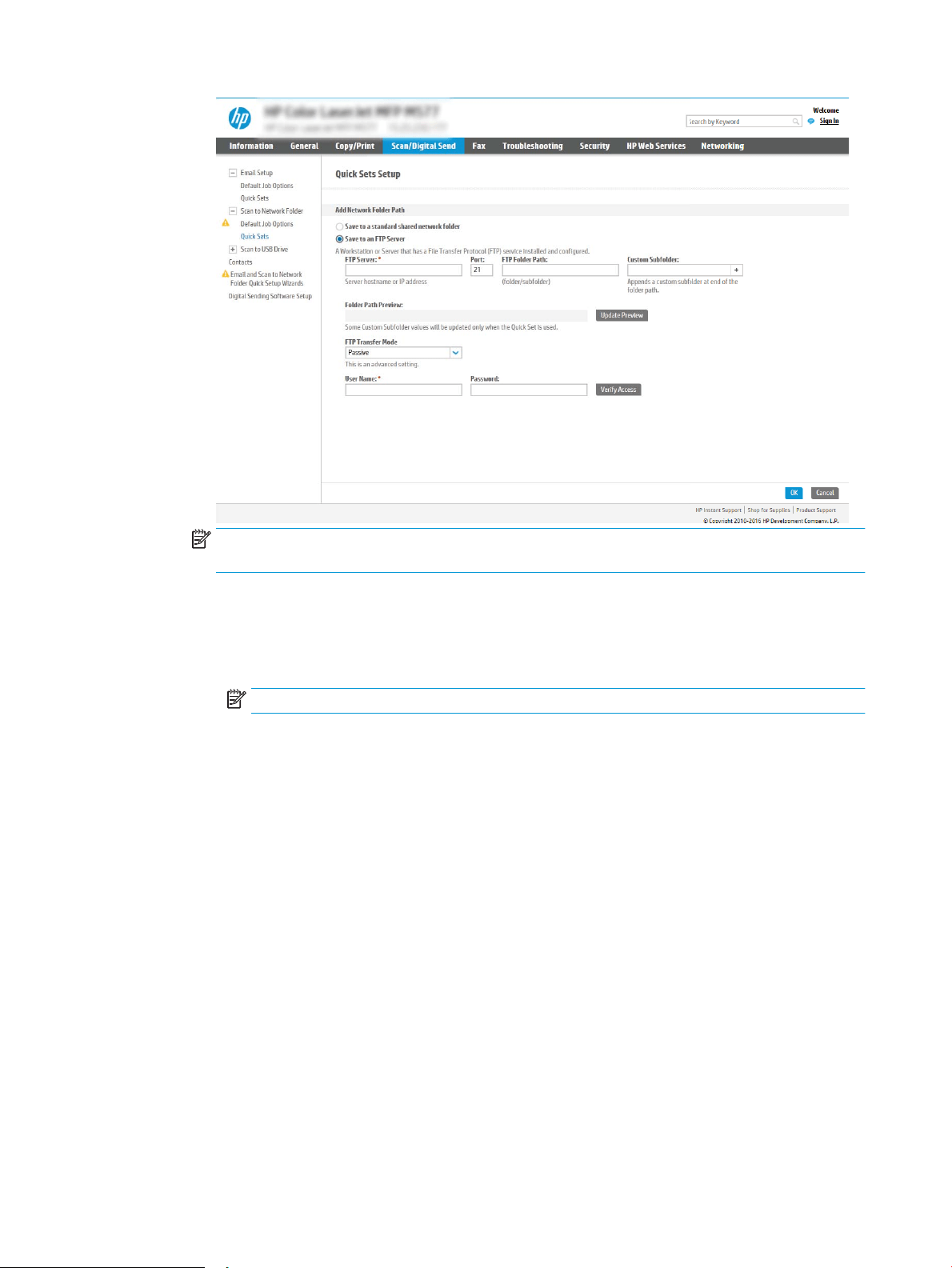
NOTE: If an FTP site is outside the rewall, a proxy server must be specied under the network
settings These settings are located in the EWS Networking tab, under the Advanced options.
1. Select Save to an FTP Server.
2. In the FTP Server eld, type the FTP server name or IP address.
3. In the Port eld, type the port number.
NOTE: In most cases, the default port number does not need to be changed.
4. To automatically create a subfolder for scanned documents in the destination folder, select a
format for the subfolder name from the Custom Subfolder list.
5. To view the complete folder path for scanned documents, click Update Preview.
6. From the FTP Transfer Mode list, select one of the following options:
○ Passive
○ Active
7. In the Username eld, type the user name.
8. In the Password eld, type the password.
9. Click Verify Access to conrm the destination can be accessed.
10. Click OK.
Option 2: Congure the printer to save to a personal shared folder
To save scanned documents to a personal shared folder, complete the following steps:
98 Chapter 6 Scan ENWW
Loading ...
Loading ...
Loading ...