Loading ...
Loading ...
Loading ...
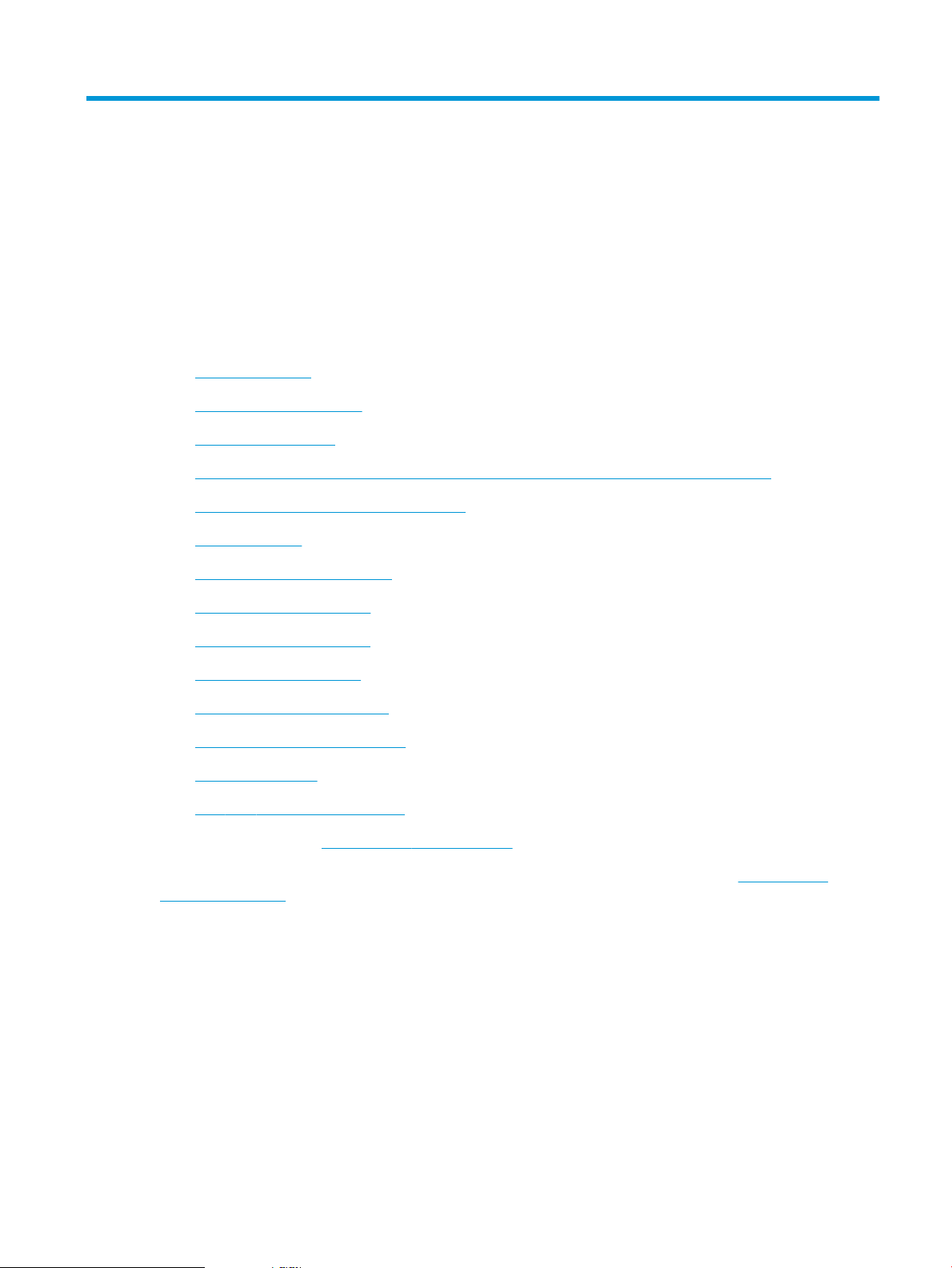
9 Solve problems
Troubleshoot problems with the printer. Locate additional resources for help and technical support.
●
Customer support
●
Control panel help system
●
Reset factory settings
●
A “Cartridge is low” or “Cartridge is very low” message displays on the printer control panel
●
Printer does not pick up paper or misfeeds
●
Clear paper jams
●
Resolve print-quality problems
●
Improve copy image quality
●
Improve scan image quality
●
Improve fax image quality
●
Solve wired network problems
●
Solve wireless network problems
●
Solve fax problems
●
USB ash drive is not responding
For video assistance, see www.hp.com/videos/LaserJet.
The following information is correct at the time of publication. For current information, see www.hp.com/
support/ljM528mfp.
For more information:
HP's all-inclusive help for the printer includes the following information:
● Install and congure
● Learn and use
● Solve problems
● Download software and rmware updates
ENWW 155
Loading ...
Loading ...
Loading ...