Loading ...
Loading ...
Loading ...
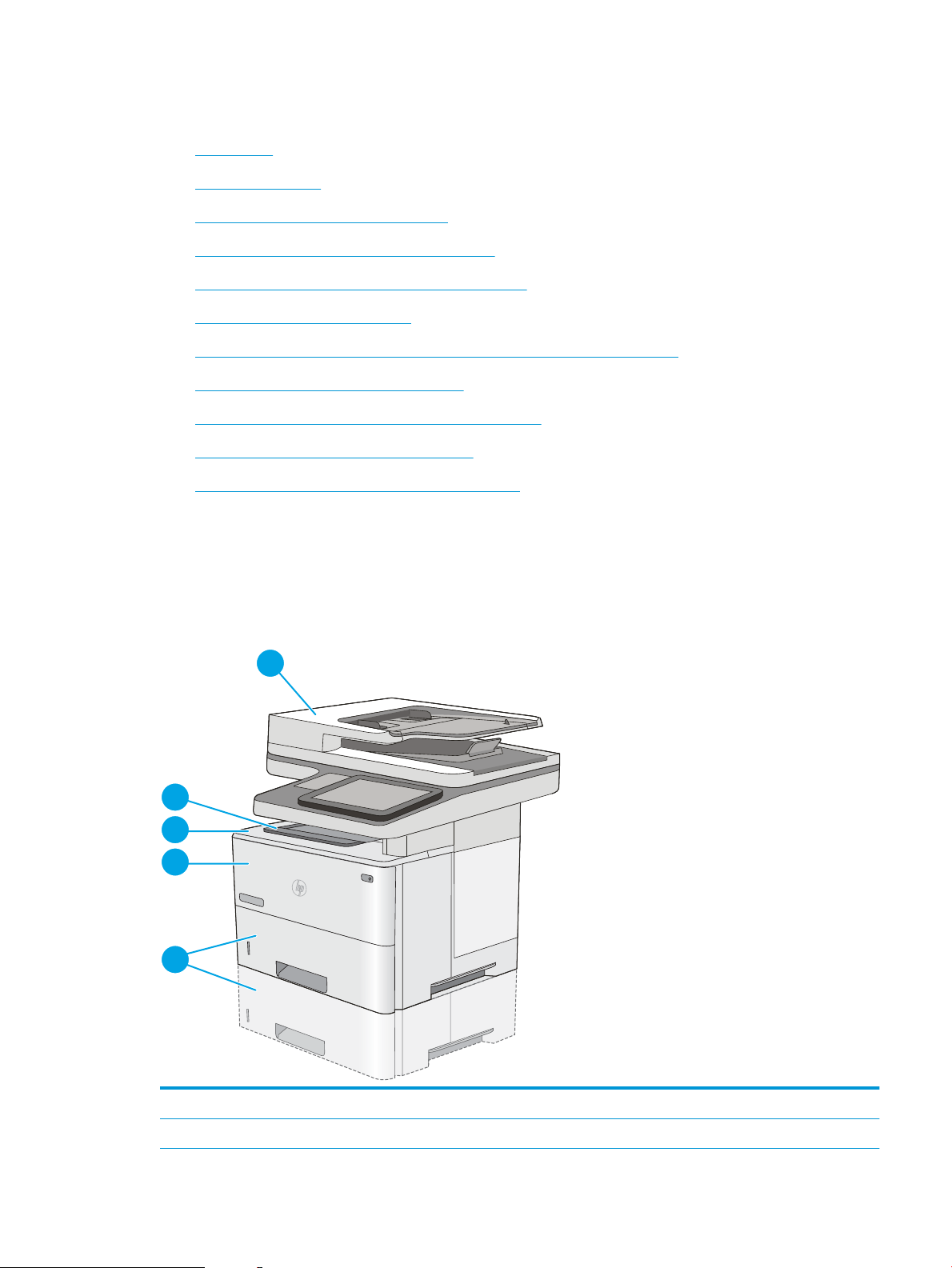
Clear paper jams
●
Introduction
●
Paper jam locations
●
Auto-navigation for clearing paper jams
●
Experiencing frequent or recurring paper jams?
●
Clear paper jams in the document feeder—31.13.yz
●
Clear paper jams in tray 1—13.A1
●
Clear paper jams in tray 2, tray 3, tray 4, tray 5—13.A2, 13.A3, 13.A4, 13.A5
●
Clear paper jams in the output bin—13.E1
●
Clear paper jams in the duplexer—13.CX.XX, 13.DX.XX
●
Clear paper jams in the toner-cartridge area
●
Clear paper jams in the fuser—13.B9, 13.B2, 13.FF
Introduction
The following information includes instructions for clearing paper jams from the printer.
Paper jam locations
1
2
3
4
5
1 Document feeder
2 Output bin
ENWW Clear paper jams 167
Loading ...
Loading ...
Loading ...