Loading ...
Loading ...
Loading ...
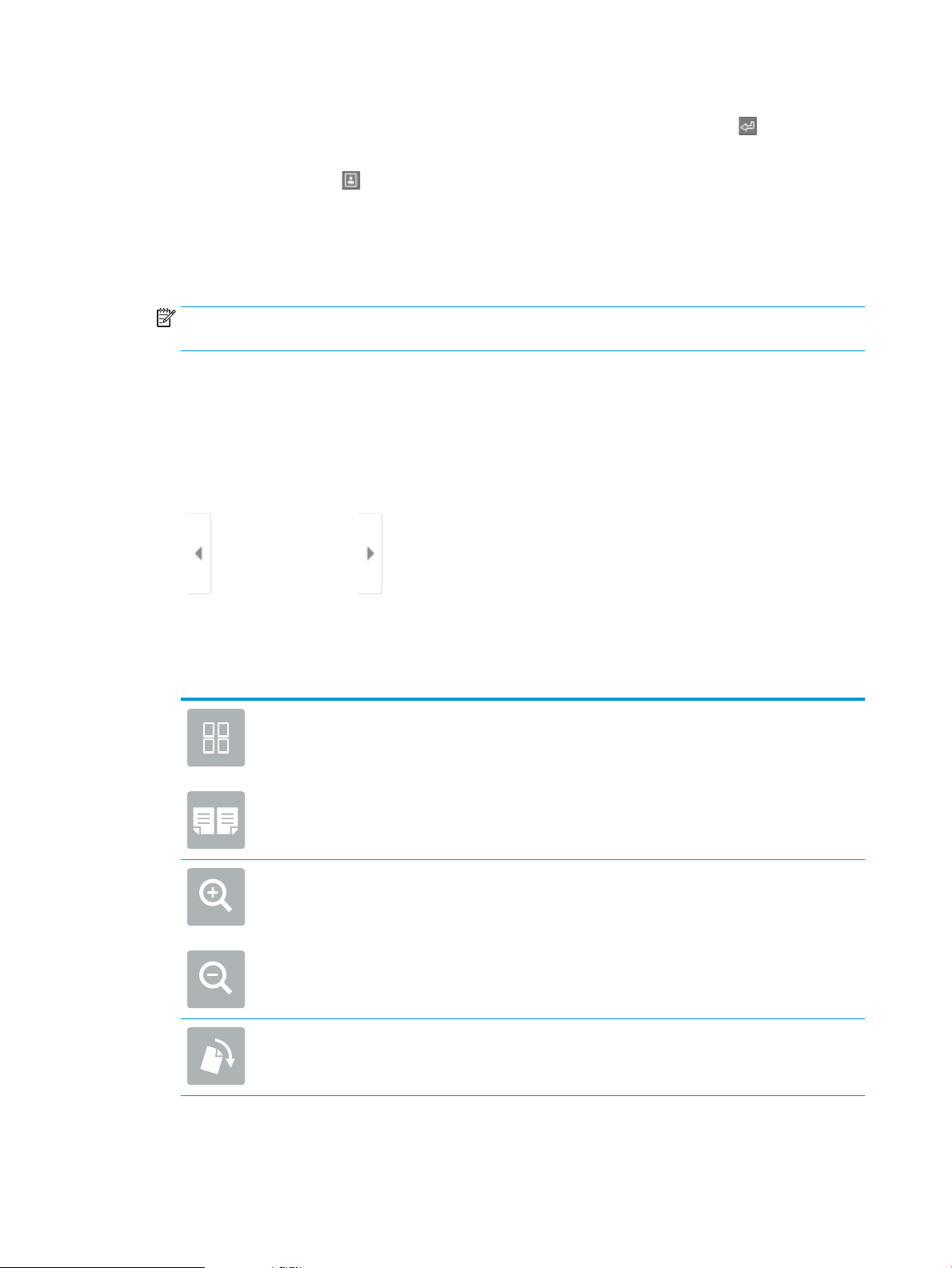
▲ Touch the Fax Recipients text eld, and then use the keypad to enter the fax number. To send to
multiple fax numbers, separate the numbers with a semicolon, or select the Enter button on the
touchscreen keyboard after typing each number.
a. Select the Contacts button that is next to the Fax Recipients eld to open the Contacts screen.
b. Select the appropriate contact list.
c. Select a name or names from the list of contacts to add to the recipients list, and then select Add.
4. To load a Quick Set, select Load, select the Quick Set, and then select Load under the Quick Sets list.
NOTE: Quick Sets are predened settings for various types of output, such as Text, Photograph, and High
Quality. You can select a Quick Set to view the description.
5. To congure settings, such as Resolution, Sides, and Content Orientation, select Options in the lower left
corner, and then select the settings from the Options menus. Select Done if prompted.
6. Optional Preview: Touch the right pane of the screen to preview the document. You can use the Expand and
Collapse buttons on the left side of the preview pane to expand and collapse the preview screen.
Expand button Collapse button
Use the buttons on the right of the screen to adjust the preview options and to rearrange, rotate, insert, or
remove pages.
Toggle between the two-page view and the thumbnail view. More options are available in the
thumbnail view than in the two-page view.
Zoom in or out on the selected page.
NOTE: Select only one page at a time to use these buttons.
Rotate the page 180 degrees.
NOTE: This button is available only in the thumbnail view.
132 Chapter 7 Fax ENWW
Loading ...
Loading ...
Loading ...