Loading ...
Loading ...
Loading ...
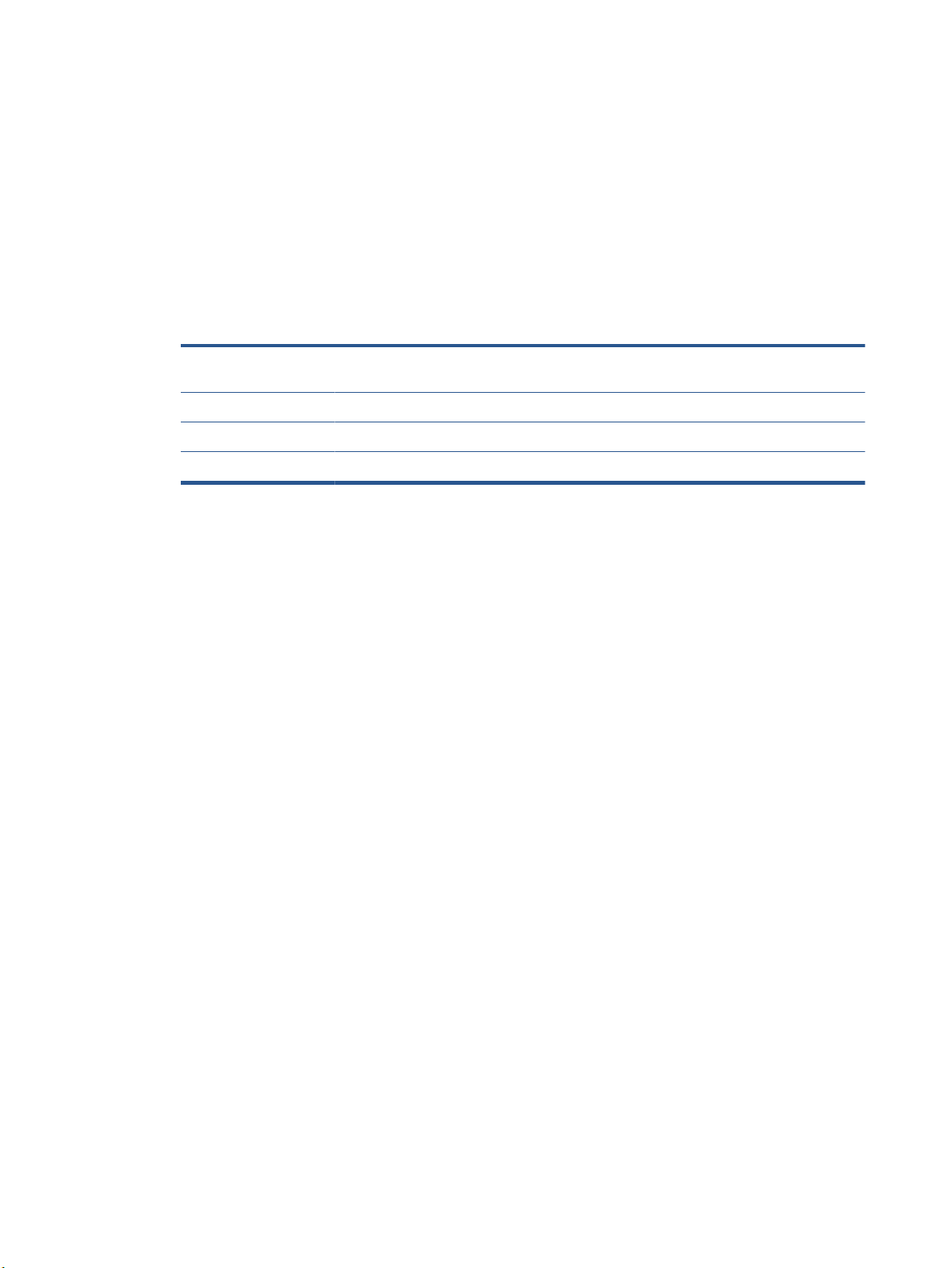
Print fax error reports
You can congure the printer so that it automatically prints a report when there is an error during
transmission or reception.
To set the printer to print fax error reports automatically
1. From the printer control panel display, touch Fax .
2. Touch Setup .
3. Touch Reports and touch Fax Error Reports.
4. Touch to select one of the following.
On (Fax Send and Fax
Receive)
Prints whenever a fax error occurs.
O Does not print any fax error reports.
On (Fax Send) Prints whenever a transmission error occurs. This is the default setting.
On (Fax Receive) Prints whenever a receiving error occurs.
Print and view the fax log
You can print a log of faxes that have been received and sent by the printer.
To print the fax log from the printer control panel
1. From the printer control panel display, touch Fax .
2. Touch Setup , and then touch Reports .
3. Touch Print Fax Reports .
4. Touch Last 30 Transactions Fax Logs .
5. Touch Print to begin printing.
Clear the fax log
Clearing the fax log also deletes all faxes stored in memory.
To clear the fax log
1. From the printer control panel display, touch Fax .
2. Touch Setup , and then touch Tools.
3. Touch Clear Fax Logs/Memory.
Print the details of the last fax transaction
The Last Fax Transaction report prints the details of the last fax transaction to occur. Details include the fax
number, number of pages, and the fax status.
To print the Last Fax Transaction report
1.
From the printer control panel display, touch Fax .
2. Touch Setup , and then touch Reports .
64 Chapter 5 Fax ENWW
Loading ...
Loading ...
Loading ...